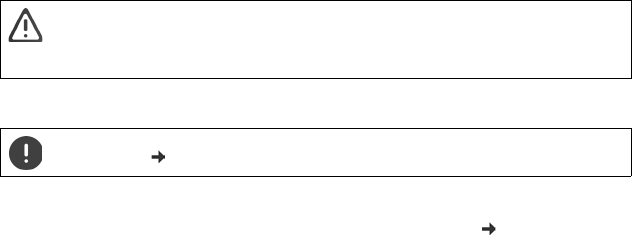-
Mijn foto's lijken op negatieven. Kleur is weg. Wat nu Gesteld op 17-4-2024 om 19:56
Reageer op deze vraag Misbruik melden -
Beste, waarom is er geen handleiding in het Nederlands van Gigaset W570A? Gesteld op 30-8-2023 om 23:50
Reageer op deze vraag Misbruik melden -
Mag ik welke batterij dan ook plaatsen in gigaset nr A415? Gesteld op 20-8-2021 om 10:50
Reageer op deze vraag Misbruik melden -
Hoe zet ik contacten van de simkaart op het toestel Gesteld op 28-6-2021 om 20:34
Reageer op deze vraag Misbruik melden -
Zit er in dit toestel een NFC chip, om te kunnen betalen met Google Pay Gesteld op 17-6-2021 om 15:22
Reageer op deze vraag Misbruik melden-
Die zit er niet in die chip
Waardeer dit antwoord (1) Misbruik melden
Geantwoord op 17-6-2021 om 16:10
-
-
als ik gebeld wordt blijft mijn scherm op zwart staan Gesteld op 3-5-2021 om 17:33
Reageer op deze vraag Misbruik melden
-
mijn gigaset start niet meer op ,zelfs na harde reset , batterij is gewoon vol maar kan dus niet meer in toestel komen Gesteld op 9-4-2021 om 07:43
Reageer op deze vraag Misbruik melden -
ik schakelde mijn toestel uit om het nadien terug op te starten en er kwamen chinese tekens te voorschijn? Wat nu? Gesteld op 12-3-2021 om 11:54
Reageer op deze vraag Misbruik melden-
nog een x helemaal opnieuw starten of terug naar febrieksinstellingen Geantwoord op 12-3-2021 om 14:52
Waardeer dit antwoord Misbruik melden
-
-
Mijn telefoon laadt niet meer zo goed op waar ligt dat aan
Reageer op deze vraag Misbruik melden
Gesteld op 22-1-2021 om 19:49-
de batterij is op zijn einde... Geantwoord op 22-1-2021 om 19:57
Waardeer dit antwoord (1) Misbruik melden
-
-
Het kan ook zijn dat de laadtoestand niet meer goed wordt weergegeven. Met onderstaande link kan je zien hoe je dat kan herstellen.
Waardeer dit antwoord Misbruik melden
Klik op deze LINK
Geantwoord op 14-2-2021 om 12:31 -
hoe zet ik alle dat van GS270 plus op ander toestel Gesteld op 14-11-2020 om 11:00
Reageer op deze vraag Misbruik melden -
Mijn sigaret geeft geen beltoon meer,als ik word gebeld? Gesteld op 21-9-2020 om 20:50
Reageer op deze vraag Misbruik melden-
Dit kan aan meerdere dingen liggen. Of het volume van de beltoon is laag/uit. Maar ik neem aan dat je dat al bekeken hebt.
Waardeer dit antwoord Misbruik melden
Maar sinds de laatste updates van Gigaset/Siemens is het verstandig af en toe het toestel opnieuw te starten. Dan worden een aantal applicaties gereset en meestal doet je beltoon het dan ook weer. Geantwoord op 14-2-2021 om 12:24
-
-
ik krijg streep op mijn telefoon
Reageer op deze vraag Misbruik melden
een ik krijgt het niet weg wat nou
Gesteld op 3-9-2020 om 14:13
-
mijn gsm loopt vast ik wil hem resetten en mijn simkaart eruit halen maar dat wil die niet doen als er iemand een bercht typt of iemand belt er hoor ik dat maar zie alleen staan gigaset
Reageer op deze vraag Misbruik melden
Gesteld op 1-7-2020 om 16:54 -
ik geraak in belgië niet op 4G, ben telefonisch niet bereikbaar en kan geen sms-jes sturen. Wifi en andere apps werken wel. In het buitenland werkt 4G perfect. Heb zonet nieuwe sim kaart in toestel geplaatst omdat ik dacht dat dit de oorzaak was; Probleem blijft. Enig idee ??? Gesteld op 1-7-2020 om 15:18
Reageer op deze vraag Misbruik melden -
Ik wil graag mijn verwijderde foto's ook uit de prullenbak verwijderen maar kan de prullenbak niet vinden op mijn gigaset GS270 Gesteld op 22-6-2020 om 14:27
Reageer op deze vraag Misbruik melden -
Ik kan niet schuiven om beller aan te nemen wanneer ik gebeld word. Toestel is al helemaal gereset, heeft niet geholpen. Dit probleem doet zich voor wanneer ik niet stand by ben. Weet iemand een oplossing? Gesteld op 30-4-2020 om 19:05
Reageer op deze vraag Misbruik melden -
ik heb een gigaset gs270 , volgens mij zit daar geen woordenboek in , dus geen voorgestelde woorden, kan dit zijn , wat is de oplossing aub
Reageer op deze vraag Misbruik melden
Gesteld op 30-4-2020 om 18:29 -
om fotobestanden over te zetten naar PC via usb kabel moet de usb internet verbinding geactiveerd worden.Dit lukt niet.Bij het aanbrengen van de usb kabel komt zelfs het usb icoontje niet op het meldingsscherm.Nochtans wordt de meegeleverde usb kabel van het toestel gebruikt.Wat is er mis ? Gesteld op 29-4-2020 om 17:34
Reageer op deze vraag Misbruik melden
-
ik wil contacten overzetten uit mijn oude telefoon
Reageer op deze vraag Misbruik melden
Gesteld op 10-1-2020 om 16:35 -
is er een toest voor instellingen op de mobiele telefoon. waar kan ik instellingen wifi etc vinden Gesteld op 1-1-2020 om 01:33
Reageer op deze vraag Misbruik melden -
Ik wil graag weten waar ik de Nederlandstalige handleiding voor gigaset gs 270 plus kan vinden. Ik ben hier al lang naar op zoek en kan dit nergens vinden. Gesteld op 25-10-2018 om 17:14
Reageer op deze vraag Misbruik melden-
Beste meneer/mevrouw,
Waardeer dit antwoord Misbruik melden
Zie de link van de Nederlandse handleiding van de GS270 plus.
Klik op deze LINK
Met vriendelijke groet,
Het Gigaset team Geantwoord op 12-11-2018 om 09:31
-
-
Hoe kan ik de batterij van mij
Reageer op deze vraag Misbruik melden
n Gigaset GS270 vervangen. Gesteld op 5-9-2018 om 16:58-
Volgens bijgeleverde instructieboek kan de batterij niet vervangen worden. Geantwoord op 24-2-2021 om 10:32
Waardeer dit antwoord (3) Misbruik melden
-
-
alles kan de batterij is er in gegaan ook...dus ff knutselen Geantwoord op 24-2-2021 om 19:22
Waardeer dit antwoord (10) Misbruik melden -
Met stanlymes voorzichtig langs de rand insnijden en dan open drukken !
Waardeer dit antwoord Misbruik melden
( steeds het mesje een centimeter verder en opdrukken ) Geantwoord op 28-4-2023 om 17:47 -
waarom is er geen handleiding in het nederlands? zeer slechte service. Wanneer ik dit eerder had geweten hadik van aankoop afgezien. Of is er toch nog een mogelijkheid? Gesteld op 29-7-2018 om 13:10
Reageer op deze vraag Misbruik melden-
Er is wel een gebruiksaanwijzing in het nederlands Geantwoord op 25-8-2018 om 11:26
Waardeer dit antwoord (15) Misbruik melden
-
-
Waar vind ik de Nederlandse handleiding? Geantwoord op 19-9-2018 om 20:53
Waardeer dit antwoord (9) Misbruik melden -
Beste meneer/mevrouw,
Waardeer dit antwoord (6) Misbruik melden
Zie de link van de Nederlandse handleiding van de GS270 plus.
Link
Met vriendelijke groet,
Het Gigaset team Geantwoord op 12-11-2018 om 09:31 -
Woordvoorspelling werkt niet. Geen woordenboek geïnstalleerd. Hoe kan ik dat doen? Gesteld op 17-2-2018 om 10:30
Reageer op deze vraag Misbruik melden-
ik heb hetzelfde probleem. Ik kan wel woordvoorspelling doen voor de namen uit mijn contacten, maar niet de basiswoordvoorspelling, wat ik nodig heb.... Geantwoord op 23-2-2018 om 07:04
Waardeer dit antwoord (43) Misbruik melden
-
-
Klik op deze LINK
Waardeer dit antwoord (4) Misbruik melden
Succes Geantwoord op 10-3-2018 om 12:49 -
Dit werkt niet helaas Geantwoord op 29-9-2019 om 14:33
Waardeer dit antwoord Misbruik melden