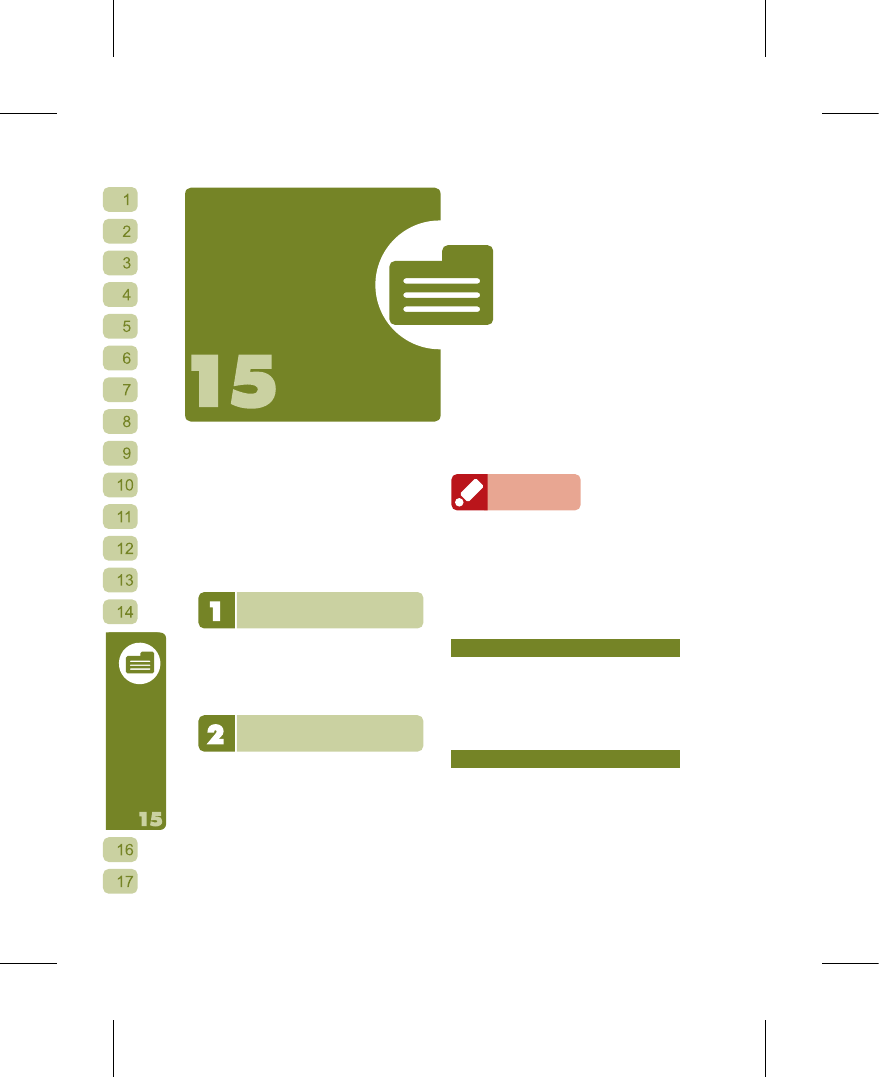88
File Manager
F i l e M a n a g e r
File Manager includes the seven functions
My Album, My File, All Music and Sounds,
All Images, All Videos, Browse SD Card,
and Play PNP SD Card. These make it
convenient for you to browse and sort your
sound and video files, including photos
and video captures using the built-in digital
camera. You can also view and manage
here the music and ringtones that you have
downloaded.
My Album
All the snapshots that you take with the
g-YoYo camera will be automatically stored
here and sorted by date. You can also add
new photo albums later using your own
themes.
My File
You can use “My File” to quickly browse
through your favorite and most frequently
accessed files.
In this Phone under “My File”, there will
be preset factory default shortcuts for My
Ringtone, My Wallpaper, My Frame &
Stamp and My Animation. Other folders will
be empty when you first start, but through
the “All” category you can have shortcuts
to any files that you collect later on as well.
Reminder
All the files that you see in “My File” are only their
shortcuts! The actual files will be stored by the
Phone in a folder called “All”. After you have made
your selection, they can be placed in “My File”.
When you first open “My File”, you will see
the following categories:
Music/Sounds
My Ringtone
This Phone comes with several ringtones
for you to choose from. Shortcuts to music
that you have downloaded yourself can
be created here through the options in “All
Music and Sounds”.
My Music
Empty by default. Shortcuts to music that
you have downloaded yourself can be
created here through the options in “All
Music and Sounds”.