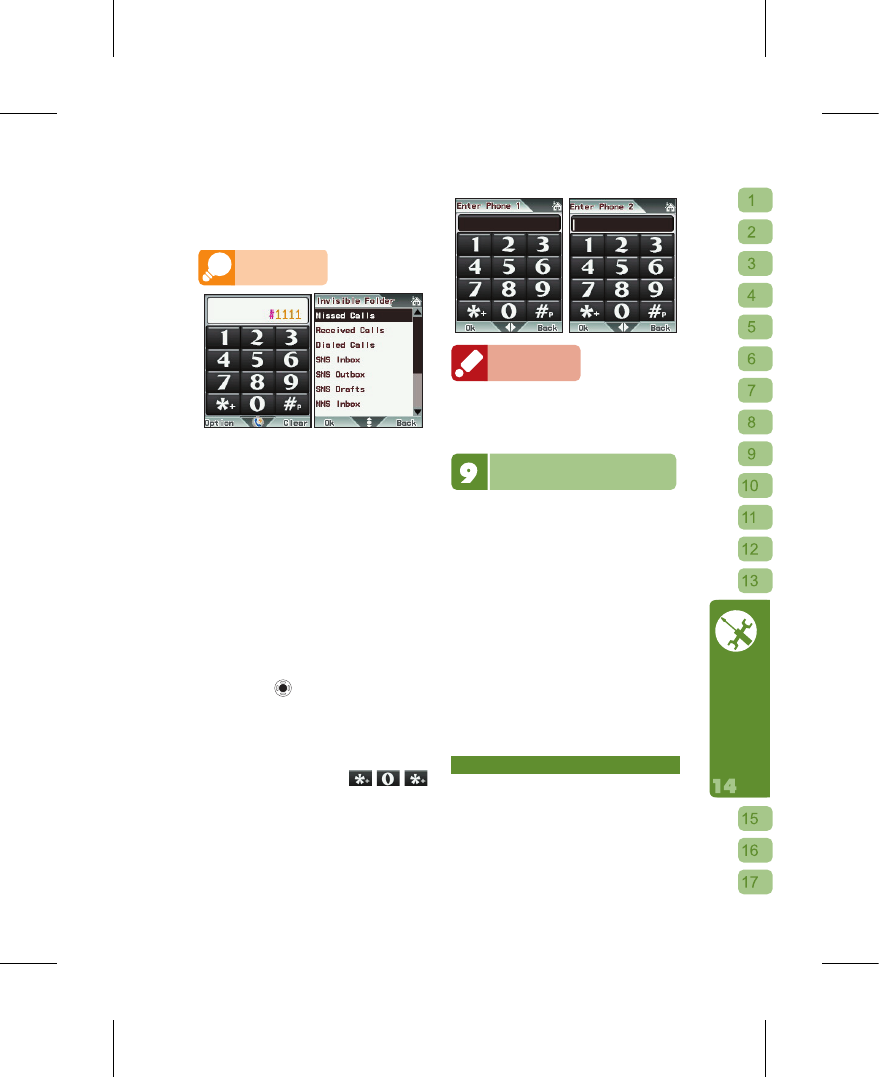screen twice to access the dialing
screen. You can now browse the hidden
messages and call history normally.
Hint
⊙
The Invisible Folders can hide items
such as: Missed Calls, Received Calls,
Diale d Number s, M e ssage I nbox,
Message Outbox, Message Drafts,
MMS Inbox, MMS Outbox, MMS Drafts,
data folders, Invisible Contacts listing.
[4] Invisible Missed Calls, Received Calls,
Dialed Numbers: Your call history with
invisible contacts will be stored here. If
an invisible contact has Received Calls,
Missed Calls or Dialed Numbers, when
you open the normal Call History the
listing will only display the code for your
invisible contacts.
[5] Invisible Contacts List: ins ide the
Invisible Folders the invisible contacts
list will show all contacts that you have
assigned to this Invisible Folders. You
can press at this listing to view or
edit that contact’s details such as name,
phone numbers, set incoming code or
auto-delete call record.
[6] Restore Invisible Folders:
When you
forget an Invisible Code, you can tap twice
at the stand-by screen and at the dialing
screen press Quick Dial
Now follow the screen prompt and enter the
phone numbers of two invisible contacts in
that Invisible Folders. The screen
will no
display the Invisible Code for that box.
Reminder
If you forget the Invisible Code but the box has only
one invisible contact, simply add a contact in the
Phonebook that has the same phone number. The
System will cross-match the numbers and restore
all the information in the Invisible Folders.
Safety
The g-YoYo p erson a l safet y devic e
provi des you w ith an extra layer of
protection. However, due to the limitations
of electronic devices such as battery
and signal reception, please do not rely
solely on g-YoYo’s safety features. The
g-YoYo SOS and Care Mode utilizes GPS
positioning and mobile messaging service.
They must be used where there is good
GPS signal reception (please refer to pg.
58), good mobile signal reception and
when messaging service is available.
SOS
When an accident occurs or if assistance is
needed, quickly activate SOS to let friends
and relatives receive your call for help and
location. If GPS reception is poor, it can
also call the intended recipient directly.
SOS Setting
Under SOS Setting the following options
are available:
⊙
Recipient: The recipient of the call for
help message after the SOS button is
pressed.
⊙
Sending Frequency: How often position
reports are sent after pressing the SOS