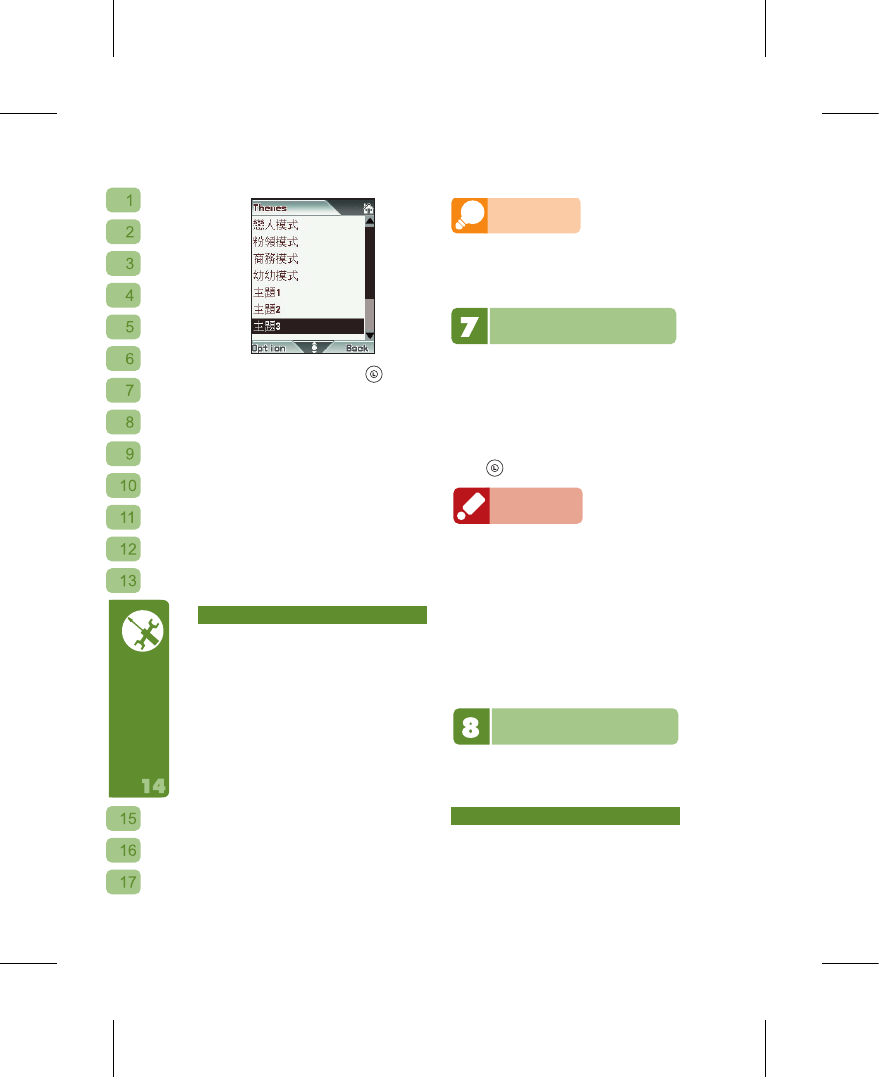At the Themes, you can press
to open
the menu options and perform the following
actions on each theme.
⊙
Apply: at the “Personalized Theme”
listing select the preferred theme and
then use “Apply” to make it your Phone’
s theme.
⊙
Preview”: preview the settings for that
theme.
⊙
Save Settings: save all of the settings
on your Phone as a new theme, or
overwrite a built-in theme. If you change
any settings in the future but want to
return to your original setting, you can
go the Personalized Theme to re-apply
what you had originally configured.
⊙
Rename: you c
an also rename the theme.
Explanation of Built-in Themes
⊙
Valentine: romantic and passionate
graphics, ringtones and shortcut keys.
Great for sharing with your beloved.
⊙
Lady: pleasant graphics, ringtones
and shortcut keys. Designed to be a
personal companion for women.
⊙
Business: provide business people with
convenient side key functions so they
can operate even more efficiently.
⊙
Children: designed for young children, it
not only has cute graphics and ringtones
but can also be set to power on and off
to suit the school’s timetable so parents
can stay in touch with their child. The
Children mode is preset to power on at
3PM, and power off at 8:30AM. You can
access the “General Settings” to change
the “On/Off Timer” settings for power
on/off.
Hint
Create new themes often to save your favorite
wallpaper, graphics, ringtones and preferred Phone
settings as a theme. This will make it easy to
restore your settings if you make any changes in
the future.
Profiles
There are 5 Profiles available for your
selection. When earphones are plugged
into the Phone, it will change automatically
to Headphone mode. When the earphones
are removed it will return automatically
to the settings prior to their insertion. You
don’t need to manually change them back.
You can use the factory default profile or
press
to freely customize the various
options at the menu
Reminder
[1] When you p lug in the e arph ones
to the earphone jack , the Phone
w i l l a u t o m a t i c a l l y s w i t c h t o the
Headphone mode. In Headphone
mode’s personalized set
tings, you can
set the answer mode to “Auto”. When
there’s an incoming call, the Phone will
automatically pick up the incoming call
after one second, making it easy to use
when driving, listening to music... etc.
[2] If you choose t
o revert an Environmental
Setting back to its factory default,
please enter the PIN 1 Password first!
Security
This Phone is your personal database,
so to ensure that your personal privacy
is not violated, thi s Phone offers an
exclusi v e data p rotecti o n f unction .
Phone Password
The phone password is this Phone lock’
s password. When you wish to turn this
function on or off, you must enter the