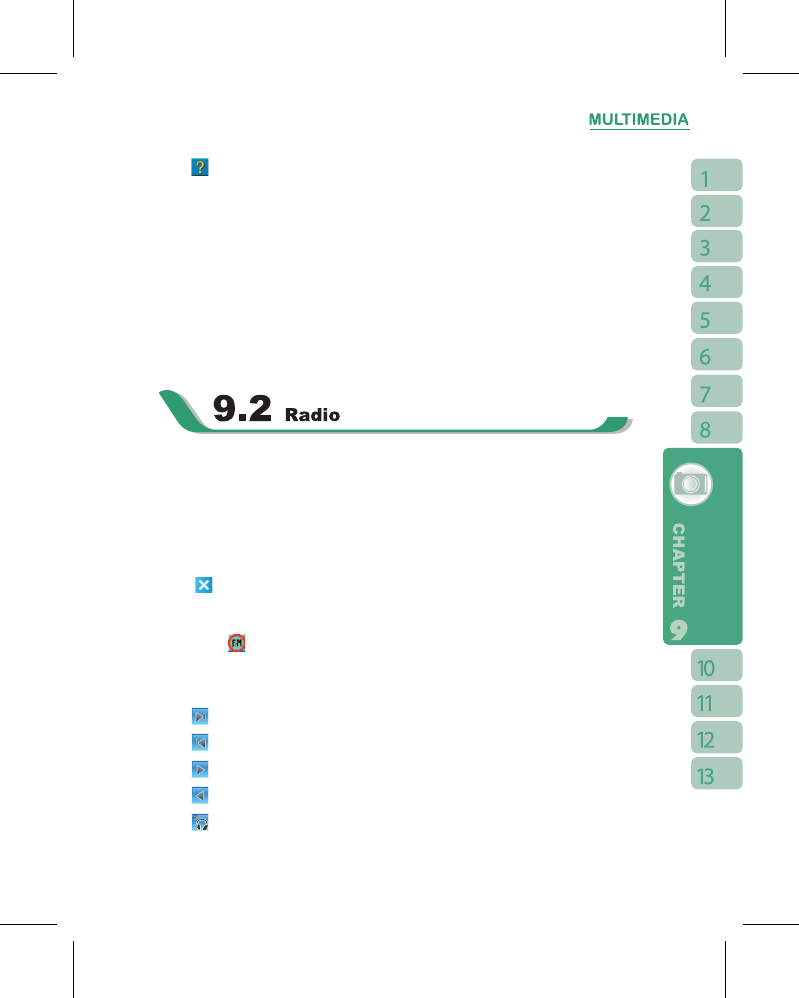51
8.Tap for TV Help.
When watching TV, you may use keypad to enter the number of the channel you would like
to watch.
TV Volume Control Method:
You may use volume control key on the side to adjust volume. When watching TV, the
volume adjustment bar will appear on the bottom of the screen after you press volume
control key. You may tap volume adjustment bar by preference and select suitable volume.
TV Settings:
You may choose to set a searching range for channel search function. Giving an exact
range may shorten the time needed for channel search. Tap “ Start ” >
【
Settings
】
>
System tab >
【
TV
】
.
You may use the device to listen to FM radio. Please plug in the device headset before
listening to FM radio. The headset is also an antenna. You can adjust the headset lines for
better reception.
1.Select “ Start ” >
【
Programs
】
>
【
Multimedia
】
>
【
Radio
】
.
2.You may use function bar or number key on radio screen to enter your favorite channel.
3.Tap { Menu } and then tap { Exit } to turn off the radio and exit, or
4.Tap
on the top right of screen to exit radio screen and play the radio on the
background. Now the radio function is still running and you may use some other
applications at the same time.
5.Tap on the
icon to turn off the radio.
Radio Function Bar:
1.Channel Tuner: you may use this bar to tune to your desired channel.
2.Tap
to switch to the next available channel.
3.Tap
to switch to the previous available channel.
4.Tap
to increase frequency by 0.1 MHz.
5.Tap
to decrease frequency by 0.1 MHz.
6.Tap
to switch between loudspeaker or headset mode.