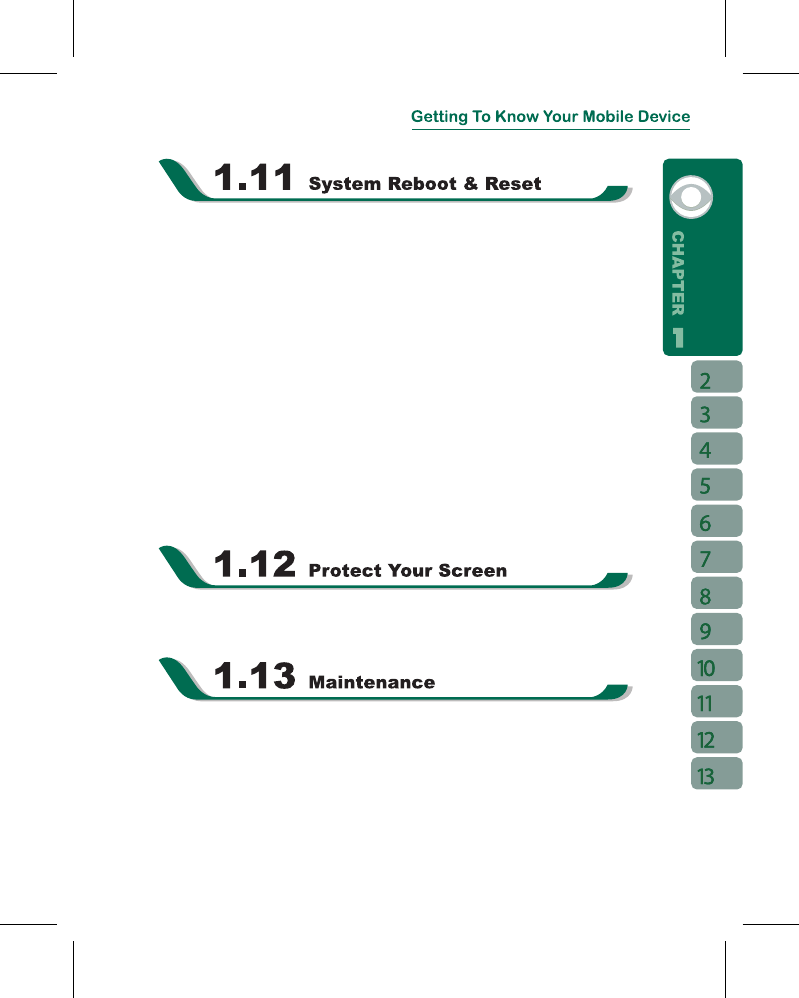Reboot System:
When you reboot the device, all running programs will stop and you will lose all unsaved
information. Please make sure that all information has been saved before performing
system reboot.
1.Reset key is located on the bottom right side of your device.
2.Use the stylus to softly poke the reset key on the lower right side of the device to reboot
your system.
System Reset:
When executing system reset, you are performing a clean boot on the device. It will remove
the programs you have installed on this device, and reset all settings and information back
to factory defaults.
1.Turn off the device.
2.Press the number key
7 and 9 at the same time, and press power key while still holding
7 and 9.
3.This device will restore to system defaults and reboot.
To avoid damaging your device screen and camera lens, please do not drop, smash, or
place pressure on the device.
To maintain the device in the best condition, please follow the suggestions below:
1.Please avoid exposing your device to extreme environment (too hot / too old / high
humidity).
2.Please keep the device away from rain and water.
3.Please keep the device away from direct exposure to the sun and ultraviolet rays.