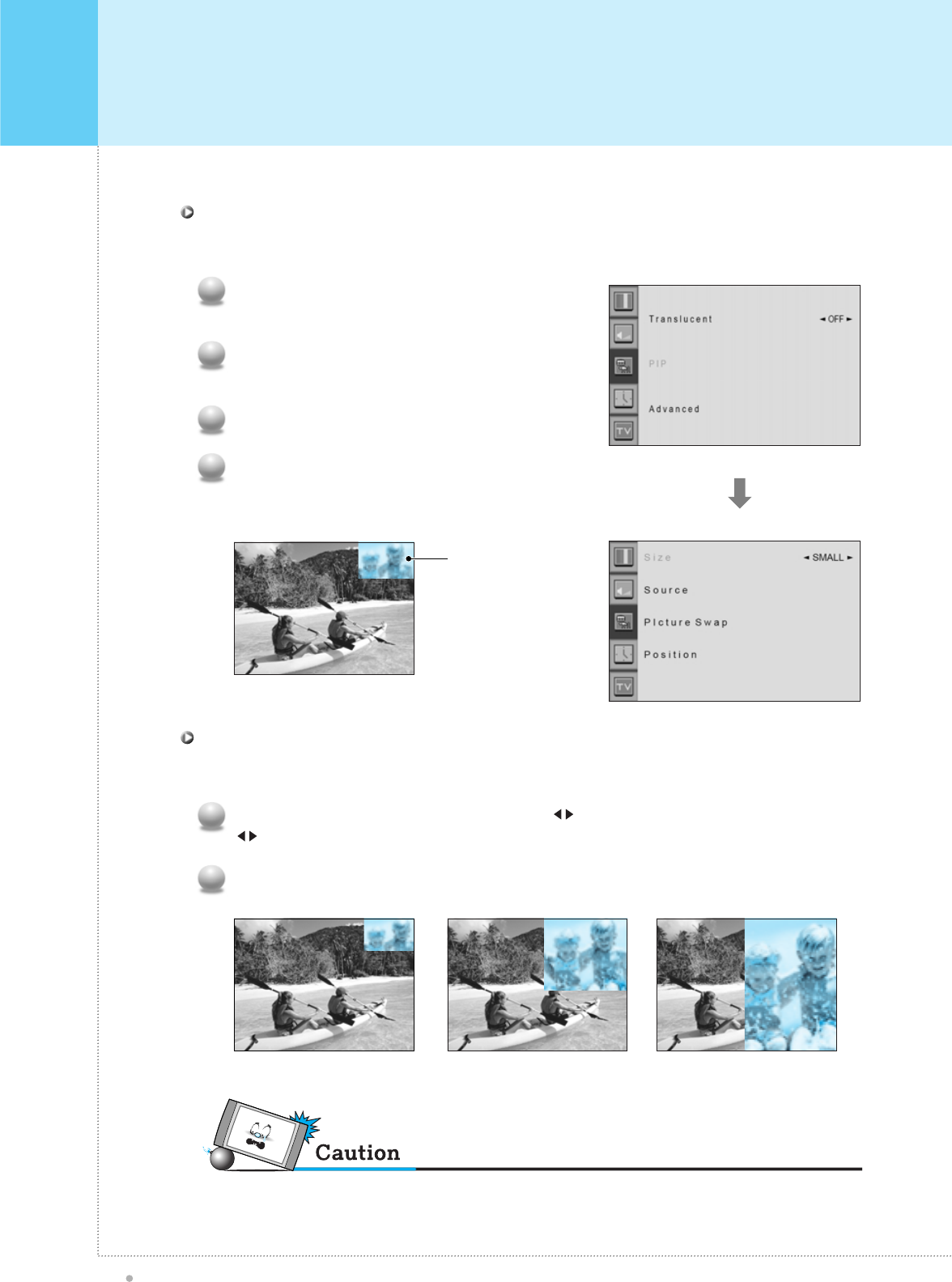SET UP
OWNER'S MANUAL
50
Press Menu/set button to display the
main OSD menu.
1
Select the SET UP main menu with PG+ /
PG- button on the remote control.
2
Press Menu/Set buttonto enter the sub menu.
3
Select PIP and press Menu/Set
buttonto enter the sub menu. Then the
PIP sub menu appear.
4
You can watch two programmes or sources at the same time. And set up PIP size and position
PIP (Picture In Picture)
Select Size and press VOL+ button to enter the parts. Then the cursor moves into the
parts.
1
Adjust size function with PG+ & PG- button and press Menu/Set button.
2
Change the size of the PIP window. There are 3 sizes: SMALL, Large, Twin
Size in PIP (Picture In Picture )
SMALL LARGE TWIN
• Burn protection function is not working in the PIP window. So do not use PIP mode for a long time to avoid image sticking.
PIP Window