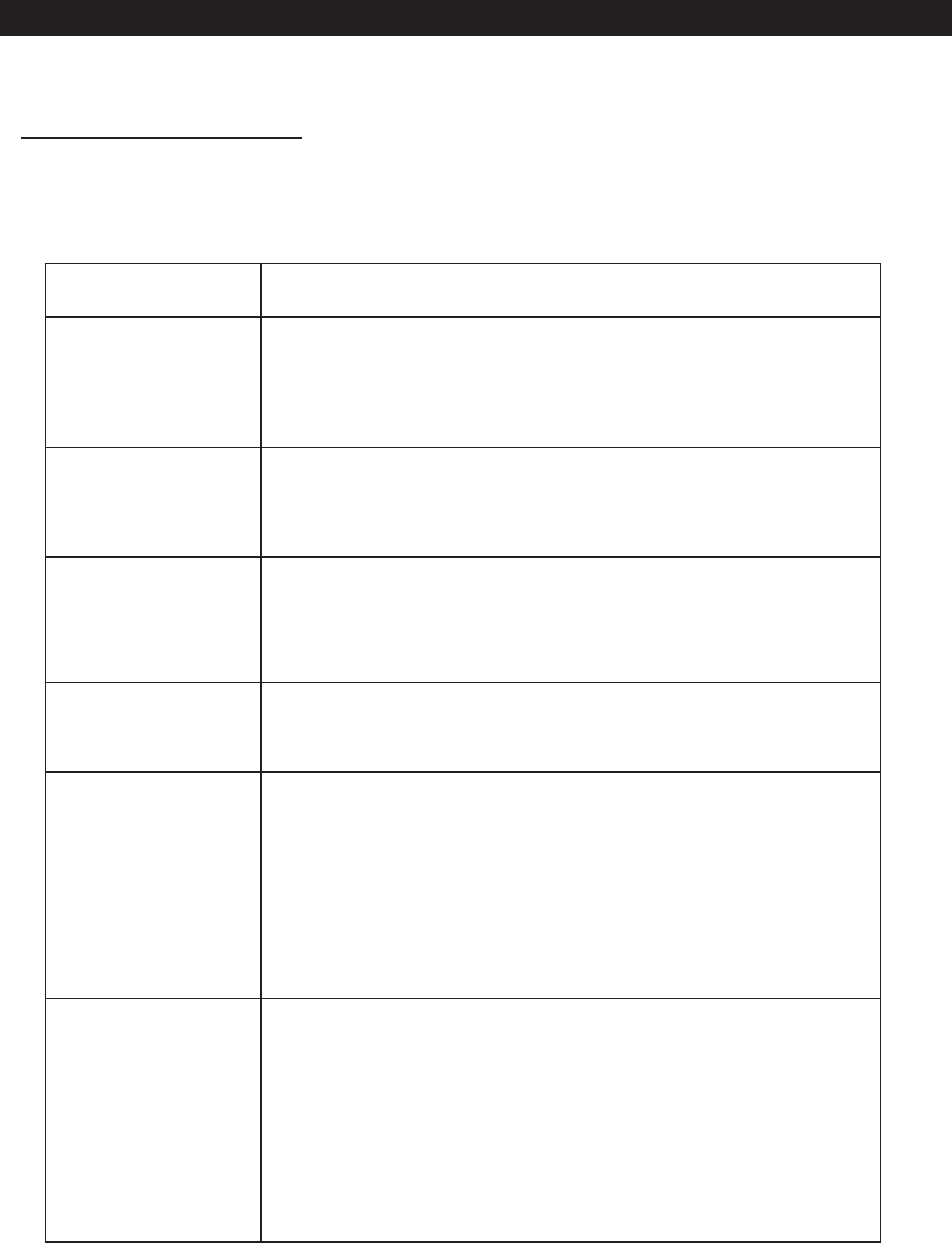TROUBLESHOOTING GUIDE
Check the following guide for a possible correction to a problem before contacting customer
service. Check FAQ at our website: www. apexdigitalinc.com .
Symptoms Correction
No power, no picture,
no sound
* Make sure the AC adapter is properly connected.
* Make sure the mode is set correctly: T V, Video, S-Video or
Scart?
* Make sure the main power switch of the main unit is on.
Picture color is not
good
* Check color adjustment. (PA L or SECAM mode)
* Verify the saturation is at an appropriate level (Maybe it was set
to minimum)
Picture is poor or with
stripes on it
* Check if there is any interference from other electric appliance or
strong magnetic field.
* Verify the antenna lead wire is in working condition.
* Bad reception can be considered.
TV channel not
received
* Make sure the T V / AV setting is correct.
* Check if the Skip function is set, if it do, unskip it by the menu.
Remote control
doesn't operate.
* Batteries may be weak. Replace batteries.
* Make sure nothing is in between the remote and the remote sen-
sor.
* Make sure the remote sensor of the unit is not exposed to strong
beam.
* Check if the polarity is correct in the direction, and be in good
connection.
There are a few color
spots on the screen
* The LCD monitor is specified with high-resolution Liquid Crystal
Display.
Because of some specific feature, there are a few color spots on
the screen,that s not a fault. We will make sure it is in compliance
wtih the evaluation standard .