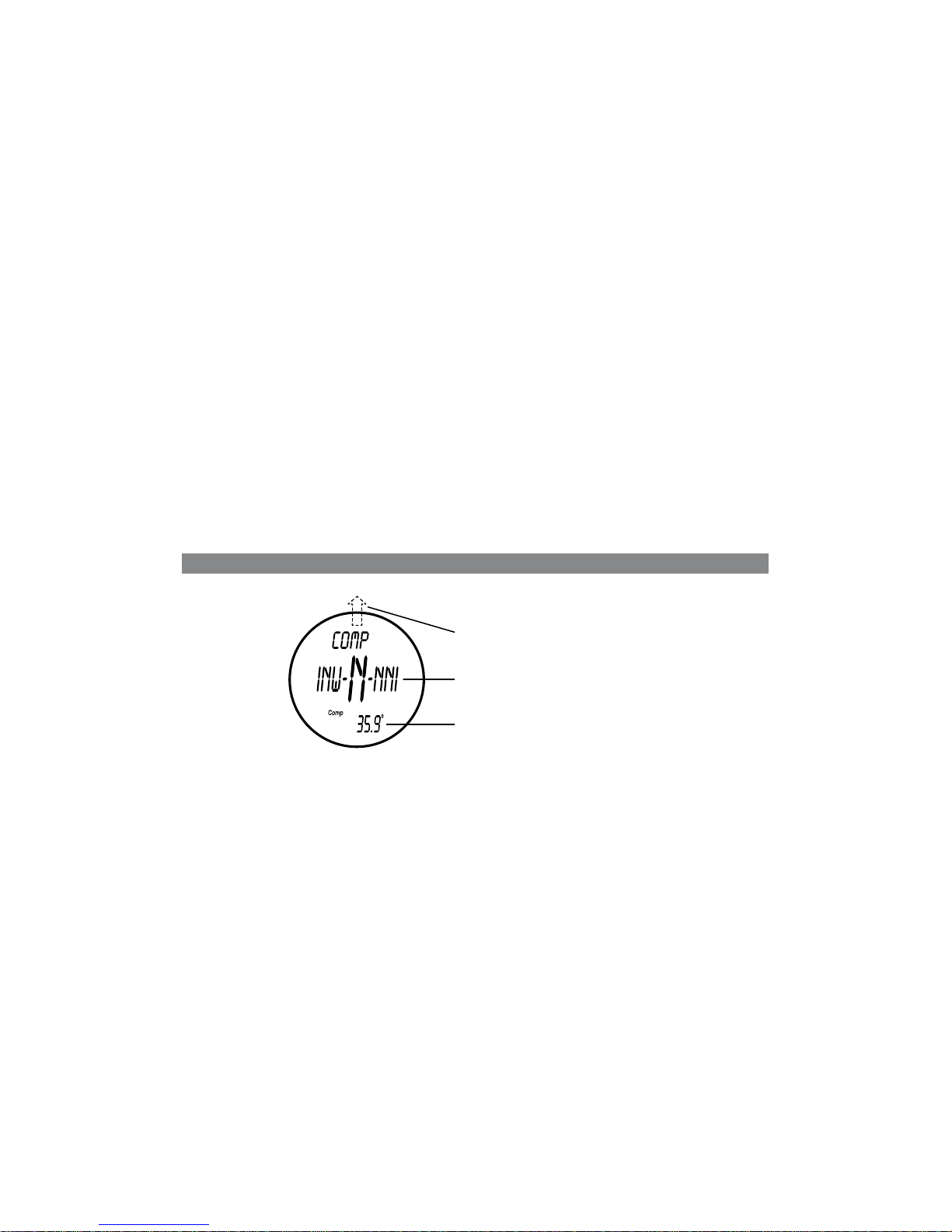17
Setting the time, date, altimeter, barometer and temperature:
In time mode,
• Select the time zone to be set as indicated above. Check that T1 or T2 is
displayed.
• Hold down D p Go into setting mode. A brief message is displayed (SET
HOLD) and the hour ashes (HOUR).
• Press A (+) or B (-) p to increase or decrease the hour.
• Press C p and the minutes ash (MIN).
•
Press A (+) or B (-)
p to increase or decrease the minutes.
• Press C p he seconds ash.
• Press A or B p to reset the seconds to zero.
Proceed in the same way to set the year, month, day of the month, the units for
the ALTI mode (ft or m), BARO mode (mbar or inHg) and TEMP mode (F or C),
and to choose 12 or 24h clock.
Press D at any time to exit adjustment mode. The day of the week will be
calculated automatically.
NB: holding down buttons A or B while setting allows you to scroll through the
values more quickly.
NB : when you reset the seconds to zero, if the value was between 00 and 29
the minutes remain unchanged. Between 30 and 59, the minutes increase by
1.
NB: if 12 hour mode is selected, the symbol A or P is displayed on the main
screen.
2- COMPASS MODe (COMP)
Using the compass:
When you enter compass mode, the word COMP is displayed for several
seconds then a small COMP symbol will be present throughout the use of this
mode. The reading direction (e.g.: NNW for North north west) and the azimuth in
degrees are displayed. The reading equals 12 o’clock on the watch.
The measurement displayed incorporates the declination correction, which is
the correction between the geographic north pole and the magnetic north pole.
It is very important to calibrate it before starting.
WARNING: in order that measurements are reliable it is very important that
you ensure that the plane of the screen is perfectly horizontal. Otherwise the
measurements will not be correct.
Like all compasses, this watch is sensitive to magnetic elds. It is designed
to operate outdoors, away from all metal parts and magnetic sources (pay
particular attention to watches, keys, table legs, power lines, computers and
mobile telephones). Again, measurements will not be correct if you do not
observe this instruction.
Furthermore, before any meaningful use of the compass, you must calibrate it.
WARNING: the compass function uses a lot of energy. To save the battery, it
will only be activated for around ten seconds before the display turns off (- - -).
However, it is possible to reactivate measurement by pressing A.
You can also hold down A for as long as you like. In this case, the direction will
Reading direction equals 12
o’clock on the watch
Cardinal direction
Azimuth