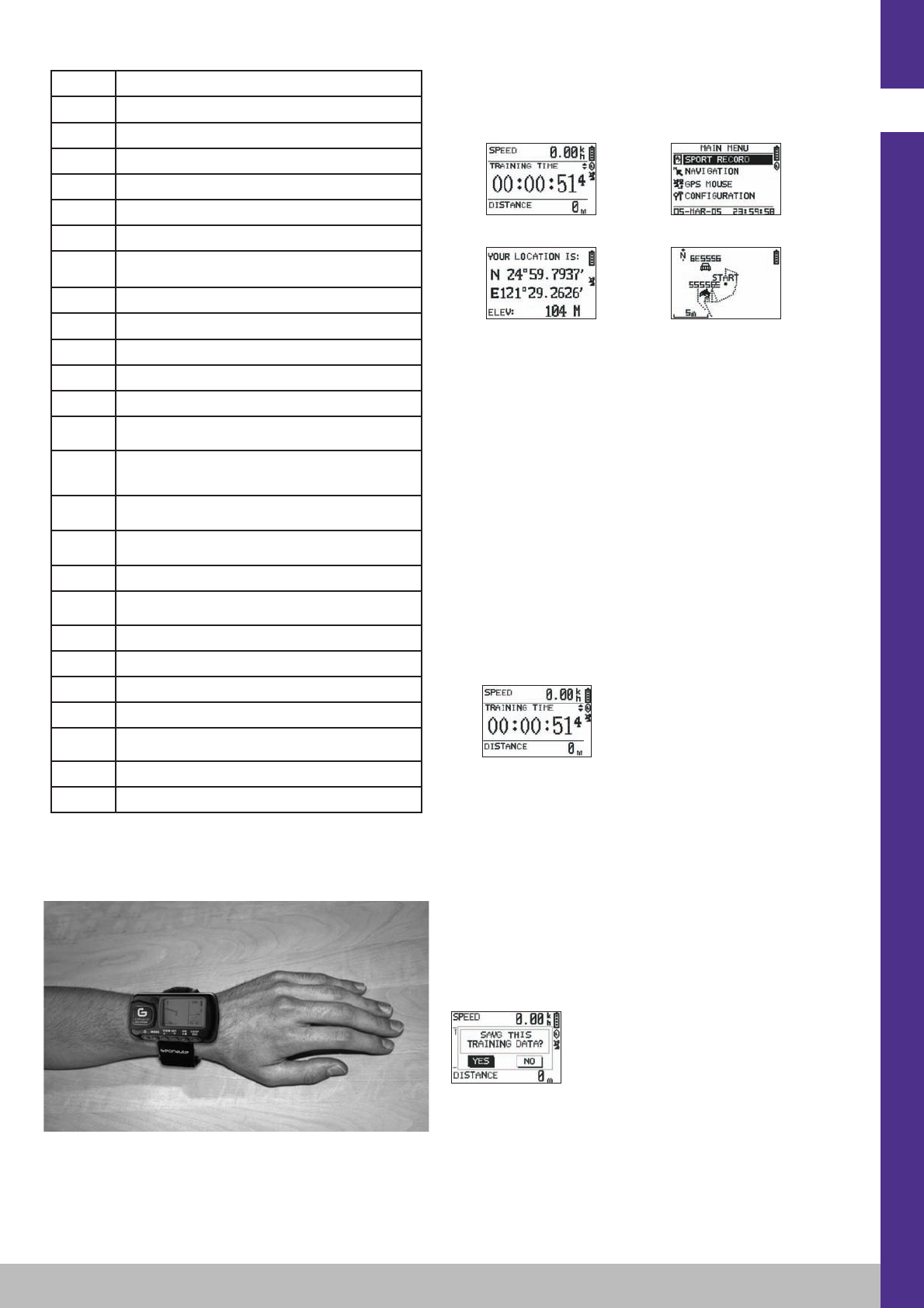Here are the main time zone cities or countries:
5.4 Positioning the KeyMaze 300 during sporting activites
The KeyMaze 300 is designed to be worn on the wrist, outside clothing. It fastens
to your forearm using a Velcro strap system.
The aerial is under the plastic cover, near the screen. For optimum performance,
the top of the device should be facing the sky. The more it is oriented towards the
sky, the better the reception will be.
The GPS KeyMaze 300 features a high-precision SiRFstarIII receiver. Even if
satellite signal reception is currently excellent, you need to take the following
precautions:
GPS signal reception is not available inside buildings. Reception will be greatly
reduced in cloudy conditions, in wooded areas, in tunnels or if the GPS is worn
Time zone Town(s)/Country
GMT – 12
Eniwetok, Kwajalein
GMT – 11
Midway Islands, Samoa
GMT – 10
Hawaï
GMT – 09
Alaska
GMT – 08
Pacific (USA and Canada), Tijuana
GMT – 07
Arizona
GMT – 06
Mountain (USA and Canada), Central (USA and Canada);
Mexico, Tegucigalpa, Saskatchewan,
GMT – 05
Bogota, Lima, Quito, East (USA and Canada), Indiana (East)
GMT – 04
Caracas, La Paz, Atlantic Time; Santiago
GMT – 03
Buenos Aires, Georgetown
GMT – 02
Central America
GMT – 01
Azores, Cape Verde Islands
GMT
Greenwich, Casablanca, Monrovia, Dublin, Edinburgh, Lisbon,
London
GMT + 01
Amsterdam, Berlin, Berne, Rome, Stockholm, Vienna, Belgrade,
Bratislava, Budapest, Ljubljana, Prague, Brussels, Copenhagen,
Madrid, Paris
GMT + 02
Athens, Istanbul, Minsk, Bucharest, Harare, Pretoria, Jerusalem,
Cairo
GMT + 03
Baghdad, Kuwait, Riyadh, Moscow, St Petersburg, Volgograd,
Nairobi
GMT + 04
Abu Dhabi, Muscat, Bakou, Tbilissi
GMT + 05
Yekaterinburg, Islamabad, Karachi, Tashkent, Bombay, Calcutta,
Madras, New Delhi
GMT + 06
Astana, Almaty, Dhaka, Colombo
GMT + 07
Bangkok, Hanoi, Jakarta
GMT + 08
Beijing, Chongqing, Hong Kong, Urumki, Pert, Singapore, Taipei
GMT + 09
Osaka, Sapporo, Tokyo, Seoul, Yakutsk
GMT + 10
Brisbane, Canberra, Melbourne, Sydney, Guam, Port Moresby,
Hobart, Vladivostok
GMT + 11
Magadan, Solomon Islands, New Caledonia
GMT + 12
Auckland, Wellington, Fidji, Kamchatka, Marsha Islands.
under clothing. GPS reception is also impaired by electromagnetic interference
(power lines, mobile telephones, walkie talkies, etc).
6 / Navigation in the menus
1. Keep pressing MODE to scroll through the various operating modes.
Sport mode Menu mode
Positioning mode Map mode (if activated)
2. Sport mode: Sport mode allows you to measure your sporting activities
and to record data. It has two screens (press VIEW/SET to go from one to
the next):
• The clock screen shows the time (TIME OF DAY), your average
speed since exercise started (AVG SPEED) and instant altitude
(ELEVATION).
• The exercise stopwatch screen displays time since exercise started
(TRAINING TIME), distance covered (DISTANCE) and instant speed
(SPEED).
3. Menu mode: MENU MODE gives access to the device’s various functions
and settings.
4. Positioning mode: Positioning mode (LOCATION) displays the geodesic
coordinates of your current location (latitude and longitude).
5. Map mode: When activated, map mode (MAP) displays your route and
your waypoints on a graphical diagram.
7 / How each mode works
7.0. Sport mode
In Sport mode, two views are possible. Press VIEW/SET to go from one to the other:
• The exercise stopwatch screen displays time since exercise started
(TRAINING TIME), your instant speed (SPEED) and distance covered
since departure (DISTANCE).
• The clock screen displays time since exercise started (TRAINING TIME),
distance covered (DISTANCE) and average speed since exercise started.
• The clock screen shows the time (TIME OF DAY), your average speed since
exercise started (AVG SPEED) and instant altitude (ELEVATION).
The stopwatch mode calculates and records your training data (location, speed
and distance)
i Important: remember to check that the device is receiving the GPS signal
(satellite symbol displayed continually, not flashing) at the start of your training. If
not, the data recorded may be incorrect.
Press OK to start or stop the exercise stopwatch (the ESC button is also used to
stop the stopwatch when in use)..
When the stopwatch is stopped, press ESC/LOOP to reset it to zero. The device
then gives you the option of saving your journey (SAVE THIS TRAINING DATA
YES/NO).
Select your response using the arrows (VIEW/SET).
Save the file so you can upload it to your PC later, display it on Google Earth or
display it immediately on the device (SPORT RECORD). This resets the exercise
stopwatch to zero.
7.1. Menu mode
7.1.1 SPORT RECORD
This mode allows the user to display the routes and training sessions recorded on
the device.
Keep pressing MODE to enter menu mode.
8
EN