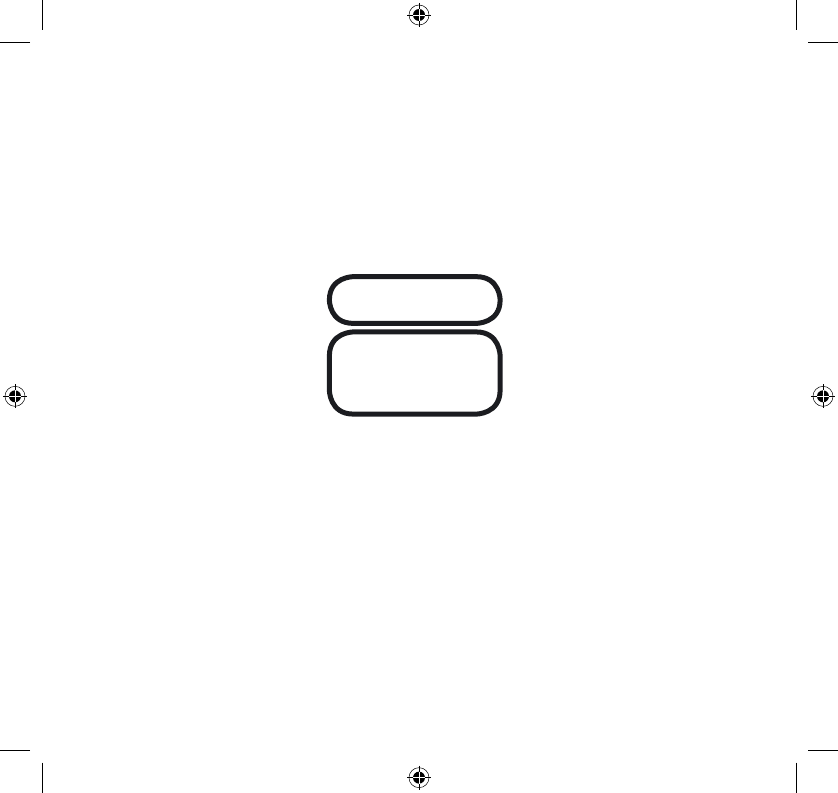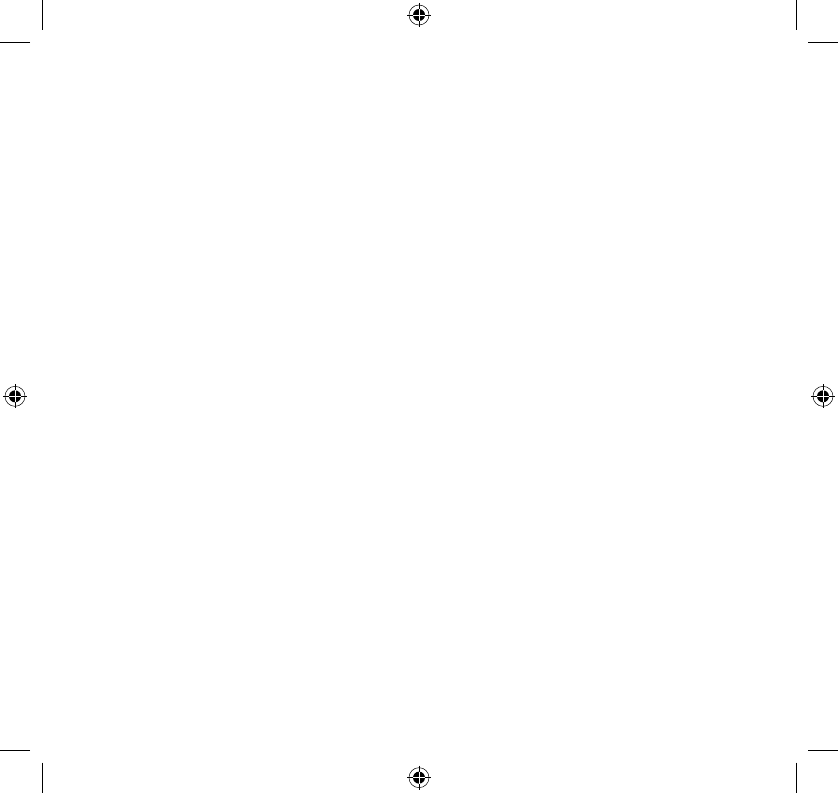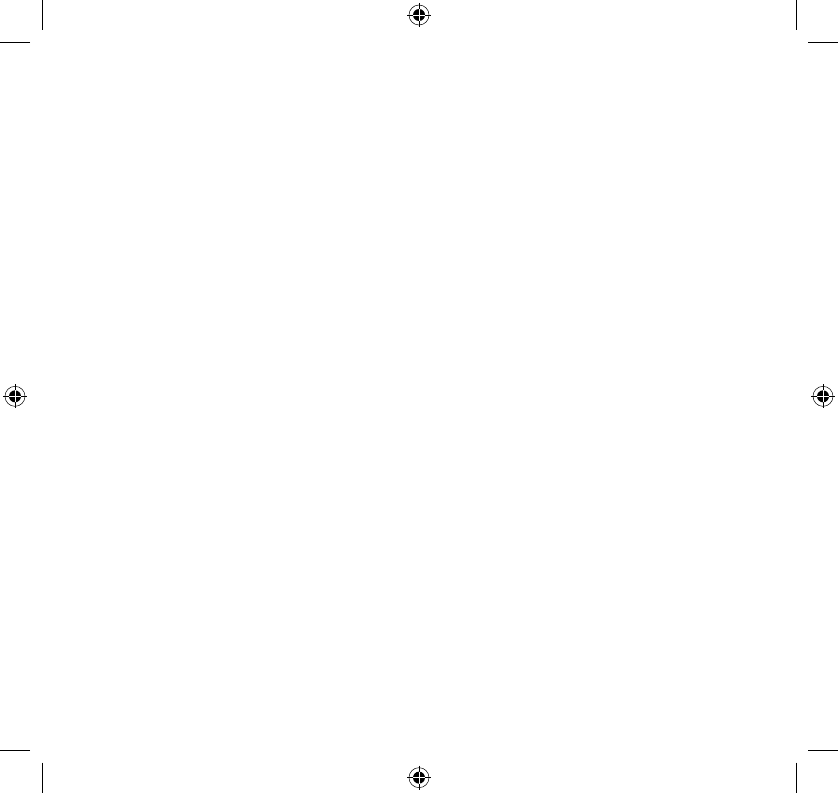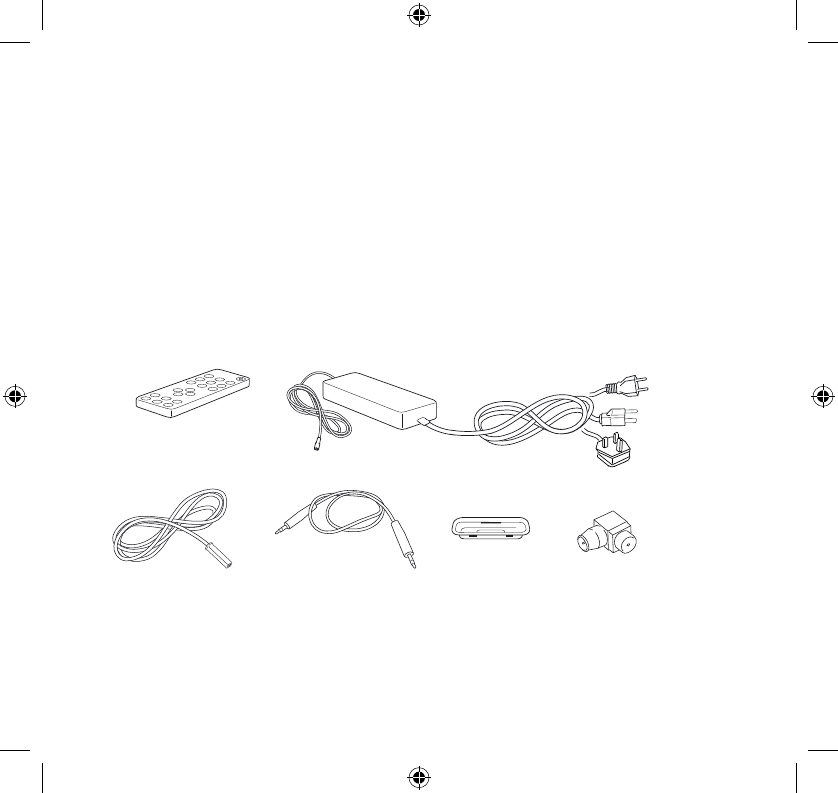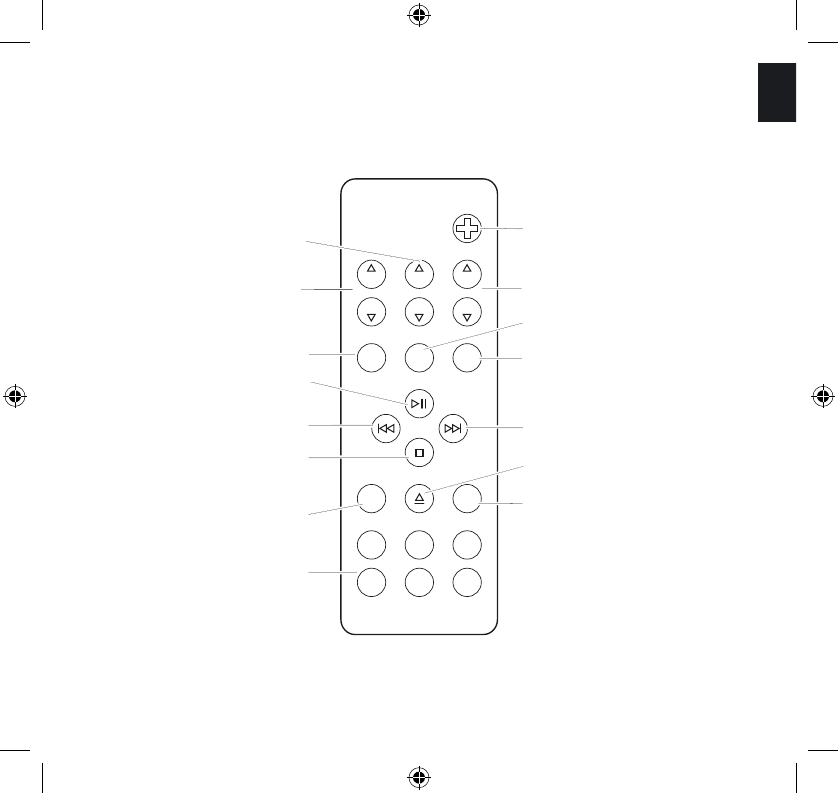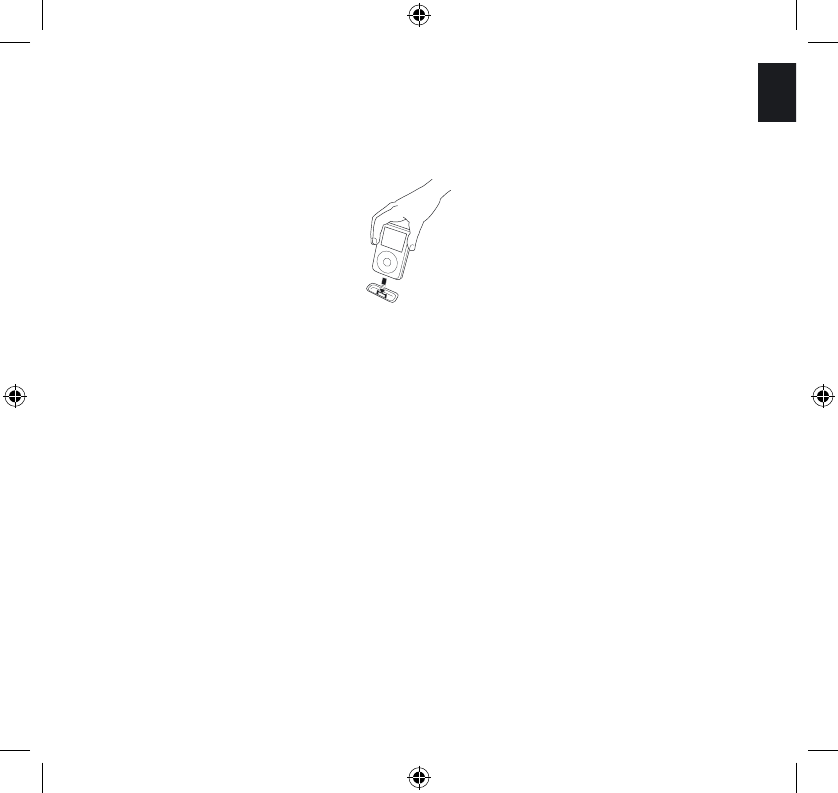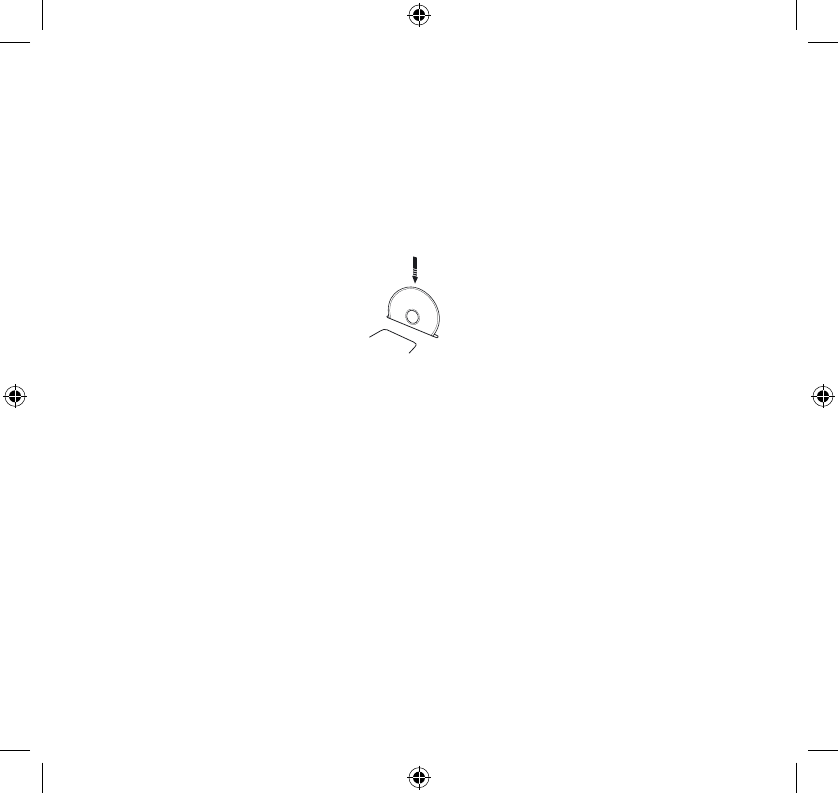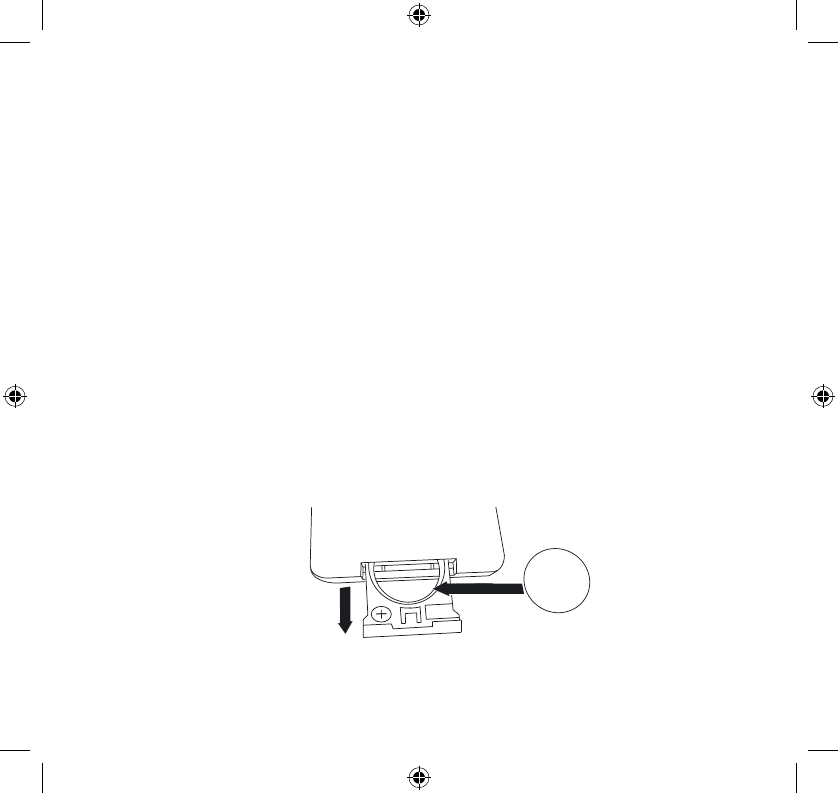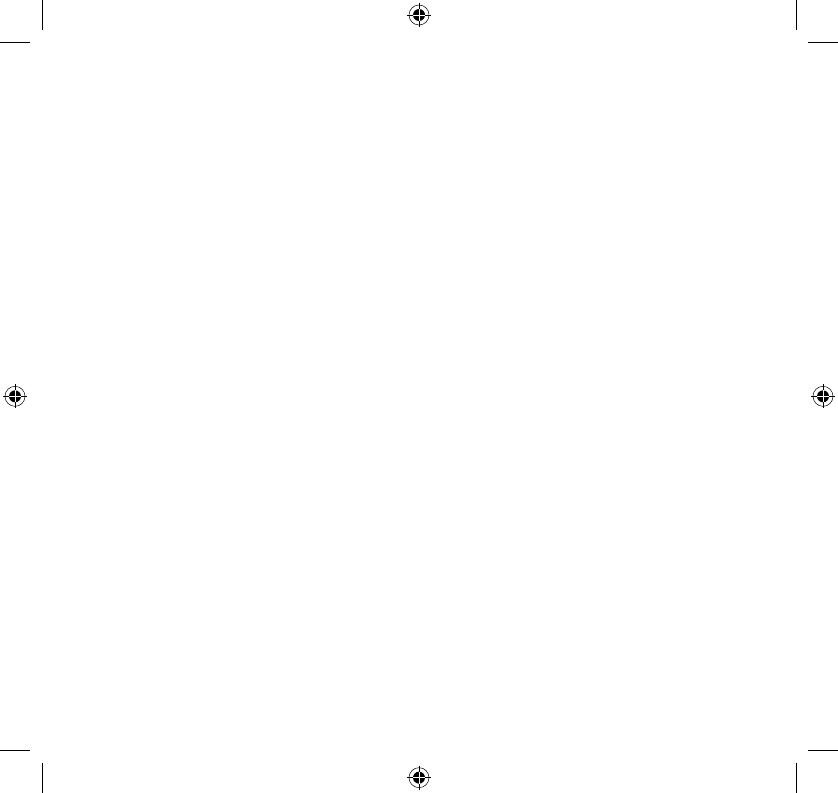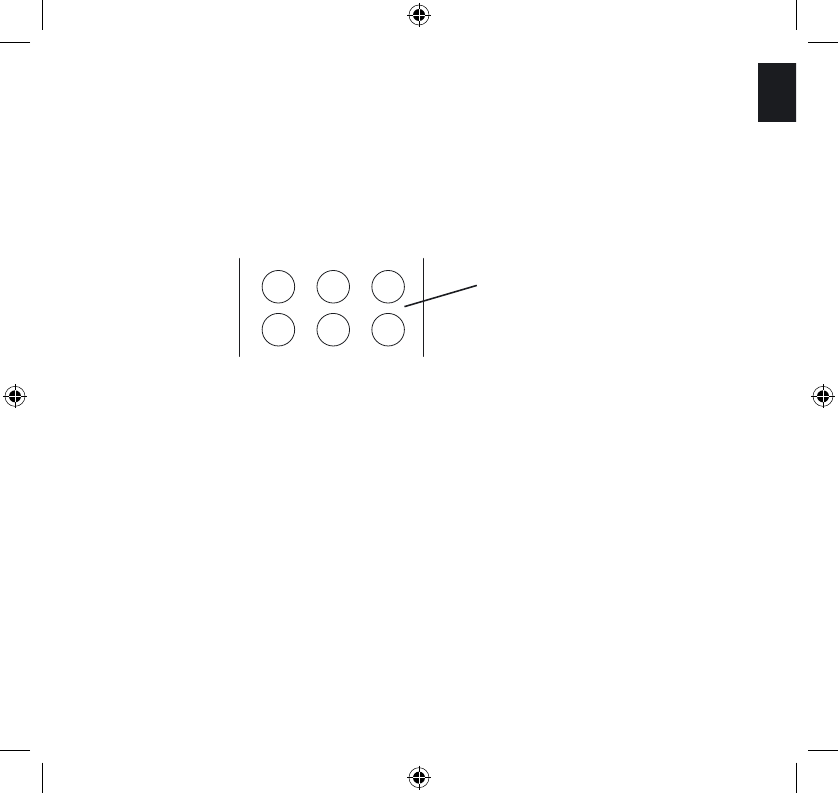8
Unplugging while in operation: Do not remove the AC power cord out of the AC outlet if
music is playing or if the Geneva Sound System is turned on. The drivers can be damaged
by such an action.
Batteries in the remote control: Keep the remote control battery away from children.
It may cause a fire or chemical burn if mishandled. Do not recharge, disassemble, heat
above 212ºF (100ºC), or incinerate. Replace only with a battery of the correct type and
model number (CR2025 lithium coin cell battery, 3 V).
CAUTION: Danger explosion if battery is incorrectly replaced. Replace only with the same
or equivalent type.
Used batteries: Please dispose of used batteries properly, following any local regulations.
Do not incinerate.
Compact Disks (CD’s):
Do not insert smaller disks than 12 cm, such as a CD mini disk,
etc., which are not supported. Also, do not insert anything else than a CD, such as coins.
Outside Antenna: If an outside antenna or cable system is connected to this product, be
sure the antenna or cable system is grounded so as to provide some protection against
voltage surges and built-up static charges. Article 810 of the National Electric Code,
ANSI/NFP No. 70 information, Section 54 of the Canadian Electrical Code, with regard to
proper grounding of the mast and supporting structure, grounding of the lead-in wire to
an antenna discharge unit, size of grounding conductors, location of antenna/discharge
unit, connection to grounding electrodes, and requirements for the grounding electrode.
Modification: Unauthorized modification of the receiver or radio remote control could
void the user’s authority to operate this equipment.