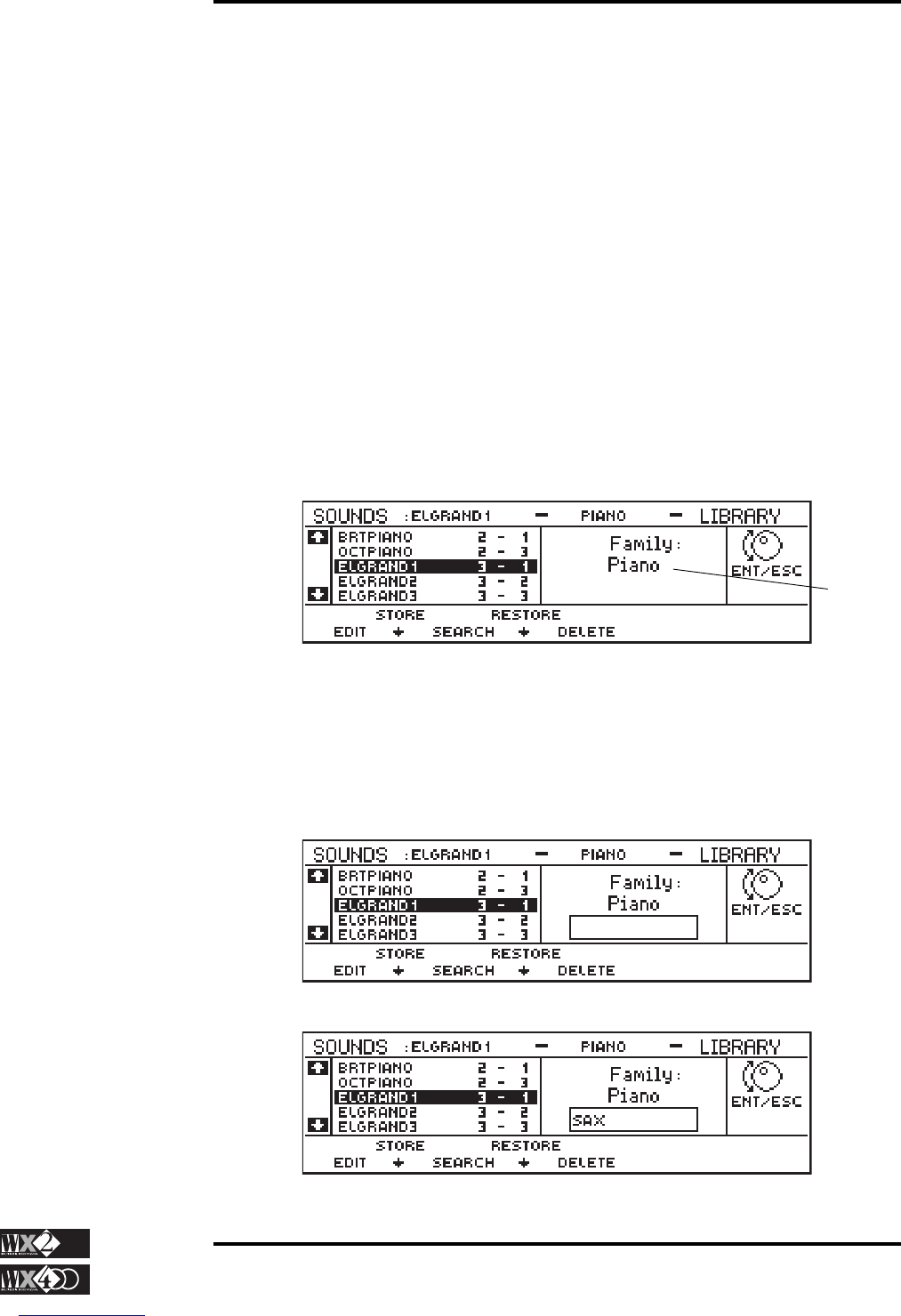Owner's Manual
4 - 67
Edit Section
Sounds
Press COMPARE again to return to the sound currently in edit and restore the modified
parameter values.
If, after comparing, the sound currently in edit is not wanted, you can choose to abort the
edit of the sound and select a different one.
You have two methods to choose from:
1. Press ESC to abort the editing - this will cancel all parameter modifications and
escape sound edit. At this point you can enter sound edit with the same sound and
start again, or you can select a different sound to edit.
2. Press LIBRARY and select a sound (rotate the Dial or use the Sound Banks to go
directly to a Sound Family and rotate the Dial).
Press ENTER and the sound will be copied to the edit buffer.
Press EDIT to access the edit of the newly selected sound.
NB. When COMPARE is selected, all other options are disabled.
LIBRARY
Press this option to enter the instrument’s Sound Library:
This is where you can scroll all the sounds in ROM.
The LIBRARY offers several sub-options:
SEARCH: Use this option to look for a sound by specifying some (or all) of the
characters that make up the name.
A typical sequence of events could be as follows:
Press Search (F3)
Specify some characters using the keys of the keyboard:
The sound
family
will also
be shown.