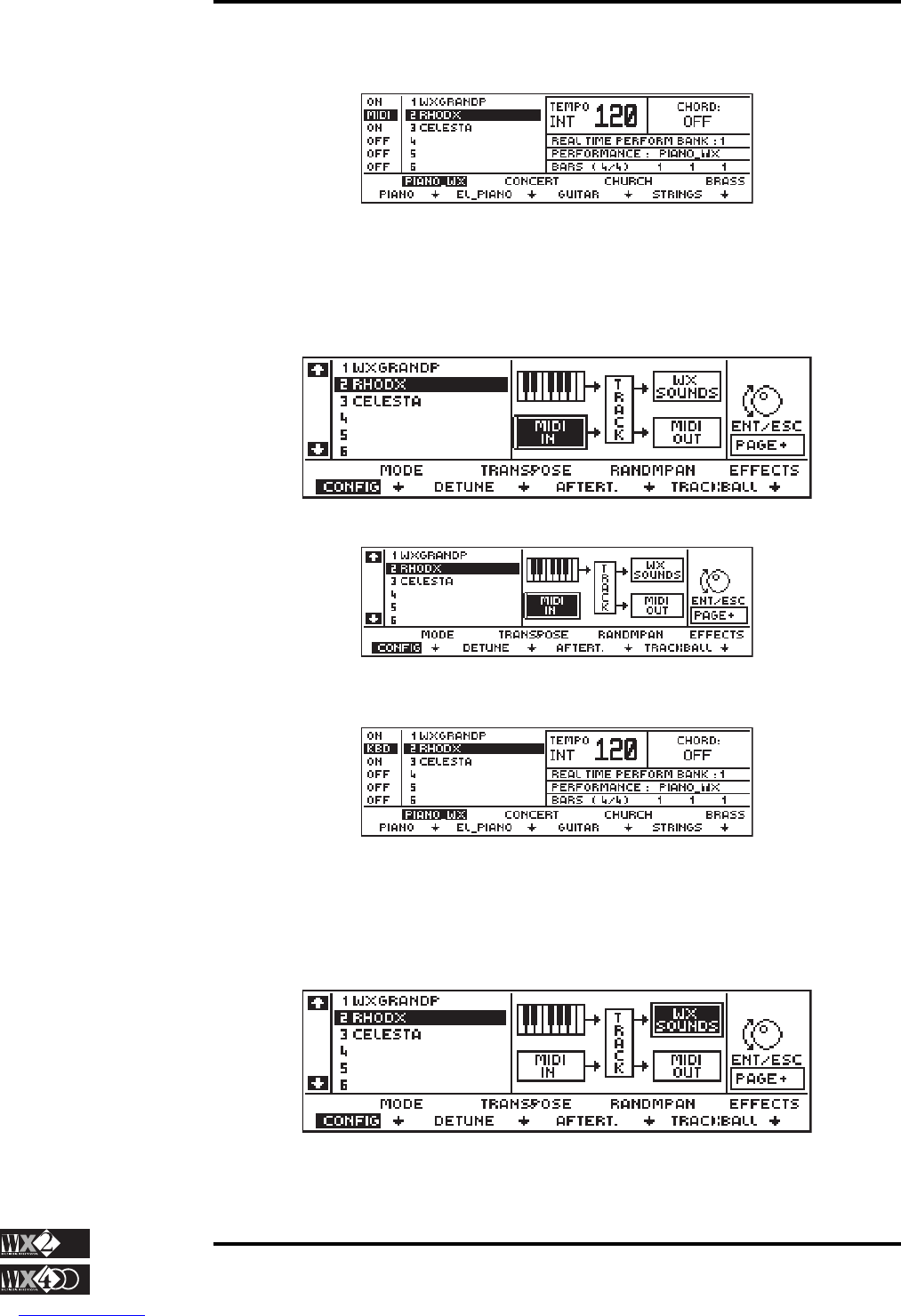4 - 36
Owner's Manual
Edit Section
Performance
In this condition, the Track status is shown in the left column as “MIDI” in all playing
modes.
Repress the Toggle to restore the connection.
Connect/Disconnect MIDI IN events
The MIDI IN field is where the reception of MIDI events arriving on MIDI IN can be
allowed to pass or can be prevented from reaching the currently selected track.
Hit the Toggle to prevent all MIDI IN events from reaching the currently selected Track:
The track status relating to this condition is displayed in the left track column as “KYB”
(provided that Local is not disconnected):
Repress the Toggle to restore the connection.
Connect/Disconnect the internal Sound generator
The WX SOUNDS field is where the events originating from the currently selected track
can be sent to or prevented from reaching the WX sound generator.
This also applies to the eventual events originating from the MIDI IN source.