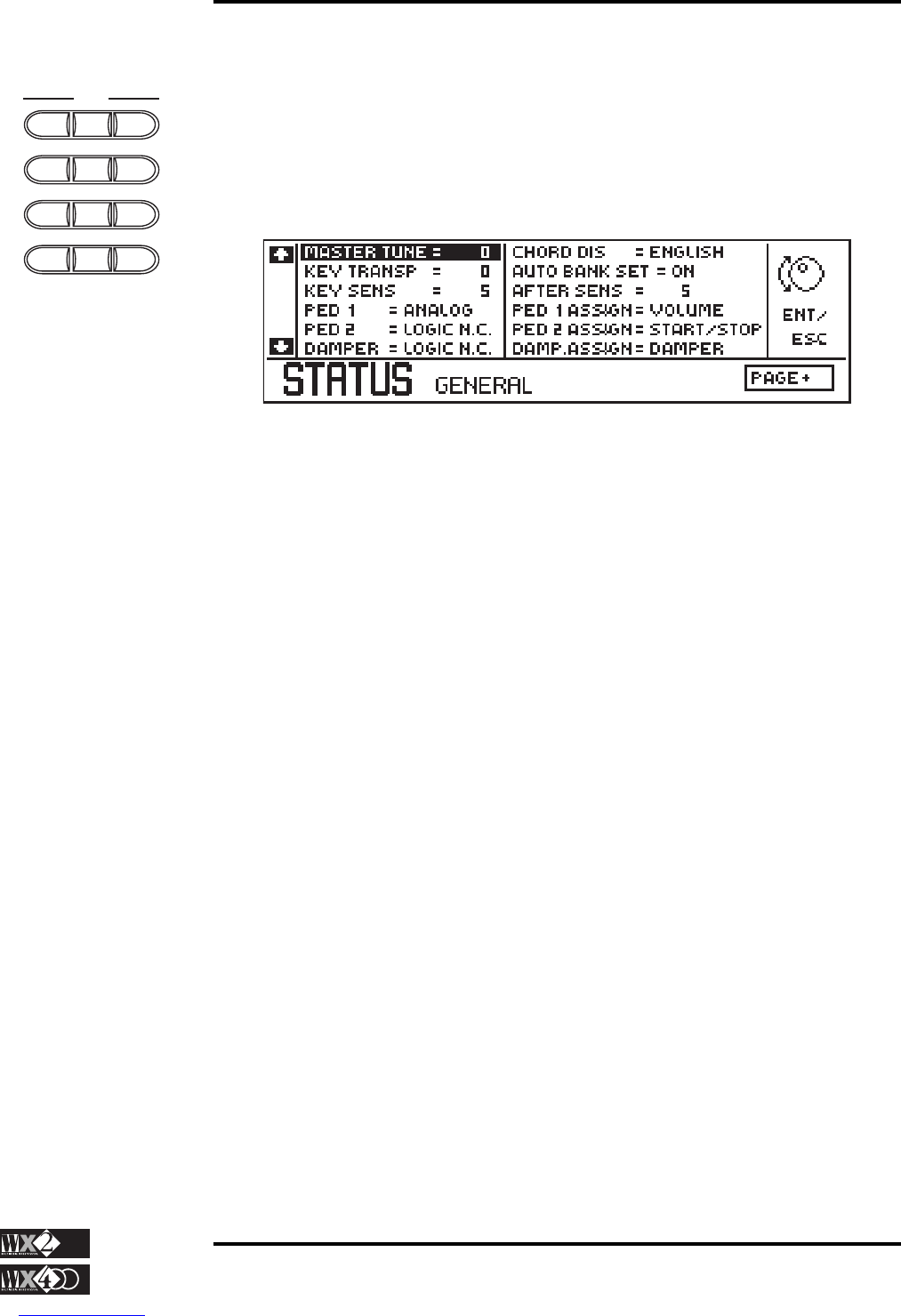4 - 28
Owner's Manual
Edit Section
Status
EDIT STATUS
In this section you will find all the parameters relating to the instrument’s general
controls grouped together or, more precisely, the parameters not linked to the structure
of the performances.
1. The GENERAL page.
Navigation:
Use the Up, Down, Right and Left cursor arrows to select the parameters by moving the
reverse-highlight cursor.
Use the Dial to enter a value or select the status of the currently selected parameter. You
can also use the Toggle to switch from On to Off and vice versa (where permitted).
The following functions are available:
1. Master Tune: controls the pitch of the instrument within the value range
1
, -63
to +63.
2. Key Transpose: carries out a general transposition in semi-tones, within the
range -24 to +24. This function can be individually disabled for
any track (in Edit Performance) - this is particularly necessary
for the drum track, to avoid the transposition of percussion
sounds which would result in the change of sound (from Cymbal
to Snare, for example).
3. Key Sens: controls the keyboard sensitivity to dynamic variations. A scale
of 1 to 5 is available where the higher values provide increased
sensitivity while the lower ones give the inverse effect.
4. Chord Display: allows you to choose between Italian or English chord notations
- displayed in the right hand corner when playing with Styles.
5. Auto Bank Set: normally, when this function is ON, selecting a track also recalls
its associated sound bank. This is to allow the user maximum
flexibility in sound selection and to avoid too many operations
when working with multi-timbral situations.
If, however, you want to assign instruments from the same bank
to several different tracks, you can disable the Auto Bank set
function (OFF) to avoid automatic Bank selections for every
track selection.
6. After Sens: controls the aftertouch sensitivity. A scale of 1 to 5 is available
where the higher values provide increased sensitivity to After-
touch pressure while the lower ones give the inverse effect.
EDIT
DISK PERF
SOUNDS
MIXER EFF1/2 MIDI
STATUS SPLITS ARRAN
CLOCK PAGE+PAGE-
NOTE 1:
Each step is equivalent
to 1/64th of a semitone.