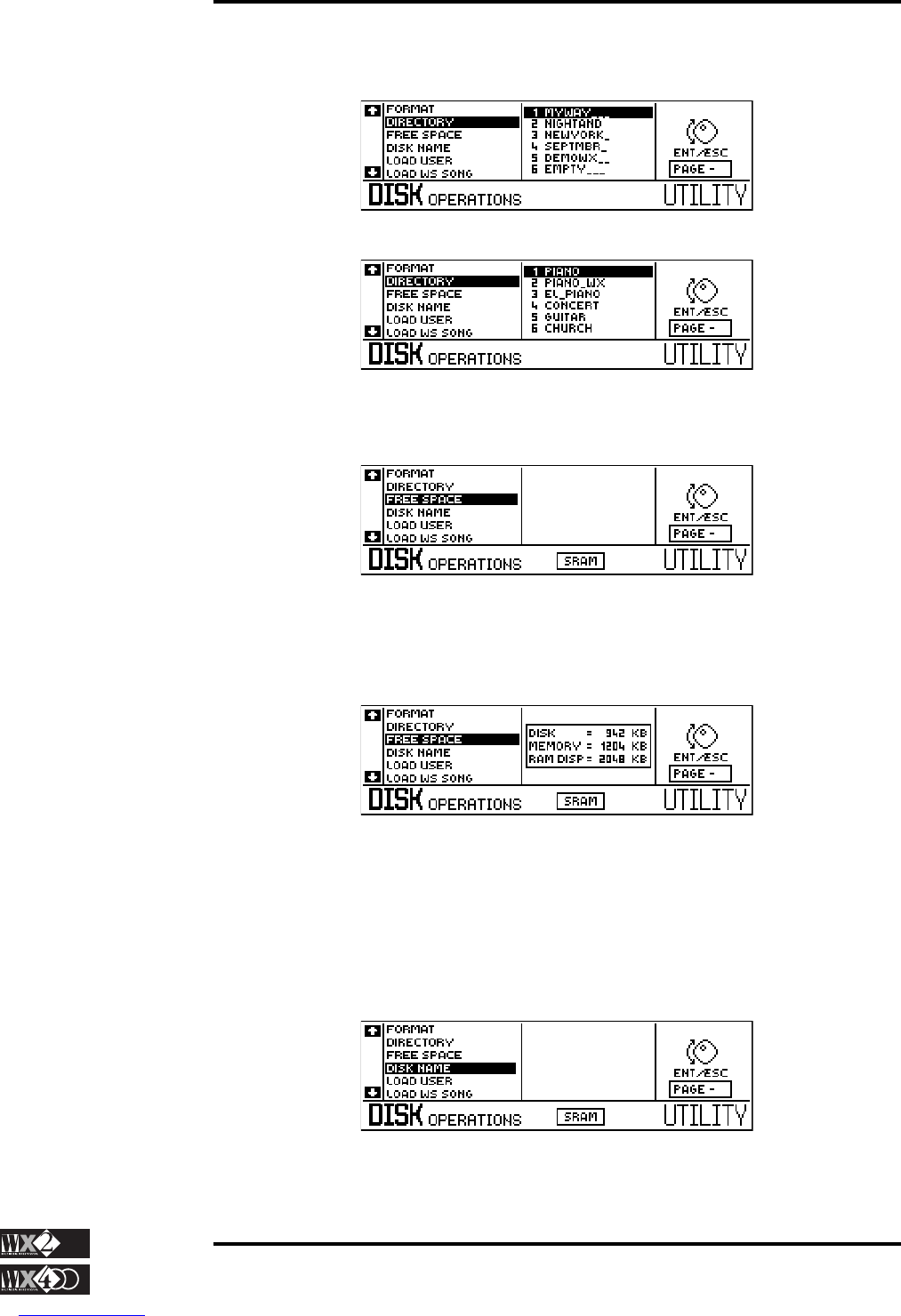4 - 22
Owner's Manual
Edit Section
Disk & SRam
Examples:
If you access the Song directory, the display will show something like this:
Similarly, the Performance directory shows:
3) FREE SPACE = Displays the free space available.
When a disk is inserted in the driver, this function displays the amount of space
available on the disk, in the instrument’s memory and, if fitted, on the optional
RAM .
Press ENT to obtain the information required:
Note: If SRam operations are active, the display will show the free memory
available in the Static Ram as well as the instrument’s Memory and eventual
optional RAM.
4) DISK (SRam) NAME = Allows a name to be given to a disk
or to the SRam.