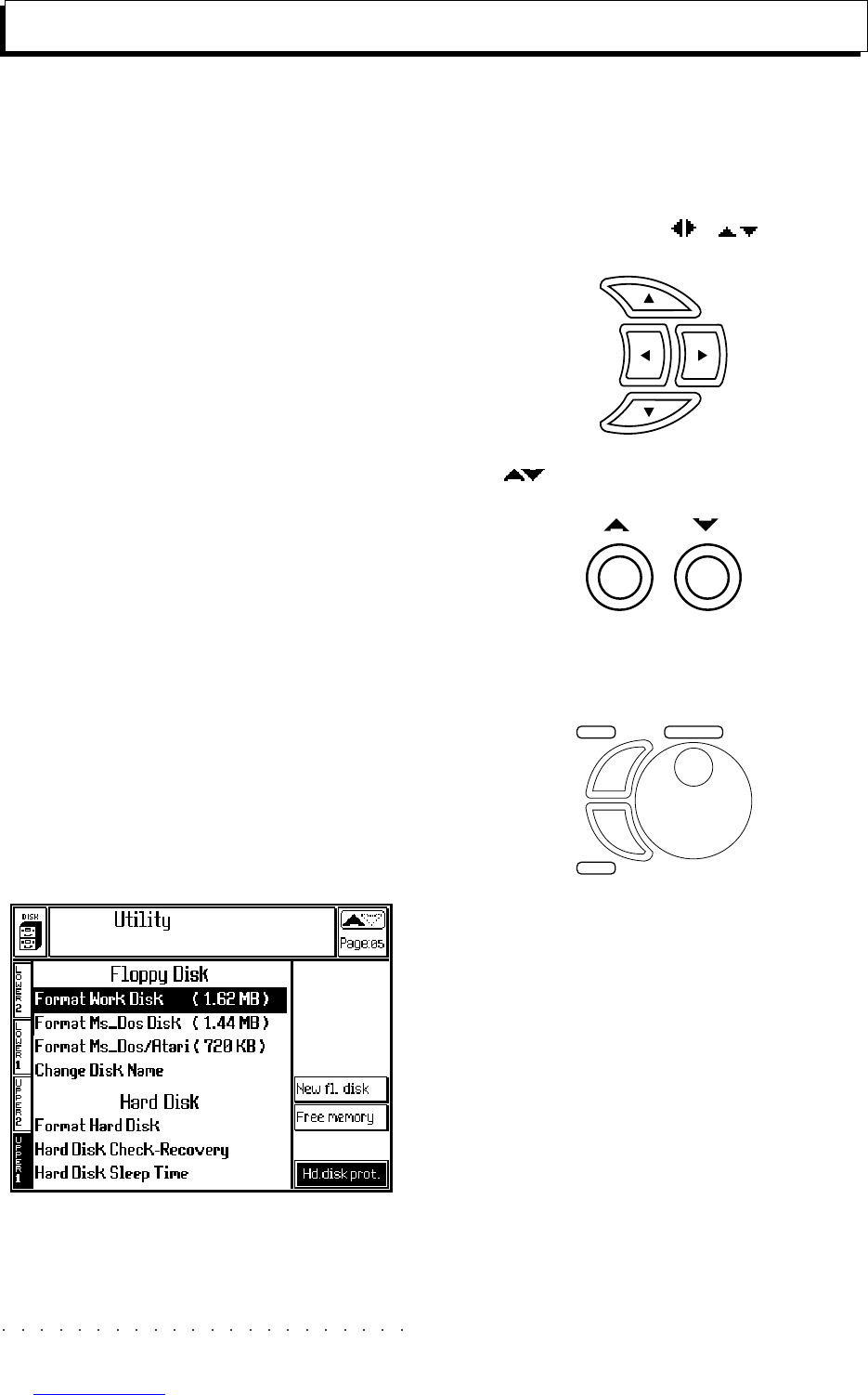25•8 Reference Guide
Utility
After pressing DISK, use the page button to pass
to the last Disk page: Utility.
This page provides useful functions for disk for-
matting and servicing.
The UTILITY page options include:
• Format Work Disk (1.62 MB);
• Format Ms-Dos Disk (1.44 MB);
• Format Ms-Dos/Atari (720 KB)
• Change Disk Name
Hard Disk operations
• Format Hard Disk
• Hard Disk Check-Recovery
• Hard Disk Sleep Time
• Hard Disk protection
NAVIGATING IN THE UTILITY PAGE
Move around in the Disk pages with the naviga-
tional tools which are;
• the directional arrows [
/ - / ]:
• the page selector buttons:
Execute the Disk commands with the ENTER
button or abort with the ESCAPE button:
ENTER
TEMPO
/DA
TA
ESCAPE
The cursor is represented by a negative high-
light zone which moves vertically and serves to
identify which display operation is selected.
Utility page