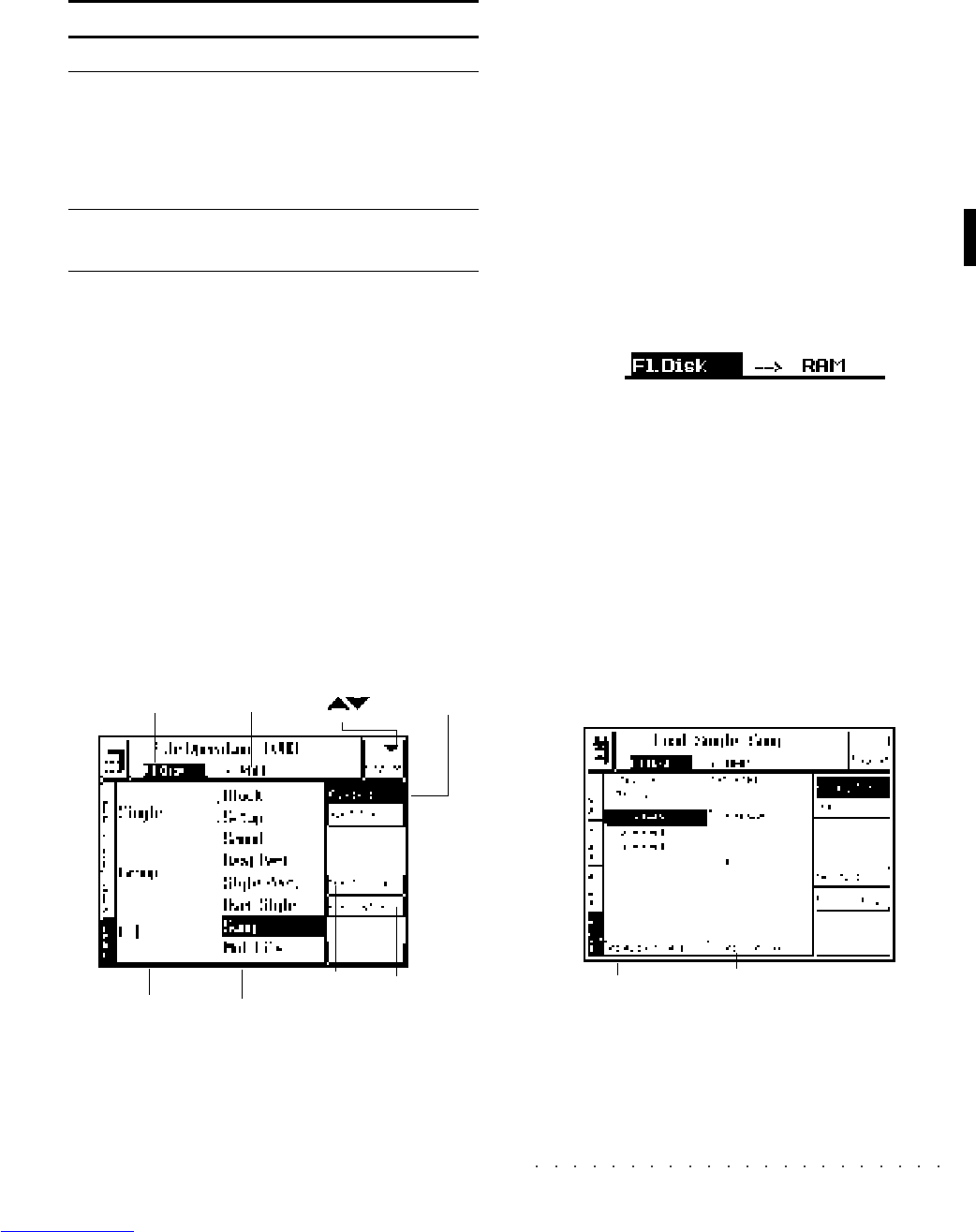Disk 6•3
THE FILE SELECTOR
The File Selector corresponds to the second level
of disk operations and is accessed by confirming
the command specified in the main page. Once
in the file selector, you can select the source
files and respective destinations.
The file selector is divided into two columns
showing (a) the source file directory (a contents
list) and (b) the destination directory. All «Disk»
operations, except the Erase command and the
Utility, copy or move files from a source to a des-
tination (e.g. from disk to RAM).
The direction of the copy or move operation is
shown in the status bar by an arrow pointing the
direction and the names of the
source
and
des-
tination
files.
The source device can be a floppy disk, the Hard
Disk or RAM. The device is selected with the
Soft buttons F1, F2 and F3.
Empty locations are represented by a broken line.
If you select a destination already occupied by a
file, the existing file is replaced by the incoming
one.
source
device
destination
device
page selection
(
)
device
selection
directory
refresh
file typequantity
available
memory
«Load Single Song» File selectorMain «Load» page
Source
Directory
Destination
Directory
FILE QUANTITY
Files can be handled as Single elements, as a
Group of files or as an entire set of file types (All),
as shown in the following table:
FILE QUANTITY
Single A single file.
Group All the files assigned to one of the
buttons of the Style Groups (ROM
and User), Performance Groups or
Sound Groups. It is also possible to
load to 2 “virtual” Song Groups.
All All Groups of a file type (all Sounds,
All Performances, All Styles, etc.).
THE DISK COMMANDS
The «Disk» commands are specified in the main
Disk pages by combining the File Quantity in one
column with the FileType in the other:
• select the file quantity (Single, Group, All);
• select the file type (Sound, Performance,
Song, etc.).
Example: To load a single Song, specify «SIN-
GLE» and «SONG» in the main LOAD page.
(a) (b)