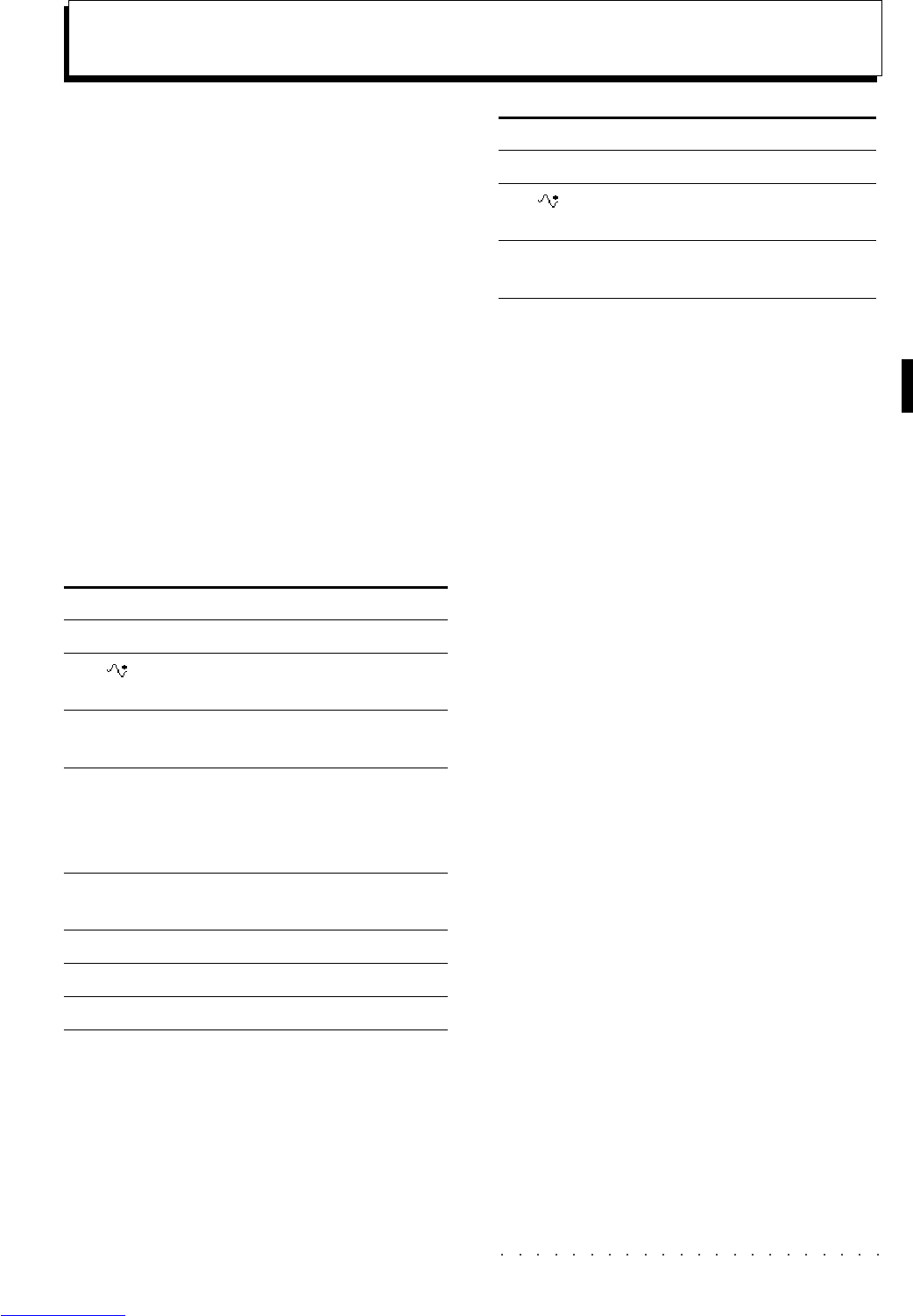Configurations 3•23
THE NON-VOLATILE RAM
When the instrument is turned on, you’ll find the
same data which was present when the instru-
ment was turned off, thanks to the battery-backed
RAM.
In practice, it is possible to reconfigure the in-
strument’s memory with new data that differs to
the factory supplied configuration by programming
or loading new Sounds, new Performances and
new Styles, etc..
WK4 defaults at power up with the Grand Piano
Performance, corresponding to the first location
of the Performance Groups 1 button. In prac-
tice, you can memorize a desired power-up sta-
tus in this Performance.
Data conserved at power down
RAM Sounds.
RAM -Sounds, provided that the battery-backed
Sample-RAM is installed.
RAM-Samples, provided that the battery-backed Sam-
ple-RAM is installed.
The on/off status of the following buttons:
Arrange On/Off, Arrange Memory, Lower Memory,
Tempo Lock, Mixer Lock, Bass to Lowest, Harmony
On/Off and the Arrannge Mode settings.
User-programmed Performances of the Performance
Groups.
User Styles.
Songs.
Setup.
Data NOT conserved at power down
Status of the control panel.
RAM -Sounds, if the battery-backed Sample-RAM
is not installed.
RAM-Samples, if the battery-backed Sample-RAM is
not installed.
THE BLOCK
The Block is a data set consisting of almost the
entire contents of the instrument’s memory. You
can, therefore, configure the instrument’s RAM
according to your needs and save the Block to
disk for future loading in a single operation.
The Block does not memorize the settings of the
accompaniment control buttons; these remain
in memory after power down but are not part of
the Setup.
For example, you can load RAM-Sounds to
memory in order to extend the on-board sound
library. You can load User Styles in order to ex-
ploit all the USER slots. You can load Songs.
All the above mentioned data can then be loaded
to disk in a single step by saving the Block using
the «Save Single Block» procedure, and subse-
quently loaded back into RAM in a single step
using «Load Single Block».
In order to fully exploit the features of the Block,
however, it is more convenient to install the in-
strument with a Hard Disk owing to the limited
capacity of floppy disks.
User Configurations