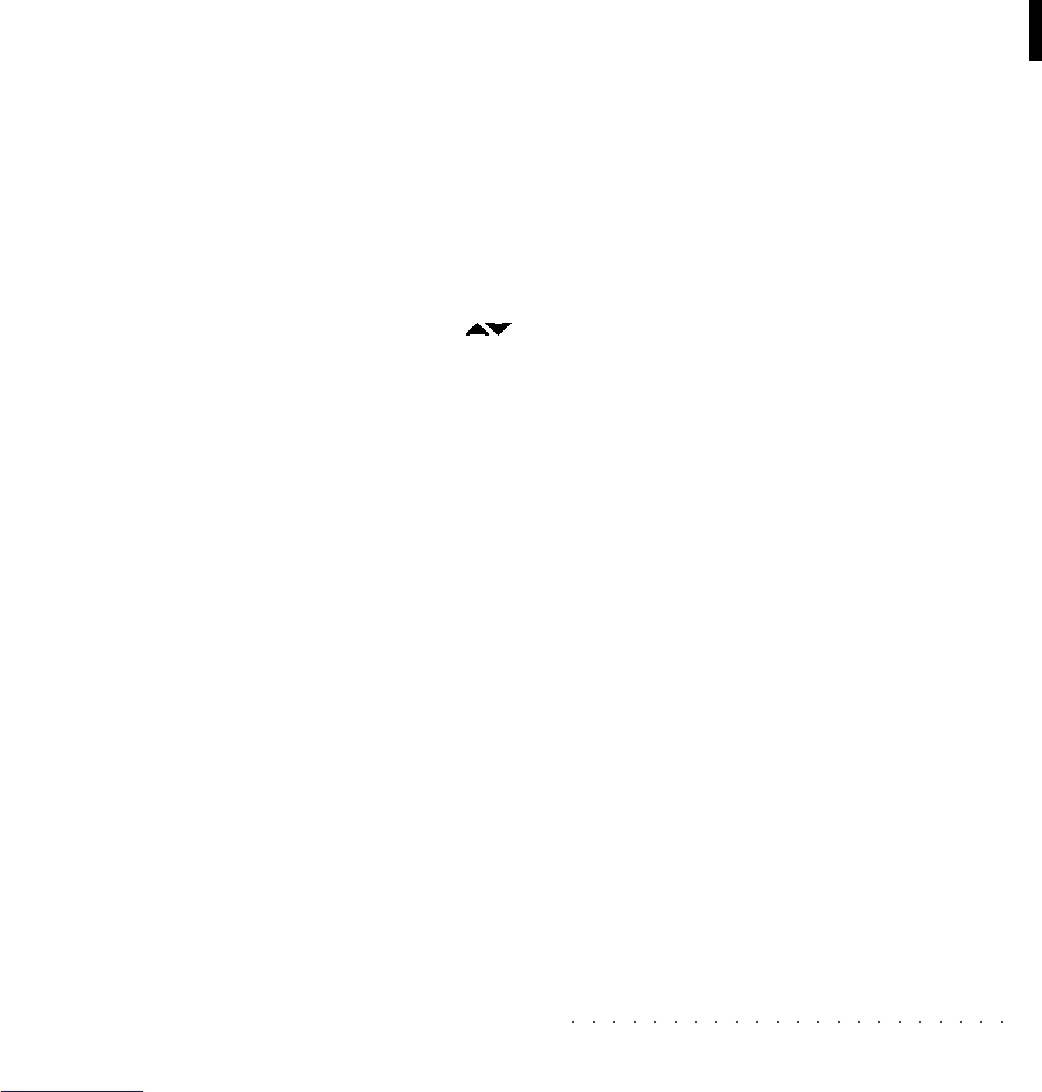Front & Rear panel 2•7
G
ENERAL
: edit of the General parameters which affect the
instrument as a whole.
D
EMO
: access to the Demo Songs and Styles.
P
RELOAD
: allows a list of Songs or MIDI Files to be played
back without loading all data to memory beforehand.
D
ISK
: access to file handling operations and utility func-
tions.
SECTION 14
R
ECORD
S
T
/S
ONG
: Activates the sequencer for Style or
Song recording.
S
TYLE
/R
EAL
T
IME
: Sets the instrument to Style/Perform-
ance mode.
S
EQUENCER
: This section represents the on-board 32 track
sequencer.
<<, >>: Fast forward (>>) or “rewind” (<<) buttons for
Songs.
S
CORE
: Displays the lyrics track (words, music and chords)
of a Song or MIDI File.
S
ONG
: Activates Song mode - opens a Song selection
window.
S
TOP
: Stops the recording and playback process.
P
LAY
: Starts the recording and playback process.
SECTION 15
S
OUND
G
ROUPS
: Each button comprises a group of 8
Sounds. Each Sound Group can consist of several banks
which are selected in the selection windows with the
buttons, or via MIDI with BankSelect messages MSB
(CC00). Bank 1 Sounds conform to the General Midi
standards, while all other banks contain sound variations
of Bank 1 Sounds.
SECTION 16
P
AD
1, P
AD
2, P
AD
3, P
AD
4: 4 buttons which provide
sounds or samples that can be played in real time in any
mode. The configuration of the Pads is programmable
and can be stored to the Performances.
O
CTAVE
+/–: Track octave transposer which affects the
currently selected track over the maximum range of
±
5
octaves. Pressing both buttons at the same time resets
to 0.
T
RANSPOSE
#/
b
: Raises (#) or lowers (
b
) the pitch of the
instrument as a whole in semitone steps, over a range of
±
24 semitones. Pressing both buttons at the same time
resets to 0.
THE DISK DRIVE (ILLUSTRATED ON PAGE 1)
The Disk Drive, located on the right hand side, under the
keyboard, handles 3.5” double density (2DD) or high den-
sity (2HD) floppy disks.
TRACKBALL (ILLUSTRATED ON PAGE 1)
Programmable Trackball, preset for Pitch Bend and Mod-
ulation, is spring loaded to return to the central position.
Each track of every Performance can be programmed
for the action of the Trackball for one, both or neither of
the preset functions.
PHONES SOCKETS (ILLUSTRATED ON PAGE 1)
Jacks for 2 sets of stereo headphones. Inserting the
phones cable into the left jack disconnects the internal
speakers. The headphone volume is controlled by the
M. Vol slider.