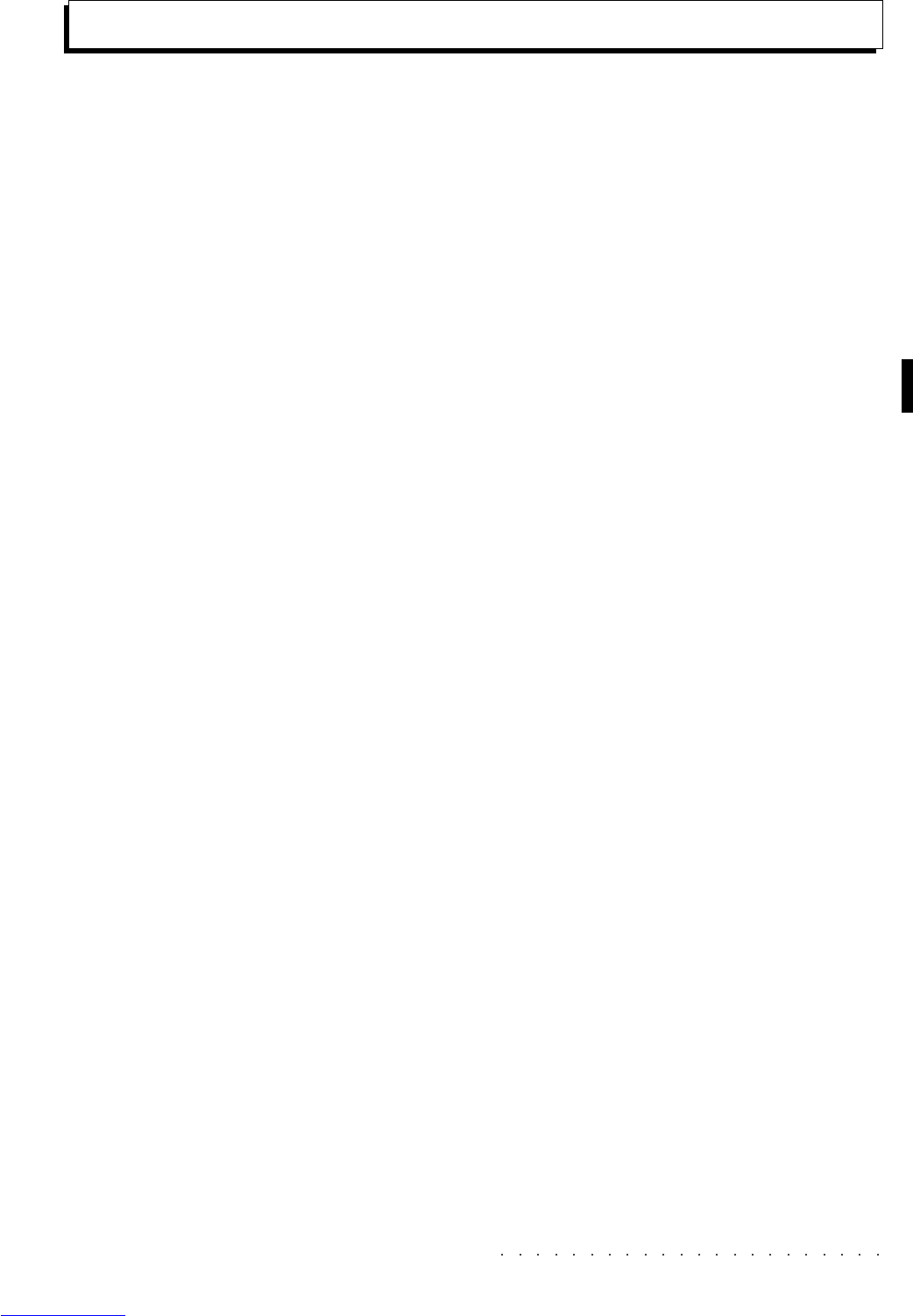Front & Rear panel 2•3
Front Panel
modes, the Chord notes are coupled to the melody played
with the right hand. When OFF, the Harmony function is
disabled.
SECTION 3
S
INGLE
T
OUCH
P
LAY
: When ON: Style-Performance sounds
are assigned to all the tracks. When OFF: selecting Styles
recalls sounds for the accompaniment sections only while
those of the Real Time keyboard sections remain un-
changed.
E
FFECTS
B
YPASS
: When ON, this button deactivates the
internal digital effects processor. When OFF, the Per-
formances are routed to the effects processors accord-
ing to the memorized situation.
S
OLO
: Isolates the selected track from the rest to allow
you to listen to the assigned sound alone.
S
TORE
P
ERF
.: Saves the modifications applied to a Per-
formance in RAM and allows the Performance name to
be changed. The modification can be saved to the cur-
rent Performance or any other Performance destination.
The Performance can belong to the PERFORMANCE
GROUPS section (Performance) or the STYLE GROUPS
section (Style-Performance).
SECTION 4
S
TYLE
G
ROUPS
: Each button corresponds to a bank of 8
Styles (Rom or User) with respective Style-Performanc-
es. Press a button to display the contents of the Style
bank and select a Style with the soft button near the Style
name in the display.
SECTION 5
F
ADE
I
N
/O
UT
: Starts and stops a Style with a gradual in-
crease or decrease of volume. Starting requires press-
ing the Start button.
Var 1, Var 2, Var 3, Var 4: These buttons allow you to
switch from one Style Variation to another.
F
ILL
< (Fill-to-previous-variation): Recalls a Fill pattern then
moves to the previous Variation.
F
ILL
(Fill-to-current-variation): Recalls a Fill pattern then
continues with the same variation.
F
ILL
>/T
AP
T
EMPO
(Fill-to-next-variation): F
ILL
> - pressed
during Style play recalls a Fill pattern then moves to the
next Variation. T
AP
T
EMPO
- sets the Style playing speed
by tapping on the button and starts the Style auto accom-
paniments automatically.
SECTION 1 (SLIDERS)
M
ASTER
V
OLUME
: Adjusts the general volume (headphones
and outputs). Not transmitted or received via MIDI.
M
IC
/L
INE
: Controls the volume of the signal fed into the
MIC/LINE IN1 or IN2 Inputs.
D
RUM
, B
ASS
, A
CC
.1/3, A
CC
.4/6: In Full and Upper/Lower
keyboard modes, the top led indicator turns on to show
that the sliders adjust the track volumes of the relative
sections shown above each slider.
A, B, C, D, E, F, G, H: In Multi mode, in Song Mode and
when the accompaniment tracks are displayed, the bot-
tom LED indicator turns on to show that the sliders adjust
the volumes of the tracks corresponding to the same let-
ters.
SECTION 2
The buttons in this group affect the Styles.
A
RRANGE
O
N
/O
FF
: Enables (On) or disables (Off) the Style
accompaniments.
A
RRANGE
M
EMORY
: When ON, releasing the keys from the
keyboard causes the Style auto accompaniments to con-
tinue playing; when OFF, all accompaniments except the
Drum track stop instantly after key release.
L
OWER
M
EMORY
: When ON, the Sounds assigned to the
Lower tracks continue playing after releasing the keys;
when OFF, the Lower Sounds stop instantly after key re-
lease.
A
RRANGE
M
ODE
: Gains access to the Arrange Mode pro-
gramming page where you can choose between the Fixed
Chord or Auto Chord Modes and program the Chord rec-
ognition modes for the Style accompaniments.
T
EMPO LOCK
: When ON, this button locks the current tem-
po setting for all Styles and Performance selections.
When OFF, each Style or Performance recalls memo-
rised Tempo data.
M
IXER LOCK
: When ON, this button locks the current Track
Volume settings for all Style and Performance selections.
When OFF, each Style or Performance recalls memo-
rized mixer settings.
B
ASS TO
L
OWEST
: When ON, the bass track of the Style
auto accompaniment follows the lowest left note of the
chord played, allowing real time changes of the bass ac-
companiment according to the lowest note played. When
OFF, the bass track follows the programmed pattern of
the Style, regardless of the chord inversion played.
Harmony On/Off: When ON, this button activates the
melody harmony function. In the Upper & Lower Multi