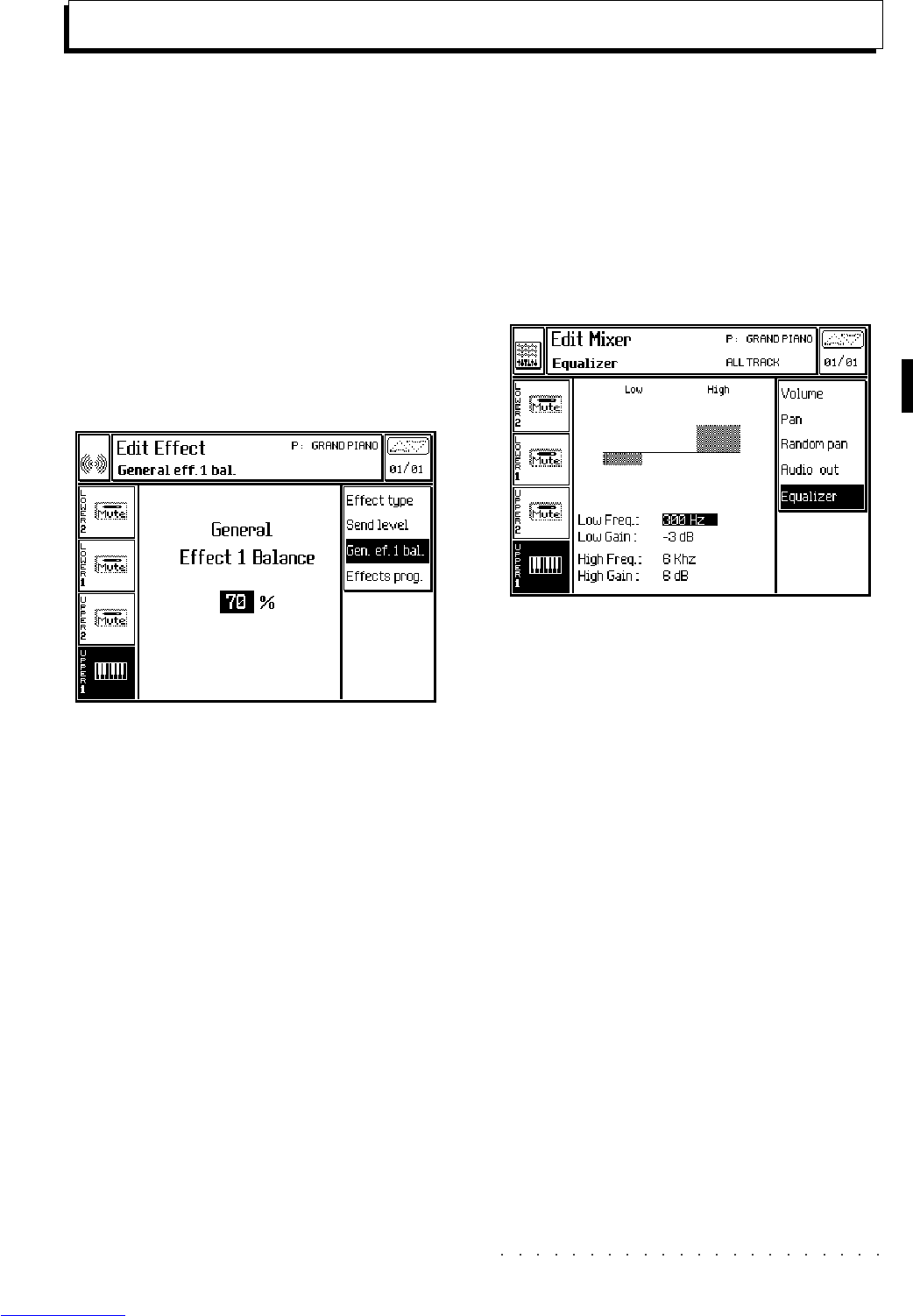Quick Guide 1•15
General reverb control and equalization
REVERB CONTROL
It is possible to adjust the reverb for the surround-
ings in which you play. Although Performances
and Styles recall suitable reverb settings for the
sounds used, the a general reverb balance al-
lows you to adjust the intensity of all the reverbs
with a single command.
1. Press EFFECTS in the EDIT/NUMBERS section.
2. Press F3 (“Gen.Rev.Bal.”).
3. Adjust the reverb intensity with the DIAL.
4. Press ESCAPE to return to the main page.
The setting does not remain in RAM after
turning off the instrument.
EQUALIZATION
It is possible to equalize the tone of the instru-
ment for the surroundings in which you play.
1. Press MIXER in the EDIT/NUMBERS section.
2. Press F5 (“Equalizer”).
3. Select the parameters with the cursor buttons.
4. Modify the frequency of the High and Low bands
and equalize the High and Low Gain controls.
5. Press ESCAPE to return to the main page.
The settings remain in System RAM after
turning off the instrument.