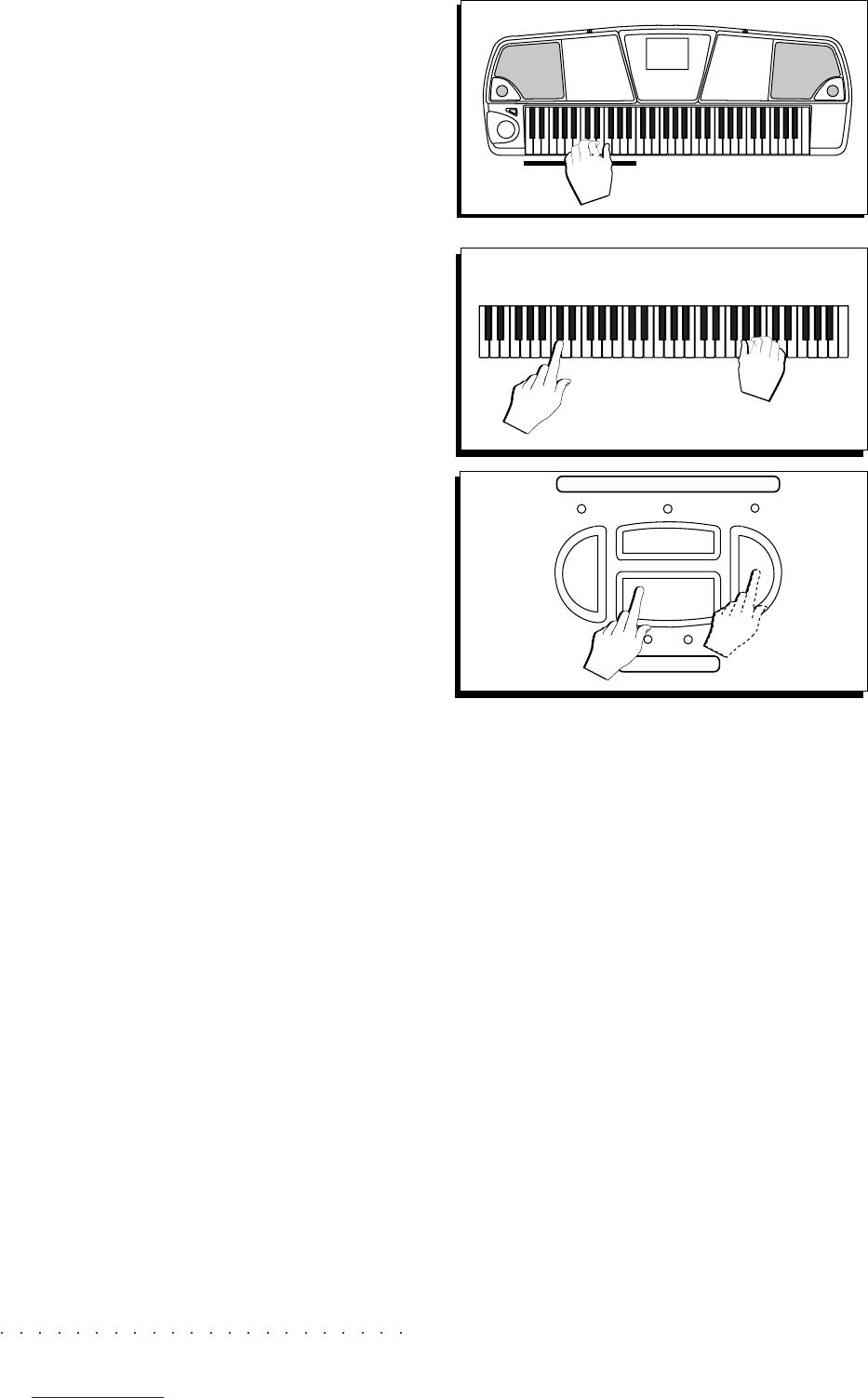1•4 Quick Guide
5. Play a chord (at least three notes) below the
Chord Split Point (note B3) to start Style play.
A fully orchestrated auto accompaniment
pattern is triggered.
In default conditions, the keyboard’s chord
recognition mode is set to “Fingered 1”. You
can change the chord recognition mode to
“One finer”, “Fingered 2” or “Free 1 & 2”, by
entering the ARRANGE MODE options. See
the ARRANGE MODE function in the Styles
chapter 5.
6. Play a different chord.
Note how the accompaniment pattern is
transposed.
7. Start to play a melody with the right hand.
The combination of sounds that play and the
current keyboard mode will depend on the
Style selected.
8. Stop the Style with Start/Stop or Ending.
Styles are discussed in detail in the relative
chapter afterwards.
5
6/7
8
INTRO
KEY
ST
AR
T
ENDING
ST
AR
T / ST
OP
OR