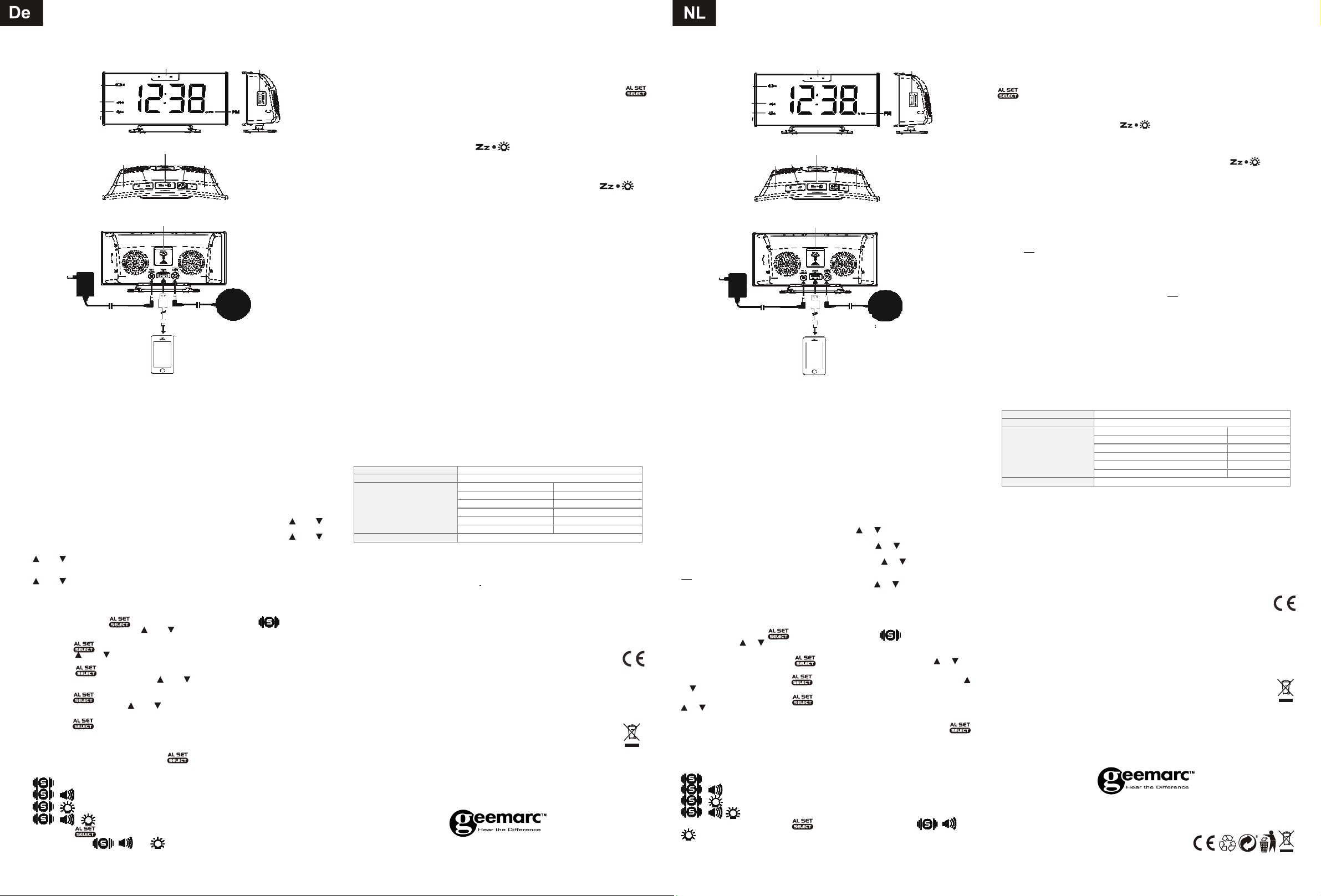5 6 7 8
BEDIENUNGSANLEITUNG
Prüfen Sie bitte unser Website Geemarc.
Bedienungsanleitung
EINLEGEN DER BACKUP-B
Die Uhr benötigt ei
Falle einer S
Fläche stellen.
1.
2.
3.
Die eingelegte Si
der Backup-Batter
S
Wird die Stromzufuhr unterbrochen oder das Netzger
Zeitanzeige und d
T
EINRICHTUNG
Netzadapter an
Gerätes anschließen
SET (EINSTELLEN) DER UHRZEIT UND
1. Drücken Sie SET (EINSTELLEN). Die S0' blinken. Drücken oder
um die S
2. Drücken SET (EINSTELLEN) erneut. Die00 ' oder
um die Minuten
3. Drücken SET (EINSTELLEN) erneut. A
oder um 12Hr ' o24Hr ' ZeitPMLED erscheint unten recht
die zweite gibt keine AM Anzeige.
4. Drücken Sie SET (EINSTELLEN) erneut. Auf05 ' und bli
oder um eine Schlummerda
5. Drücken SET (EINSTELLEN) erneut oder 10 Se
Einstellen zu bee
EINSTELLEN DES WECKRUFS
1. (WECKRUF EINSTELLEN / WÄHLEN) . Die LE
S oder um die S
um schnell zu suc
2. Drücken Sie (WECKRUF EINSTELLEN / WÄHLEN) erneut. Die M
Drücken Sie oder
suchen).
3. Drücken Sie erneut. Die LED zeigt ' HI ' an
(Vibration oder um LO ' (Vibr
wählen.
4. Drücken Sie (WECKRUF EINSTELLEN / WÄHLEN) erneut. Die LF-1 (ex. 800
Hz)' an und blinkt. Drücken Sie oder um die T
F-1 (tiefer T F-2 (mittlere T F-3 (hoher T
5. Drücken (WECKRUF erneut oder 10 Sekun
T
WECKRUFMODUS EIN- ODER AUSSCHAL
1. (WECKRUF EINSTELLEN / W
nacheinander
auf der linken S
:
:
:s auch Schüttler-Weckruf aktiviert
: sow
2. Drücken Sie (WECKRUF EINSTELLEN / W noch einmal, u
auszuschalten,alle, , und W
Hinweis: Um den Schüttl
Rückseite der Uhr an. Wennckruf nicht nutzen möchte
Schüttler-S
ANP
Sie können den L
einzustellen.
Dieser Wecker kngestellt werden – mit
Erhöhen Sie die Laut
WECKRUF A
FOLGENDEN T
Wenn der
(WECKRUF EINSTELLEN / WÄHLEN) einmal, um den
erneut ein, damit
Weckru
SCHLUMMER VERWENDEN (die voreingestellt
Minuten)
Wenn der
ausgeschaltet und die
Ablauf der eing
EINSA
Das LED-Uhr-Display verfügt über eine dreistu um
die Helligkeit (HI / MED / LO ) des
während kein
Zu Beginn ist die Helligkeit in HI-Position (he
LADEN SIE IHR HANDY ÜBER USB-ANSCHLUSS
Schließen Sie das Ladekabel Ihres Handyn USB-Anschluss au
schließen Sie das an lädt
das Handy automatisch.
Hinweis:
1.
2. V mit dieser
S
3. Ein ® oder ein Not
PROBLEMLÖS
Zeigt die Uhr die fals
elektrostatisch
elektrische Zeituhr an der Heizung ein-/oder ausschaltetNetzstromfilter). Das Netzgerät
der Uhr darf nur
nur direkt an eine
ein elektrisches Hei
PFLEGE DES PRODUKTES
1. Stellen Sie
Hitze oder Feuchti
2.
Lackversiegelung
Möbelstück.
3. Das Gerät ausschließlich mit
reinigen. Schär
könnten die Ober
Reinigung vom Wandstecker getrennt ist.
4.
mögliche Korrosion zu v r
Sie es gründli
TECHNISCHE SPEZIFIK
Weck
: 1 S
Schlummerdaue
: Einste
St Zeitformat : 24 S
Zeit : 0:00
Weckru 6:00
Weckruf- und Schü HI
Häufigkeit des Weckrufs : F-1
Schlummerdauer : 05 (5 Minuten)
To : 95 dB bei 1m
GA
GeemarcTM biet
dieser Zeit sind alle
Sollten Sie ein
Internet-Seite unterwww. Die Garantie deckt weder Unfälle noch Fahrlässigkeit
oder Bruchschäde
vorgenommen w
zugelassener Geem
keiner Weise ein.
WICHTIG: IHRE QUITTUNG IST TEIL
VON GEWÄHRLEISTUNGSANSPRÜCHE
Bitte beachten Sie: Die Ga ist nur in Deut
ERKLÄRUNG: Geemarc T
Anforderungen un
Die Konformwww eingeseh
Elektrische ADieses Gerät ist ausschließlich
vorgesehen. (Kl
verfügt über
entweder das Kab
Sorgen Sie bei
VORSCHRIFTEN FÜR DIE WIEDERVERWERTUNG
Das WEEE (W
Ende ihres Produk
Wenn dies
normalen Haus
Bitte nutzen Si
- Entfernen
auch das Gerät selbst
- Ersatzweise könn
kaufen, sollte er
die Gesundheit
Produktsupport une auwww
Te o00 49(0) 2
GEBRUIKSAANWIJZI
Bezoek onze website om te controleren of er een up
Gebruikershandleiding
PLAA
Uw klok heeft een C
tijdelijke uitval van de stroom. Plaa
1.
2.
aangegeven).
3.
Een reservebatter
de tijd- en alarmin
Als de hoofdvoeding onderbroken wordt of de adapter wordt ontkoppelt, dan gaat de
uit en het alarm werkt niet mee
V
INST
Sopcontact
steker in de achter
TIJD EN SLUIMERDUUR INSTE
1. SET ; de0 ’ of om de tijd in uren i
(ingedrukt houde
2. Druk SET; de mi00’ of om de tijd in mi
te stellen (ingedr
3. SET ; de display toont ‘ of om 12Hr ’ o24Hr ’ t
kiezen. Bij ‘12Hr ’PM LED rechtsonder oAM wor
niet aangegev
4. SET ; de display05 ’ of om uw sluimertijd vanaf
5 tot 60 minut
5. SET of drukt u geen enkele toets i
ca. 10 seconden.
HET ALARM INSTELLEN
1. Druk op AL SET/SELECT en houd LED en de uurci
knipperen. Dr of om het al
gaan).
2. Druk nogmaals op AL SET/SELECT ; de minute of om
het alarm in mi
3. AL SET/SEL ; LED vertoont HI (trilling op hoog niveau). Druk op
of om LO (trilling op
4. AL SET/SEL ; LED vertoont ‘F-1 (ex. 800 H’
of om de alarmtoon (frequentie) te kiezen:
F-1 (lage toon, 800 Hz), F-2 (tussentoon, 1 KHz), F-3 (hoge toon, 1.5 KHz)
5. AL
of drukt u geen e
ALARM A
1. AL om het alarm te
activeren en o
:
:
: zowel het stroboscopisch licht als het trilkussen w
: zowel het stroboscopi
2. AL SET/SEL om alle alar , en
alarmindicator
NB: Om het trilkussen te g
steken.
ALARMVOLUME (BUZZER) VE
U kunt de volumekn
Deze alarmklok kan op hoge ven ing
V
HET A
TE GAAN
Als het alarm aAL
om het alar
bijbehorende al
SLUIMER GEBRUIKER (standaard sluimerduur i
Als het alarm a ; het alarm stopt tijdelijk en de bijbehorende
alarmindicator
is.
HI-MED-LO DIMMER GEBRUIK
Er is een helder om
helderheid (HI / MED / ) van de LED displ
In de beginstHI ing
UW MOBIEL MET DE USB POORT OPLADEN
V
het andere uit
automatisch opladen.
NB:
1. Overtuig uz
2. Overtuig uz
het van stroom te v
3. Het is niet mogelijk om een iPad® of t
PROBLEMEN OPLOSSEN
Als uw klok niet de jui
elektrostatisch
schakelt, trekt dit e
alleen maar in in een v
gebruikt wor
GOED VOOR U
1.
vocht.
2. Bescherm uw meubilair als u uwlijk hout of geverniste a
doek of beschermend mater
3.
middelen zoals benze materialen kunne
beschadigen. Zorg
4. Om eventuele corrosie
maand of lang
het vakje grondig
SPECIFICA
Ala
: 1 uur
Sluimerduu
: Instelbaar van 5 t
St Tij 24 uur
Tij 0:00
Alarm : 6:00
Alarm en trilkusse HI
Alarm geluids F-1
Sluimerduur : 05 (5 minuten)
Hoorbaar alarm : 95dB op 1m
GA
V
Tij
problemen onder
www.g.
door de garantie g
door iemand di
geen enkele manier uw
BELANGRIJK: UW ONTV
BEWAAREN GETOOND
NB: De garantie is alleen maldig in het V
VERKLARING: Hierbij verkl
andere relevant
telecommunicatie ei
De telefoon werkt niet als de lijn
De nakomingsverwww.geemarc.com .
Elektrische verbinding: Dit a
voeding. (Geclassificeerd als ‘gevlgens de EN60950 norm.) Het apparaat hee
geïntegreerde AAN
uitschakelen
gemakkelijk bij de con
RICHTLIJNEN VOOR HERGEBRUIK
De afgedan
opgesteld om pr
manier voor her
Wann
Gebruik liever ee
− Ver
een daartoe gesc
−
accepteren.
Als u deze instructies in acht neemt, zorgt u vo de menselijke gezond
Vwww.
E-mail : customerservices@geemar
QGJWNSCURVE_EnFrGeNL
Schüttler
USB-Anschluss;
Ladeka
enthalten
Netzadapter an
Wandsteck
anschließen
5V 1.2A
AC/DC
Netzadapter
1 Lithium-Batter
(nicht enthalten)
Pfeil nach
Schlummer Ein
Weckr
Einstellen
Vibration
K
S Einstellung der
larmlautstärke
Blitzlicht An
Einstellen
der Uhrzeit
Pfeil nach unte
Trilkussen
USB opla
(niet me
S
hier in om de klok
stroom te voorz
5V 1.2A
AC/DC
adapter
S
hier in (niet m
Omhoog
Sluimer/ Di
AL set
Tri
G
Flash (stroboscopisch
larm volumeknop
Flash licht alarm
Instellen
O