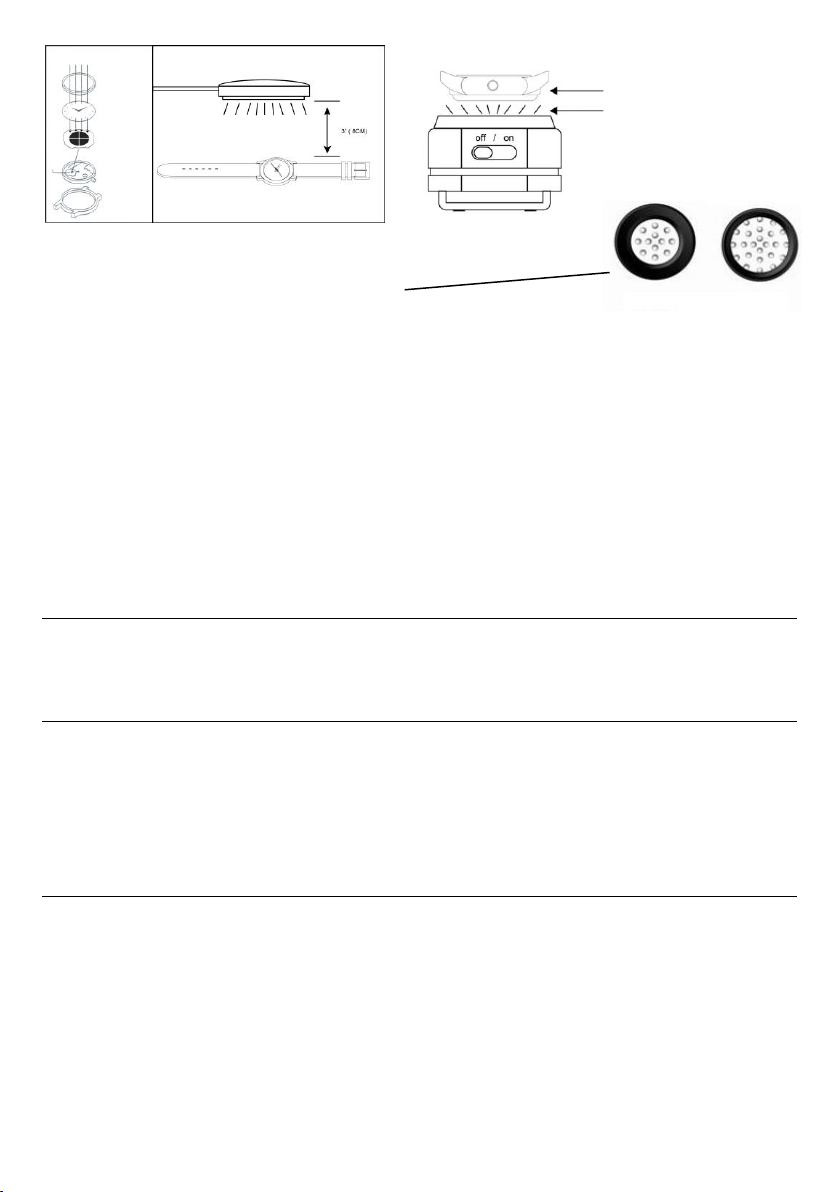Using the Geemarc Professional Solar Watch Charger
Plug the USB of the Geemarc solar watch charger into a USB port on your computer.
Slide the On/Off Switch of the Geemarc solar watch charger to the On position.
Place your watch face down on top of the charger.
Use the appropriate rubber caps for the Cool LED Solar Charger
When the Battery level is low, the LCD shows a flashing empty battery and the second hand moves in 2 second jumps
every 2 seconds. The buttons on the watch will not work. If you do not charge up the battery at this point the hands will
eventually stop moving to save battery power. The hands will stop at 12 o’clock meanwhile the internal timekeeping is
maintained. When the watch has been charged sufficiently, the watch will automatically match the internal timekeeping.
Do not expect that your stopped solar watch will start to run once it is exposed to light! The watch will only start to run
once light charges up the battery to a certain level. The charging time varies depending on the strength of the light and the
level of charge found in the battery. If you do not recharge your watch for very long time, you will need to synchronize your
watch hands with the LCD time (see the Synchronize section) and then set the time and calendar according to the
instructions below.
Key Points about charging your watch:
1. Avoid recharging at high temperature (over 60 oC) e.g. placing it on a dashboard of a vehicle or too close to an
electric lamp. This can damage your watch.
2. Never allow the battery charge level to get close to empty. This can damage the battery and you will not be able to
recharge and therefore will have to replace the damaged battery.
Therefore, it is recommended that you charge your watch on a weekly basis with cool light.
SETTINGS
12/24 Hour Time Display on LCD
1. Press and hold S2 (the lower right button) for approximately 3 seconds. The display will show a flashing 12 H or 24 H
2. Press S1 to scroll through the two options (12H or 24H) and stop at the desired time format
3. Press S2 to Confirm and Exit
Language Selection on LCD (English or German)
1. Press and hold S2 (the lower right button) for approximately 3 seconds. A flashing 12 H or 24 H will be displayed
2. Press S2 again. A flashing ENG or GER will be displayed
3. Press S1 to scroll through the options (ENG or GER). ENG= Weekday displayed in English GER= Weekday displayed in German
4. Stop at the desired language
5. Press S2 to Confirm and Exit
Time and Calender Setting on LCD
The LCD time and Analogue time should be the same.
If they do not match, synchronize them by following the -“Synchronize Watch Hands” instructions before proceeding with the following time
setting instructions.
1. Press and hold S2 (the lower right button) for approximately 3 seconds. A flashing 12 H or 24 H will be displayed
2. Press S2 again. Flashing ENG or GER will be displayed
3. Press S2 again. A flashing hour digit will be displayed
4. Press S1 repeatedly to scroll to the correct hour
5. Press S2 to Confirm the selected hour. A flashing Minute digit will be displayed
6. Press S1 repeatedly to scroll to the correct minute