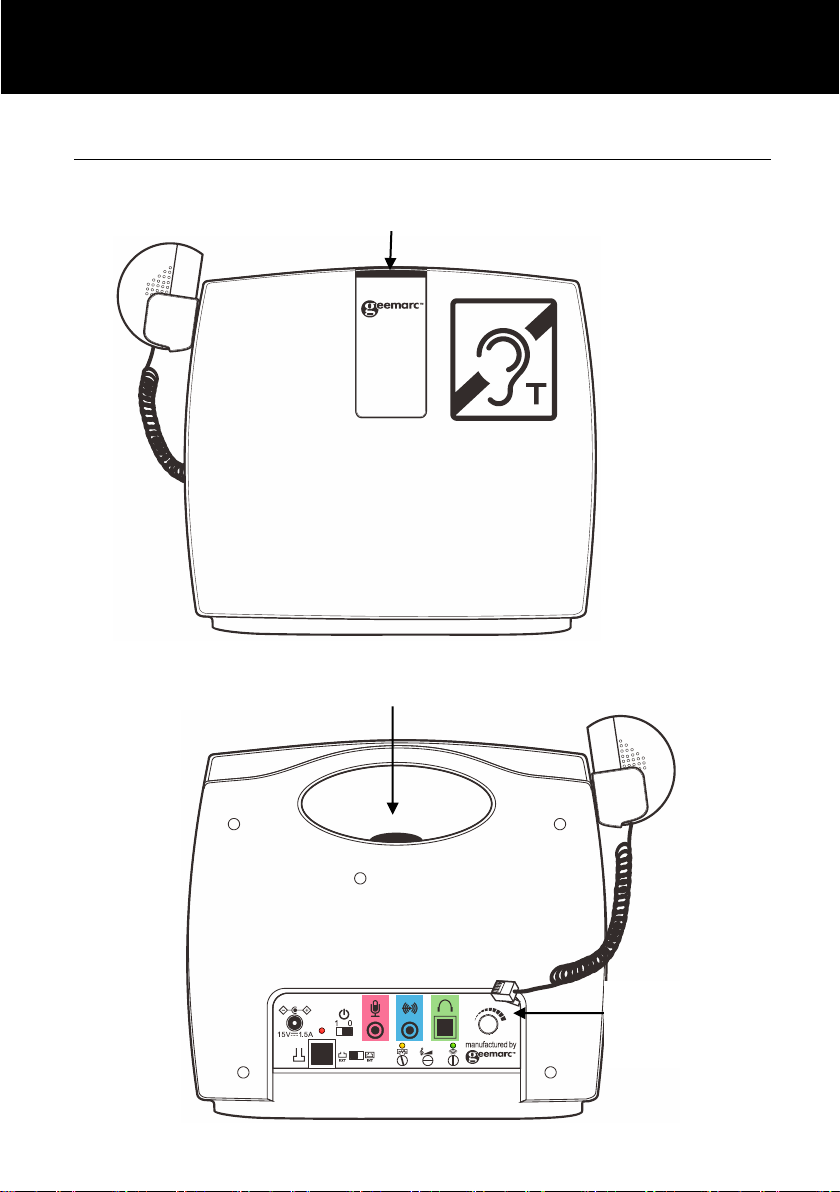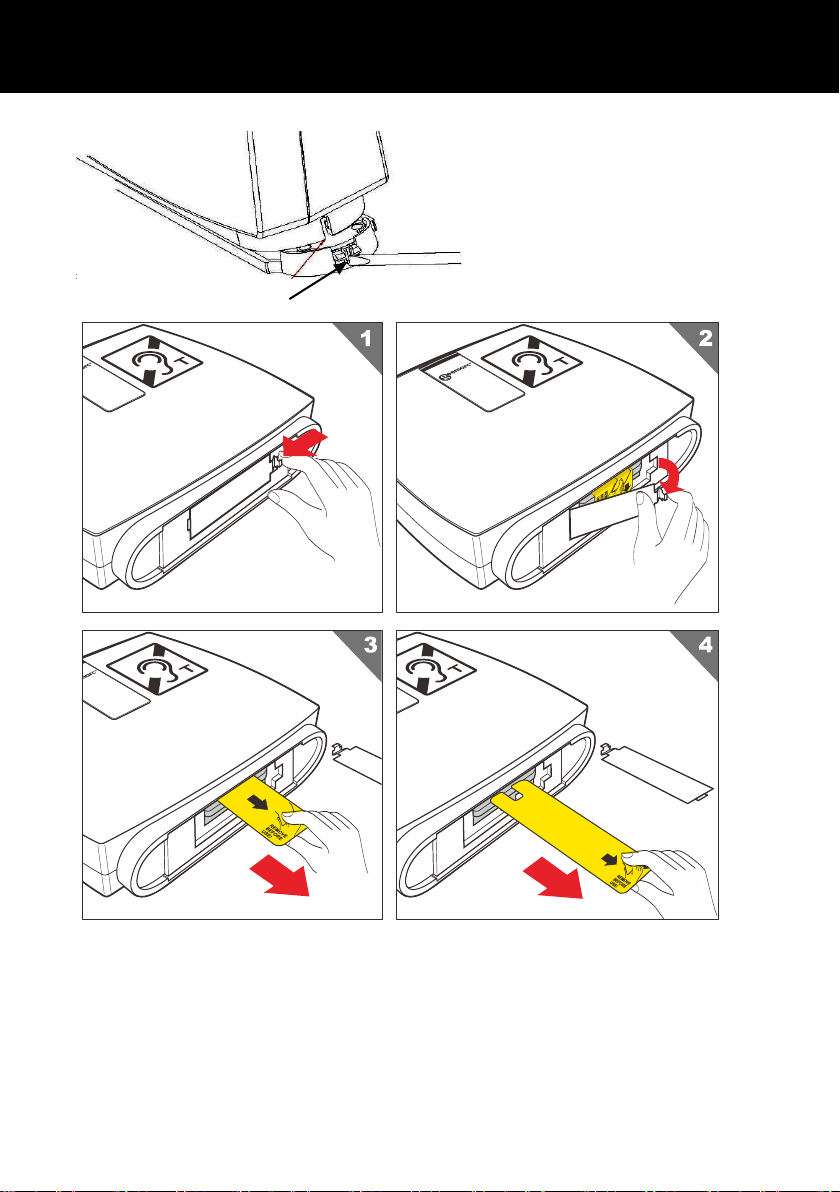!!! Please refer to our website: www.geemarc.com for
an up to date user guide, as there may be important
updates and changes you need to be aware of !!!
CONTENTS ................................................................ 1
INTRODUCTION ......................................................... 2
Unpacking the LoopHEARTM ....................................... 3
DESCRIPTION ............................................................ 4
INSTALLATION .......................................................... 6
Setting Up .................................................................... 6
Locating the LoopHEARTM ........................................... 9
USING THE LoopHEARTM .........................................10
Turn the LoopHEARTM On ...........................................11
Turn the LoopHEARTM Off ..........................................11
Installation and Operation ...........................................11
Using the Hand held HAC Receiver ...........................13
Using the External Microphone ..................................13
Using the Audio input ................................................14
LED Indicators ...........................................................14
TROUBLESHOOTING ...............................................15
SAFETY INFORMATION ...........................................16
GUARANTEE ............................................................17
RECYCLING DIRECTIVES ........................................18