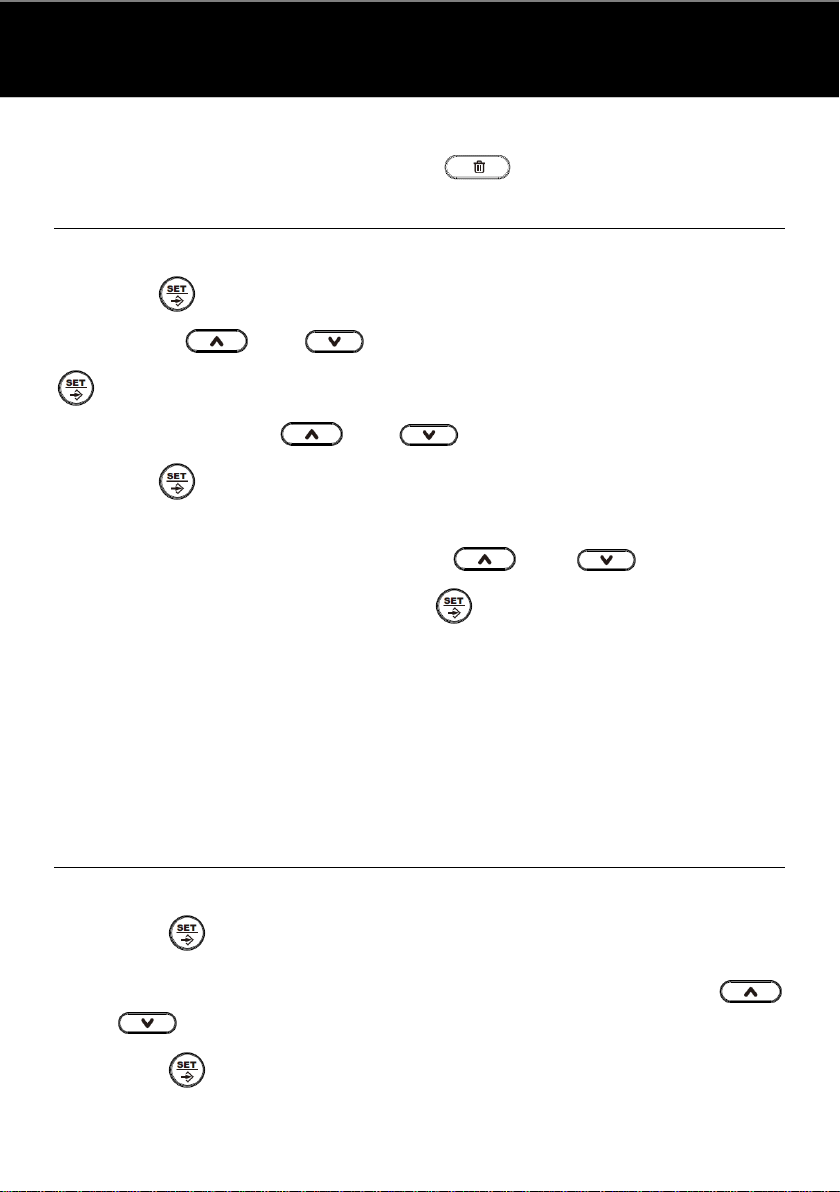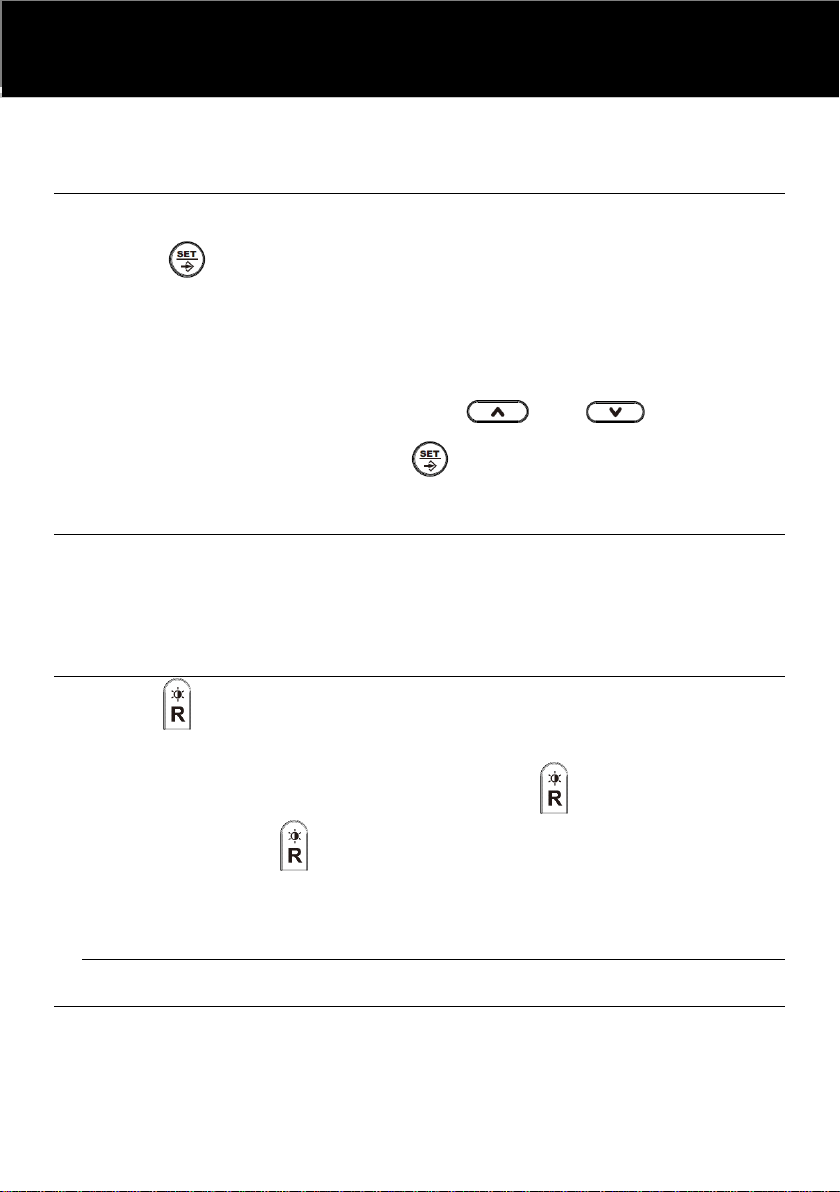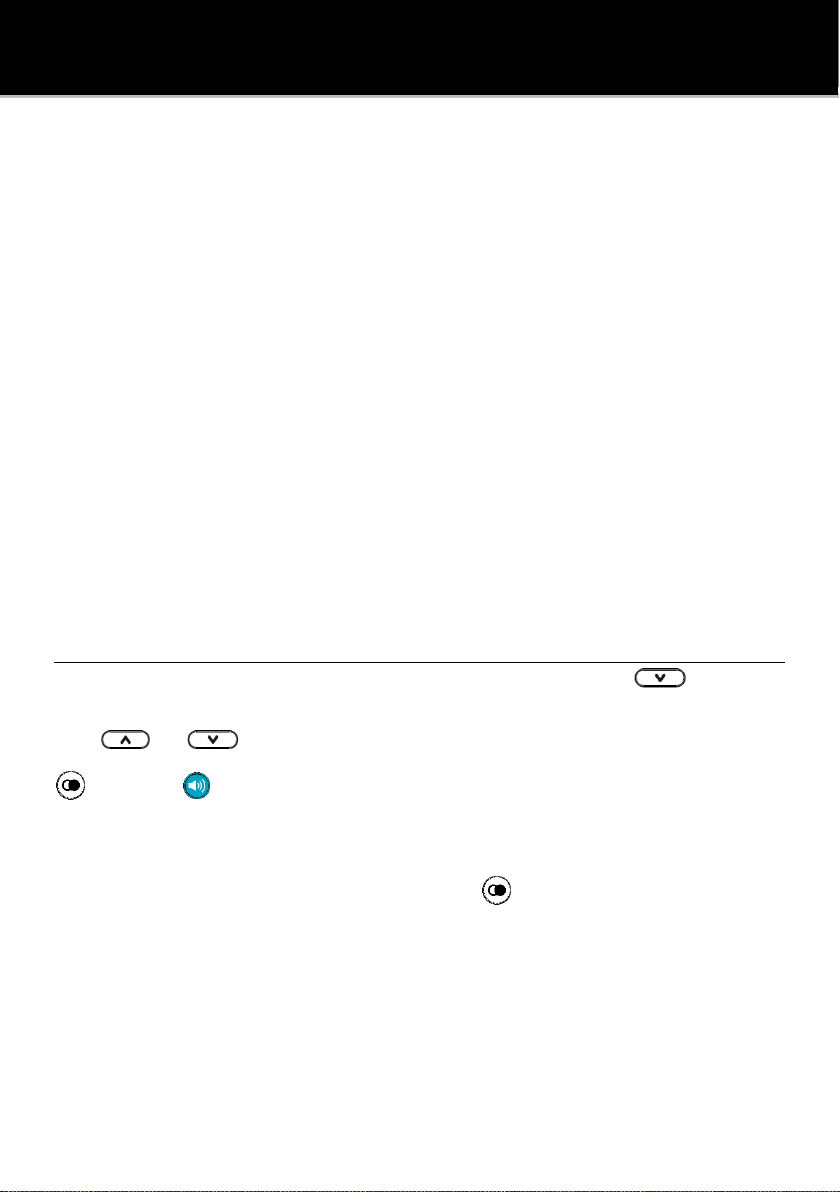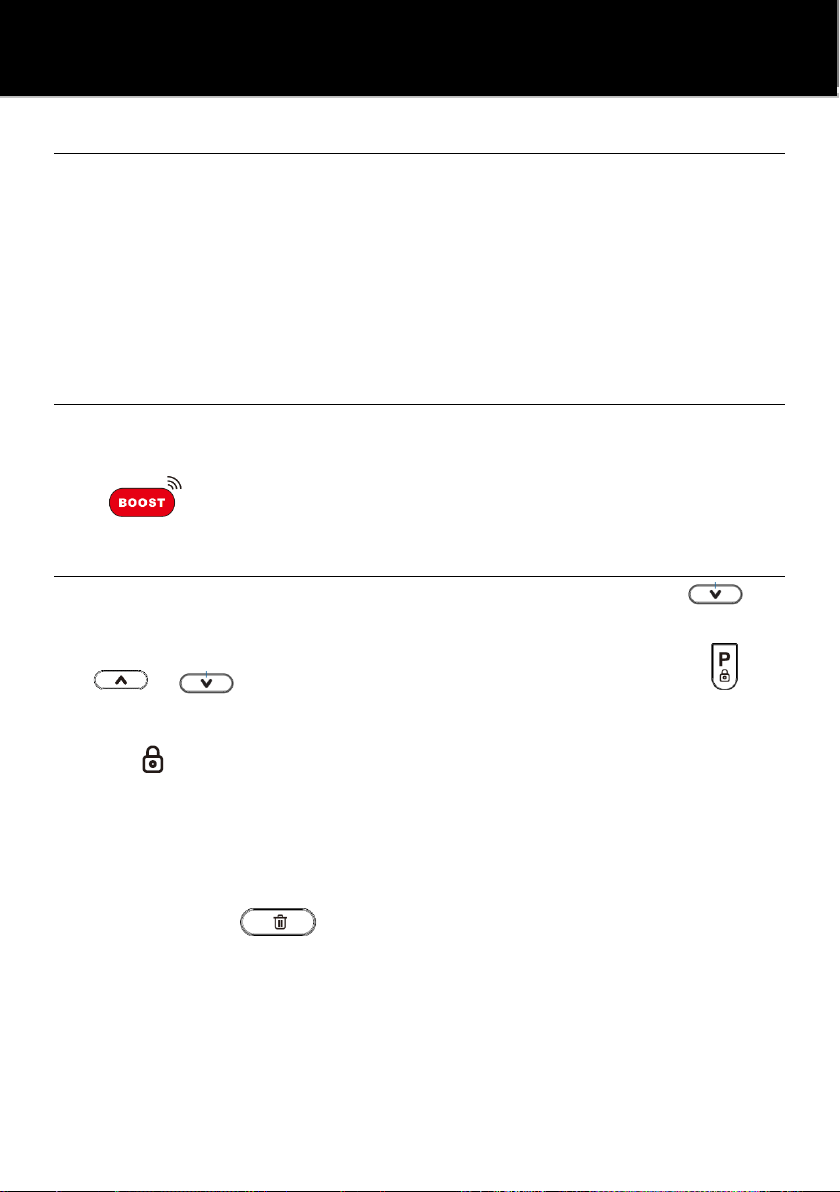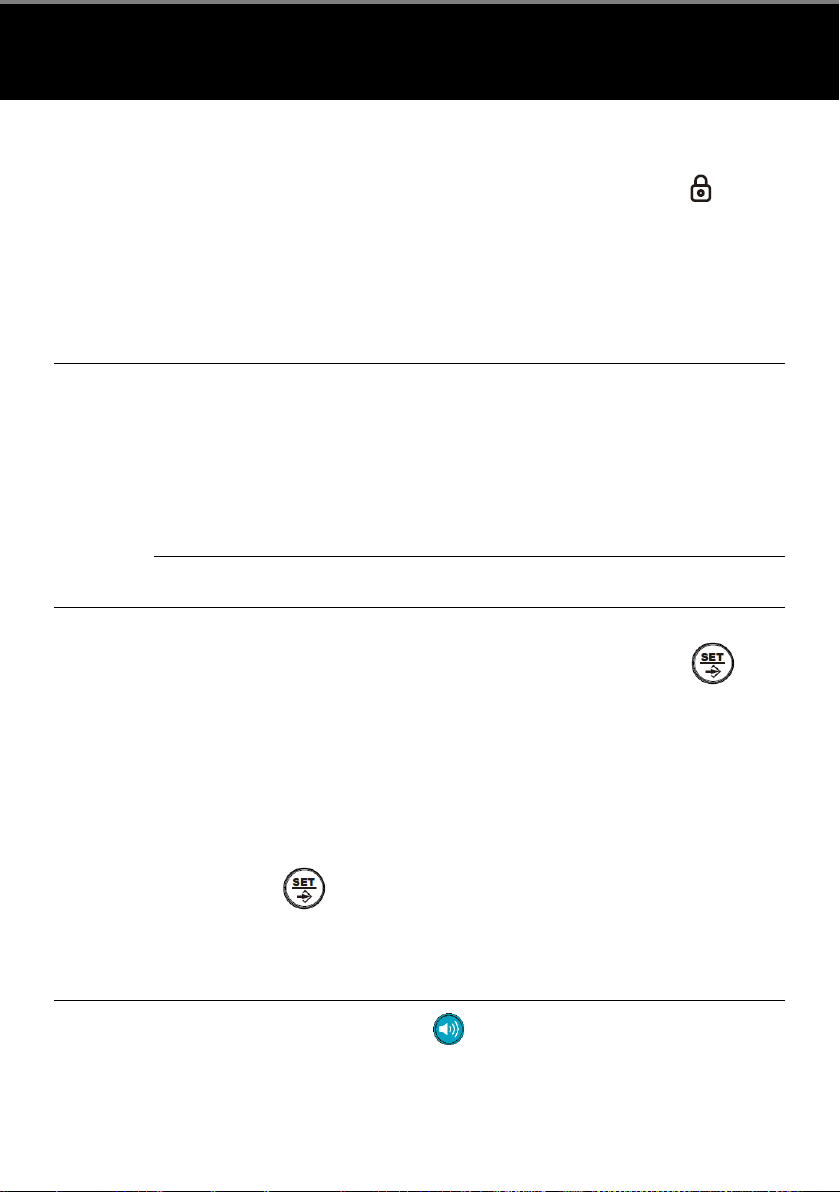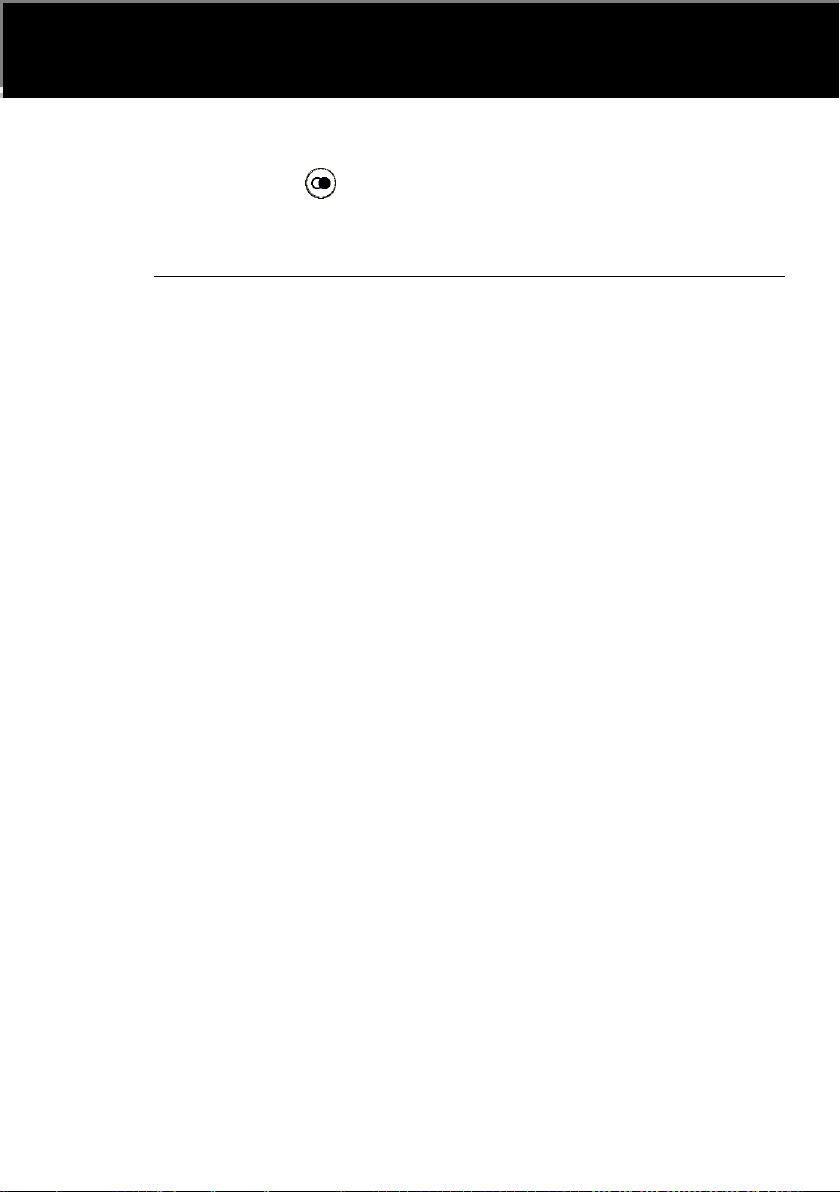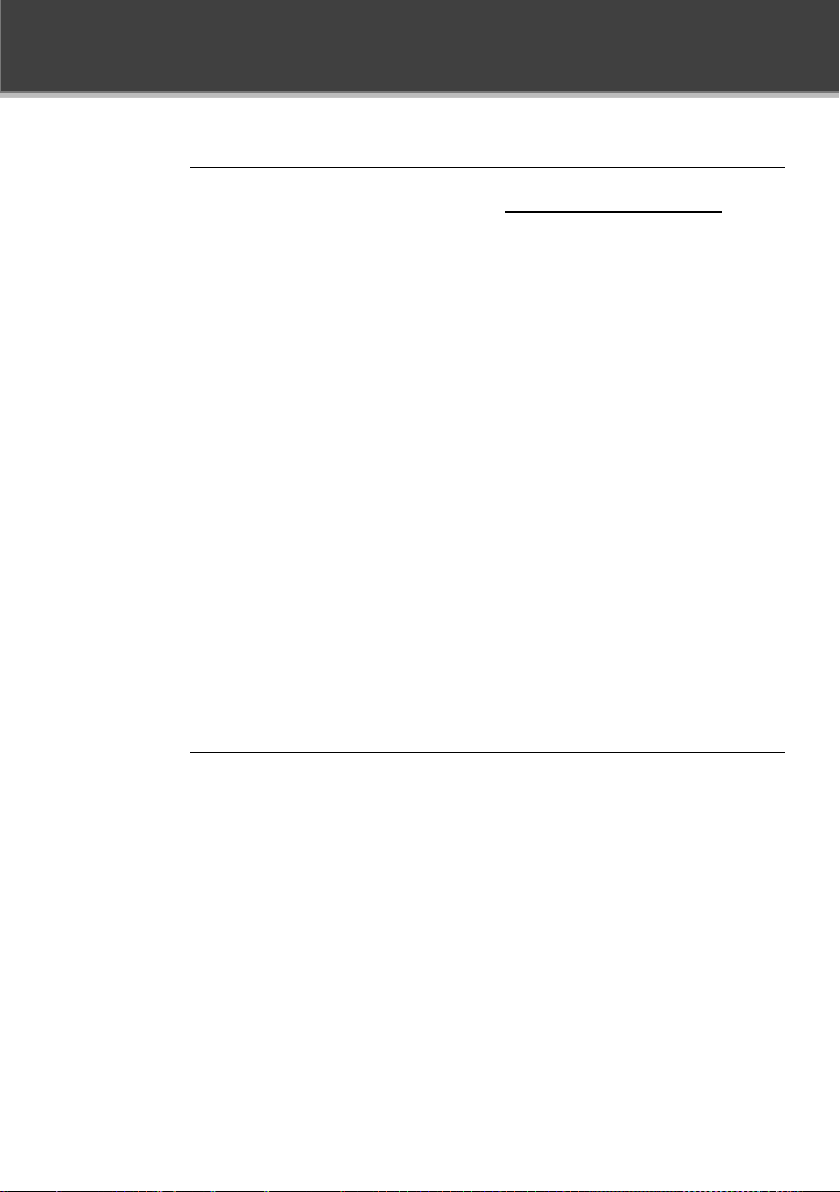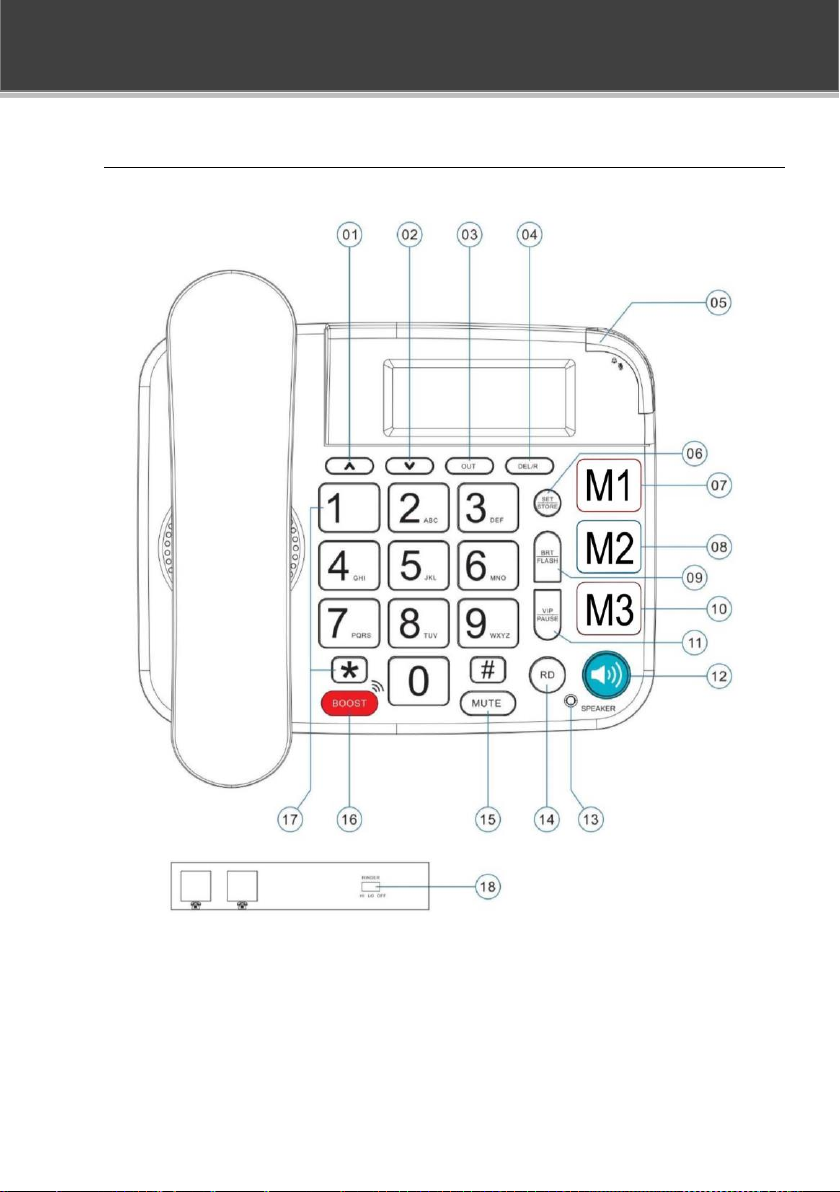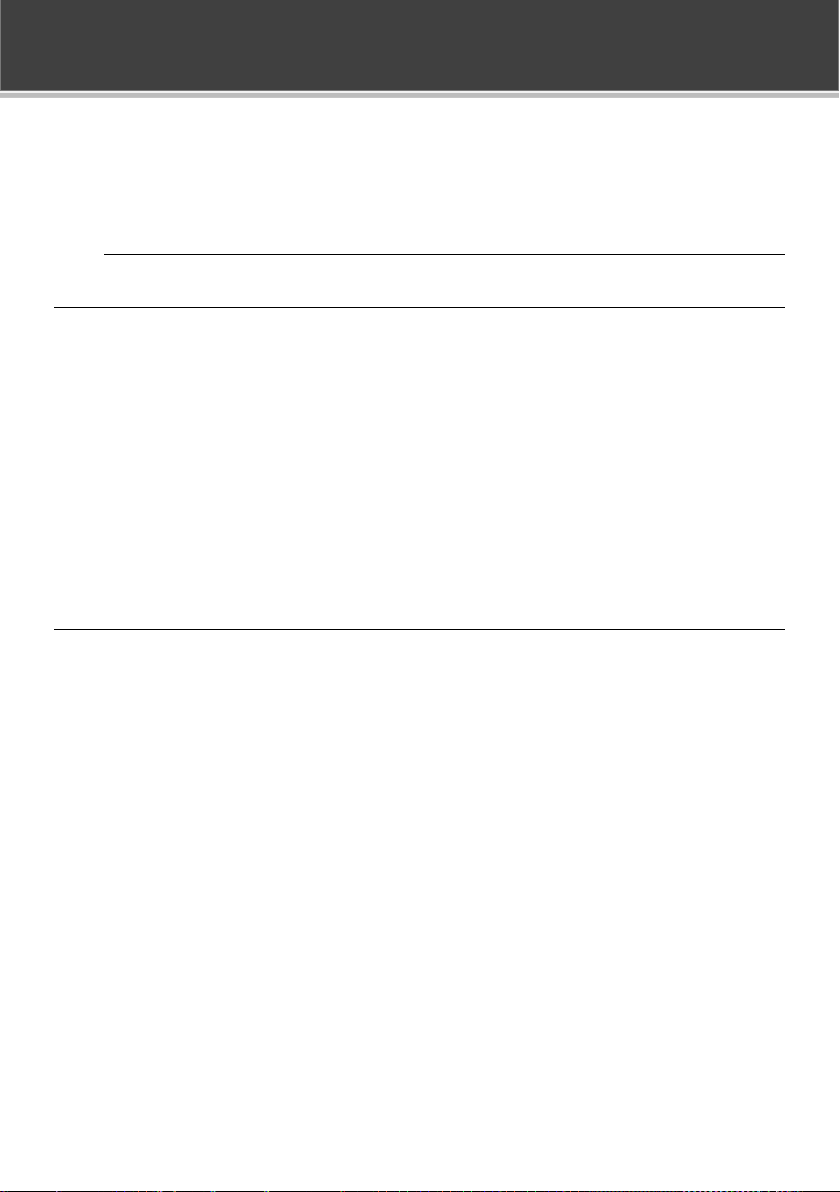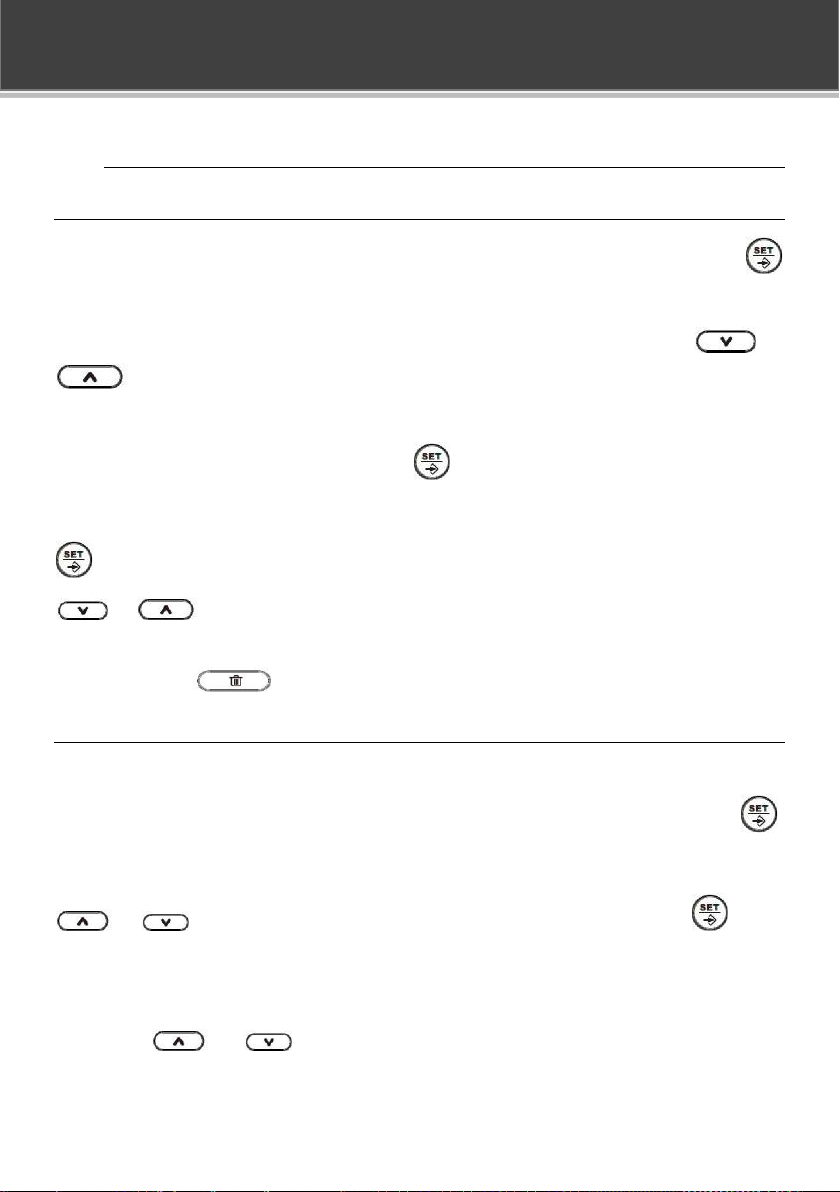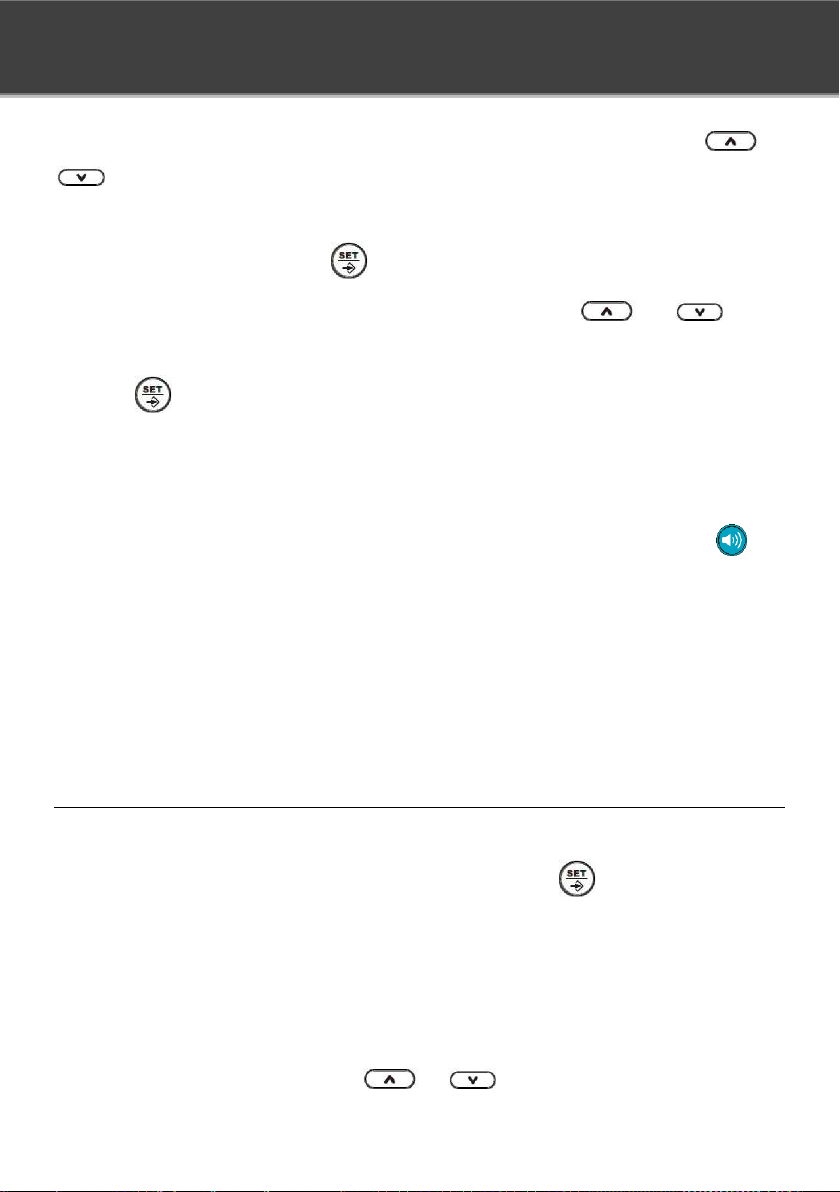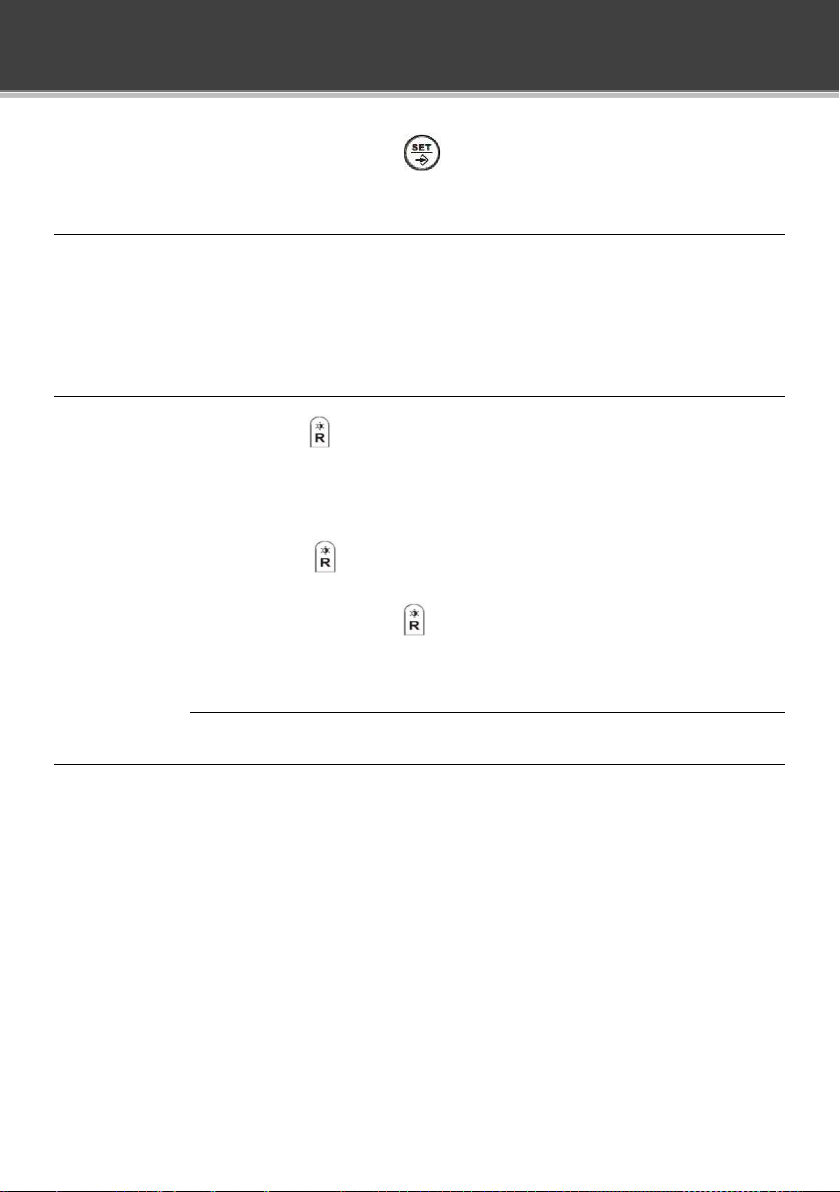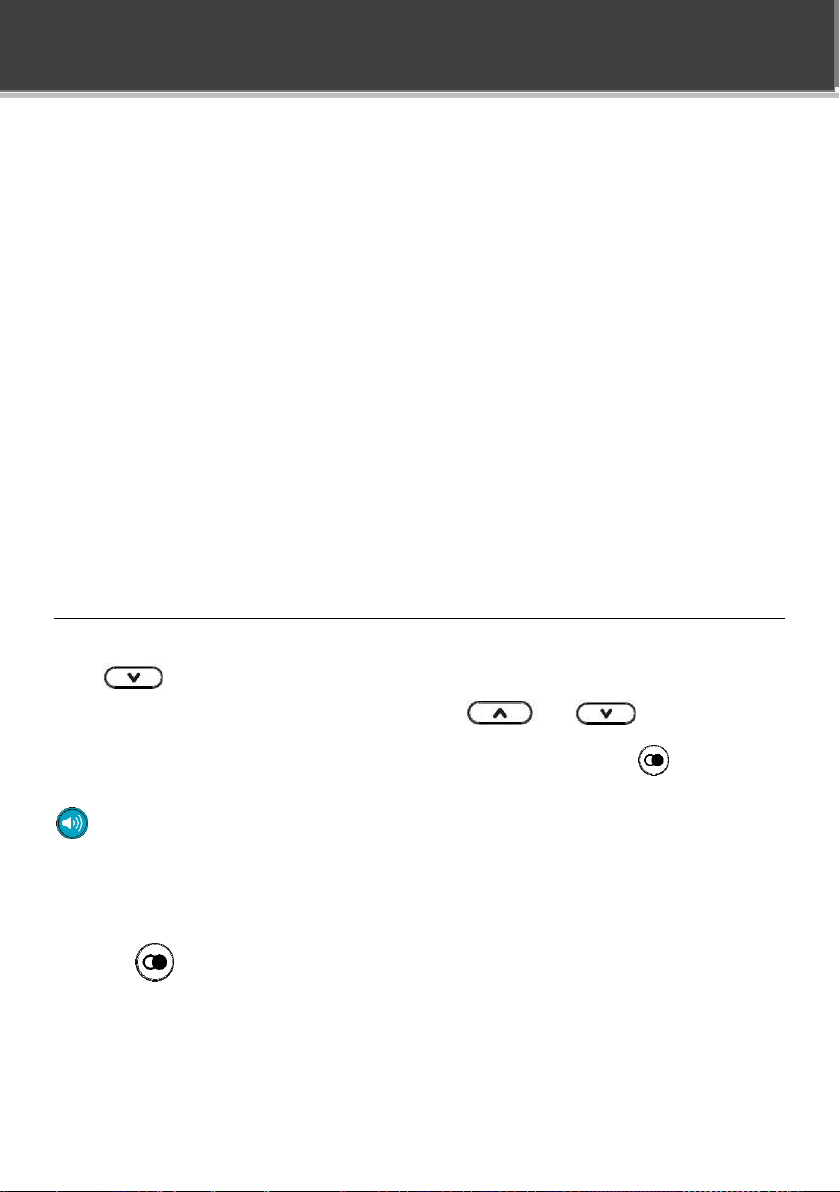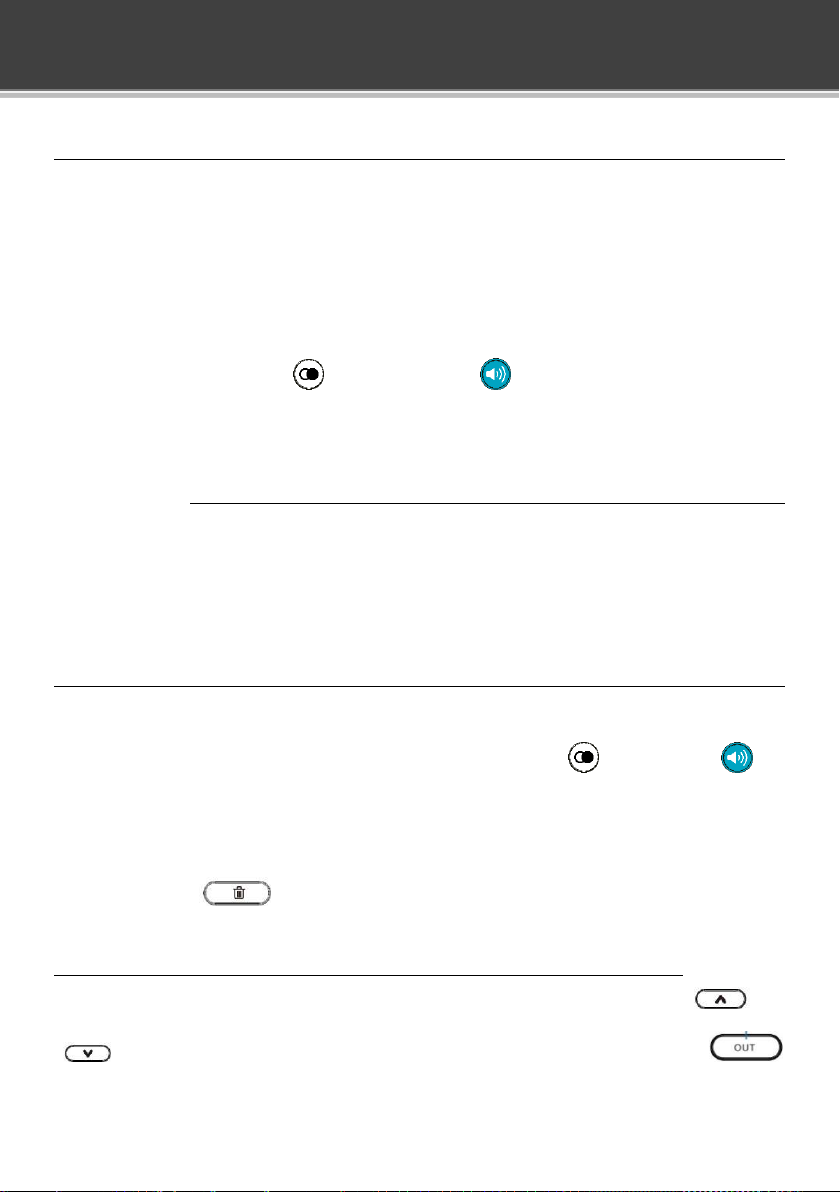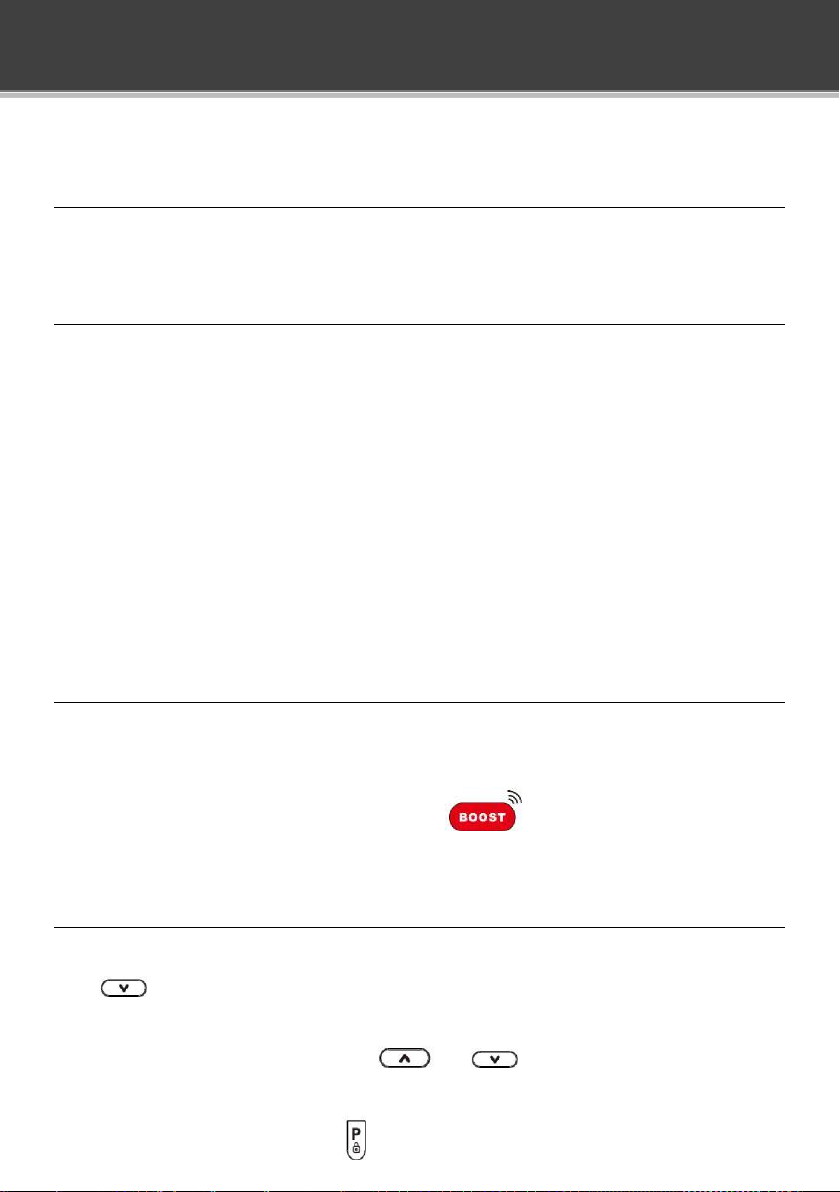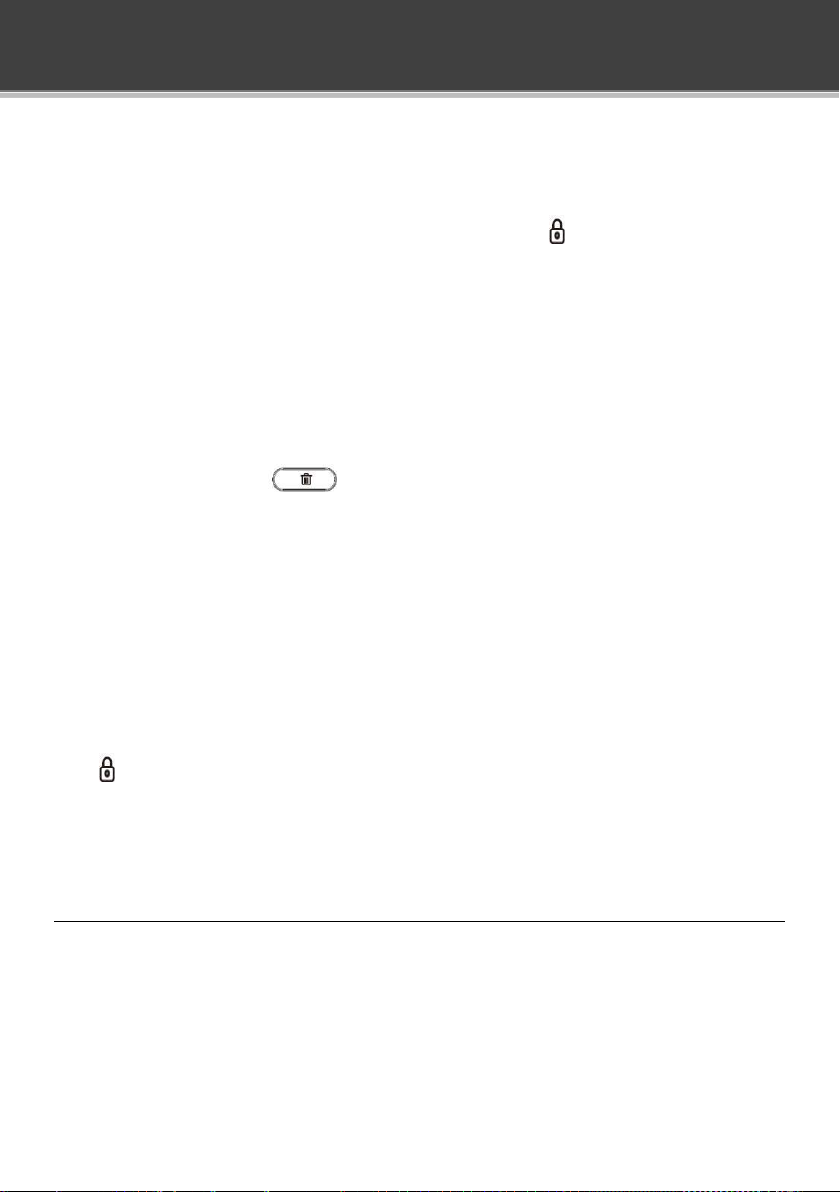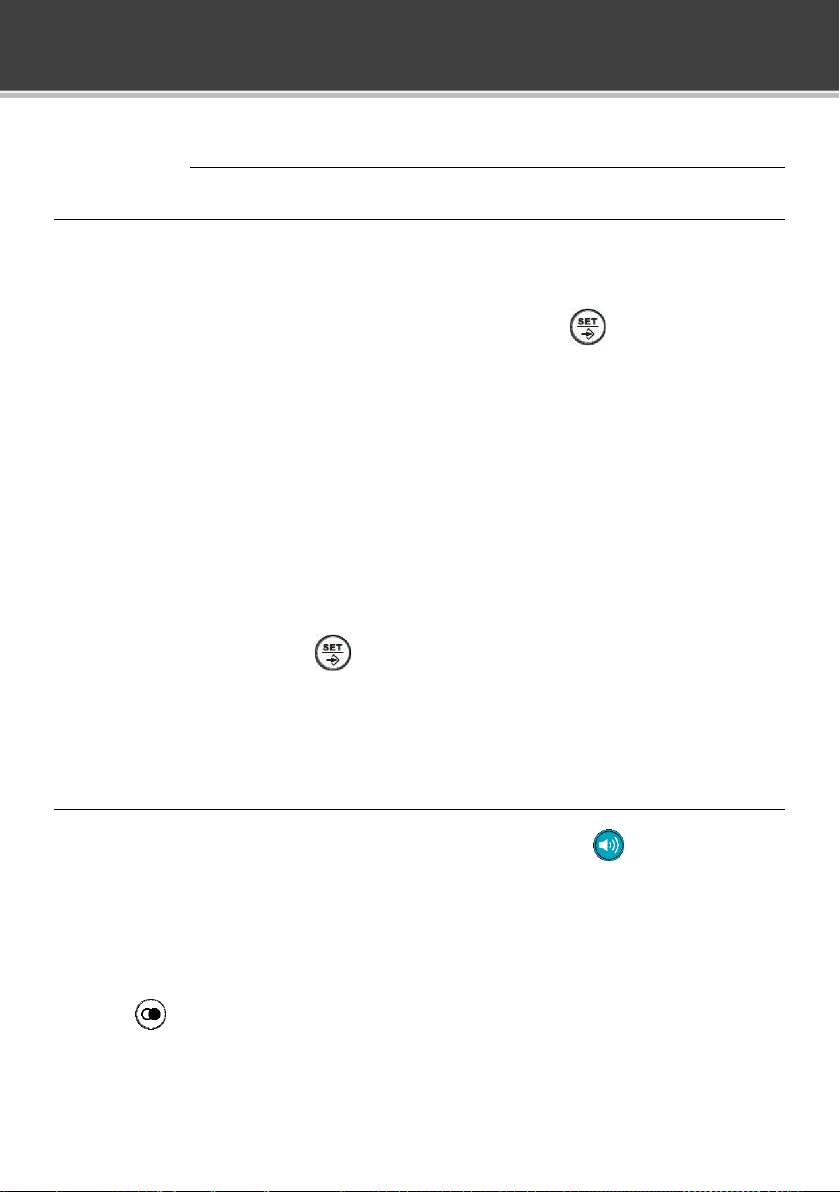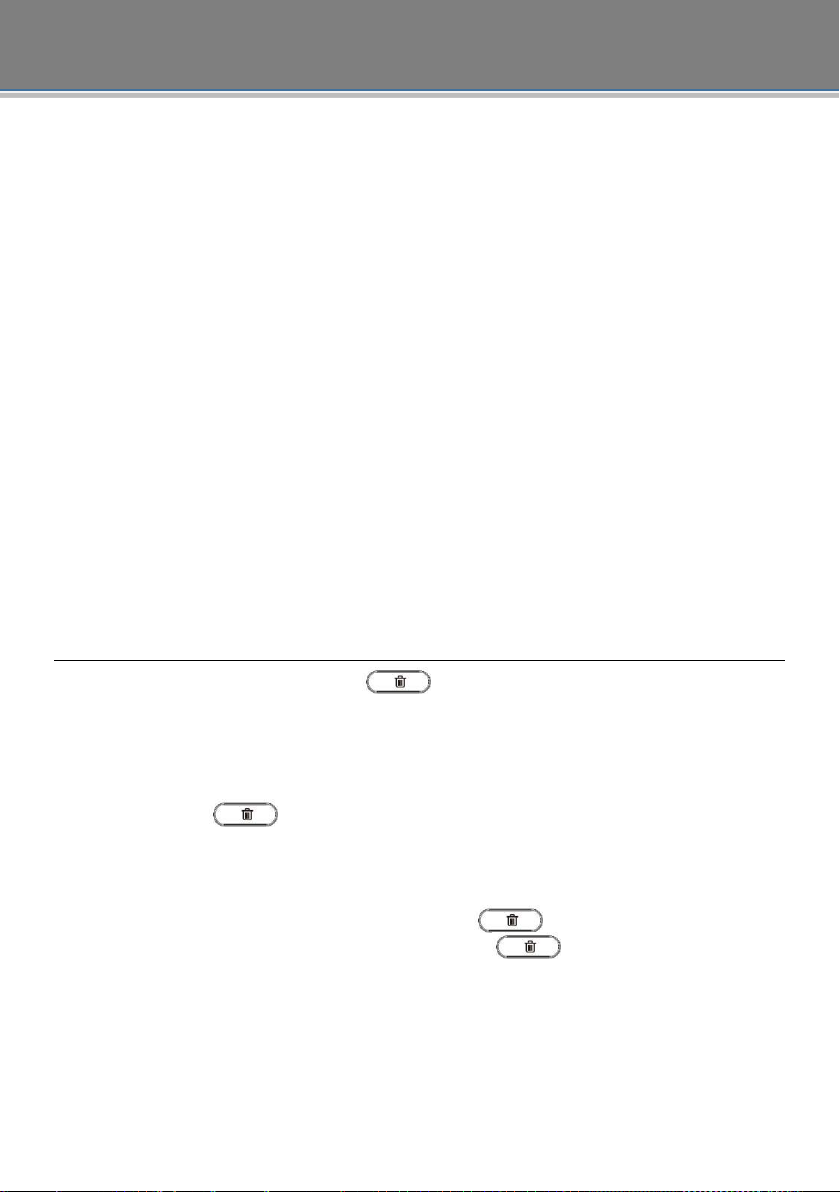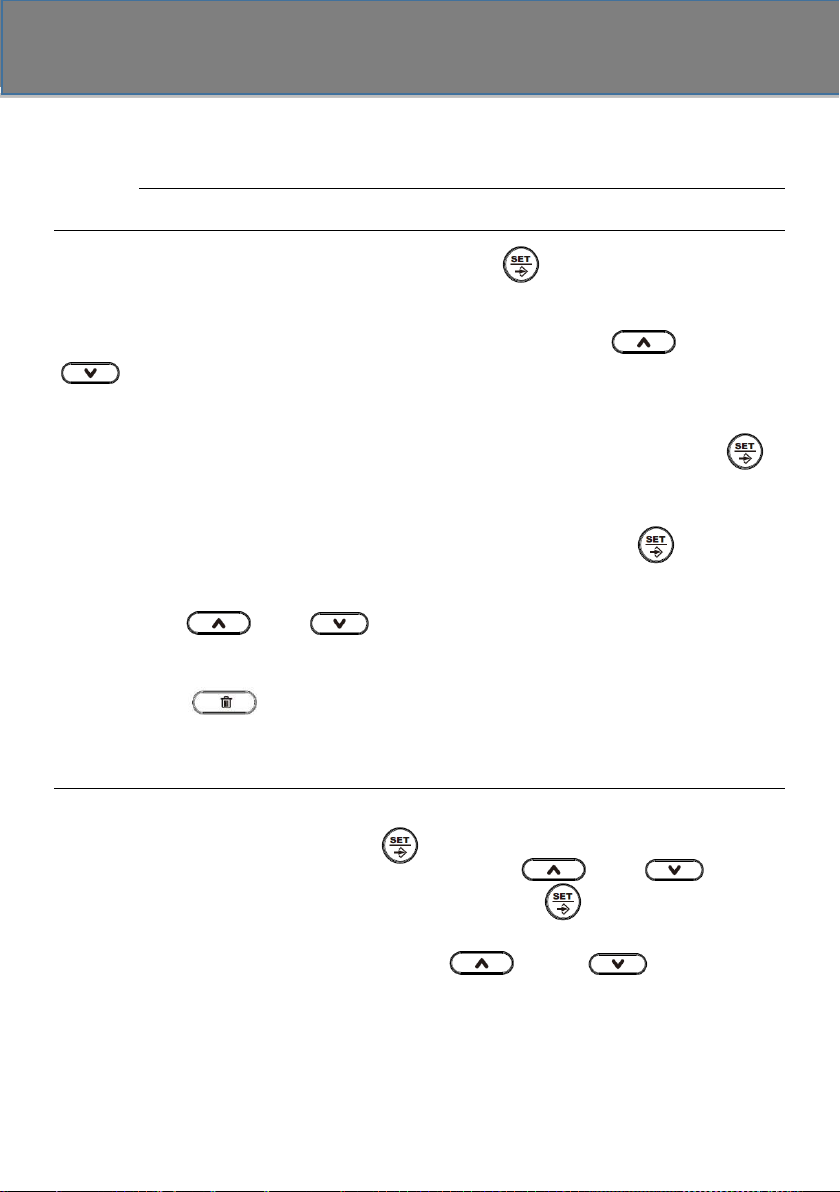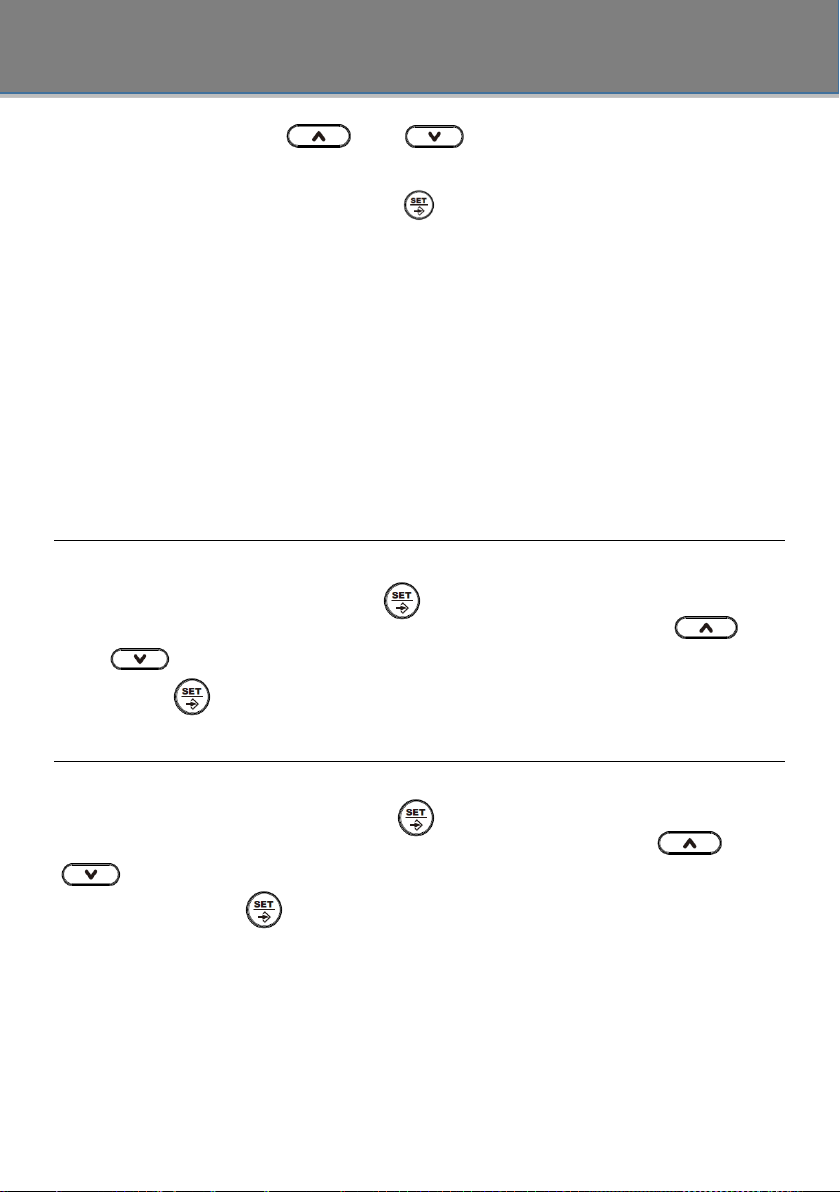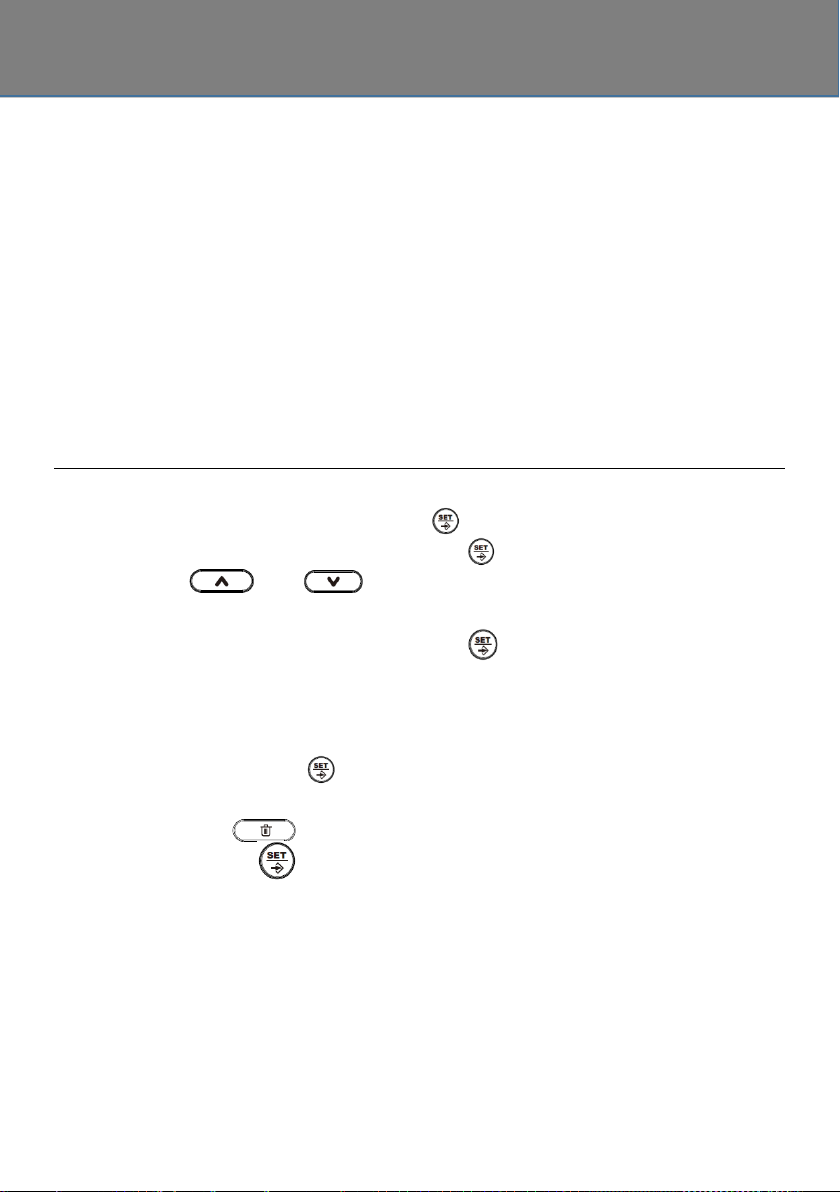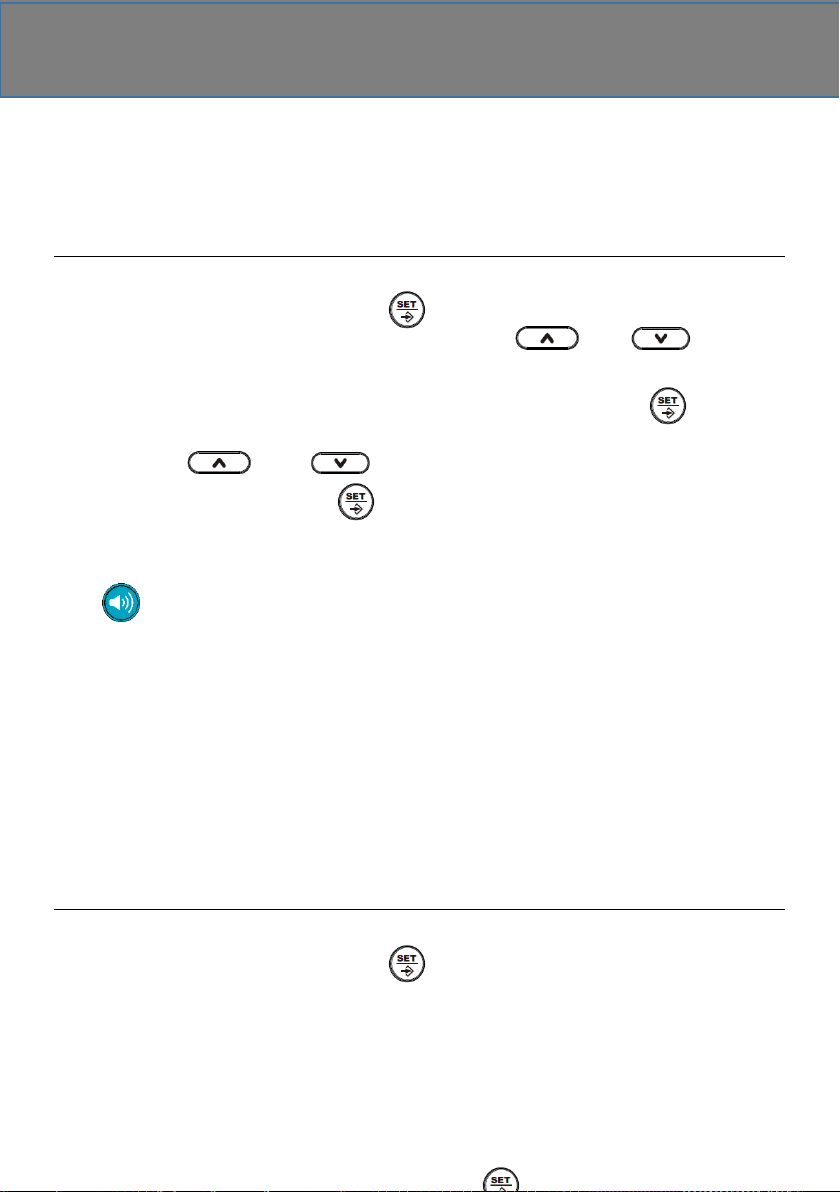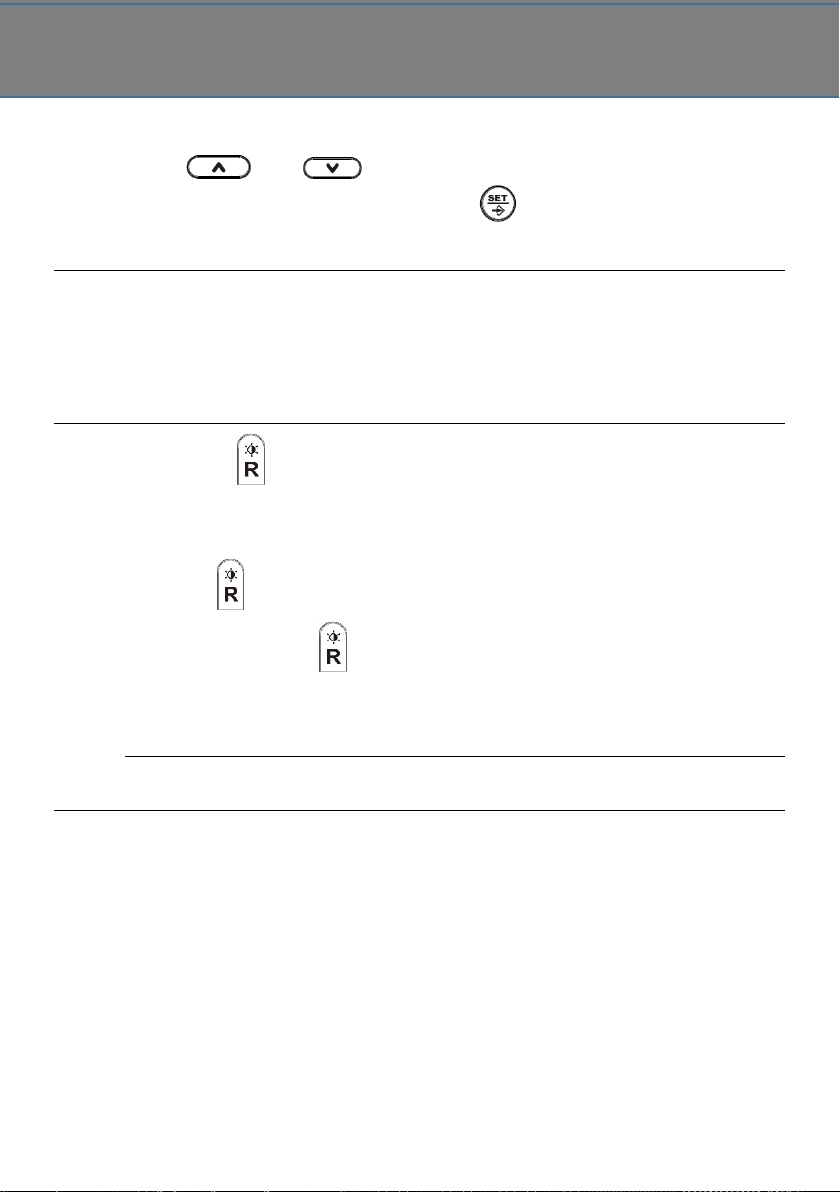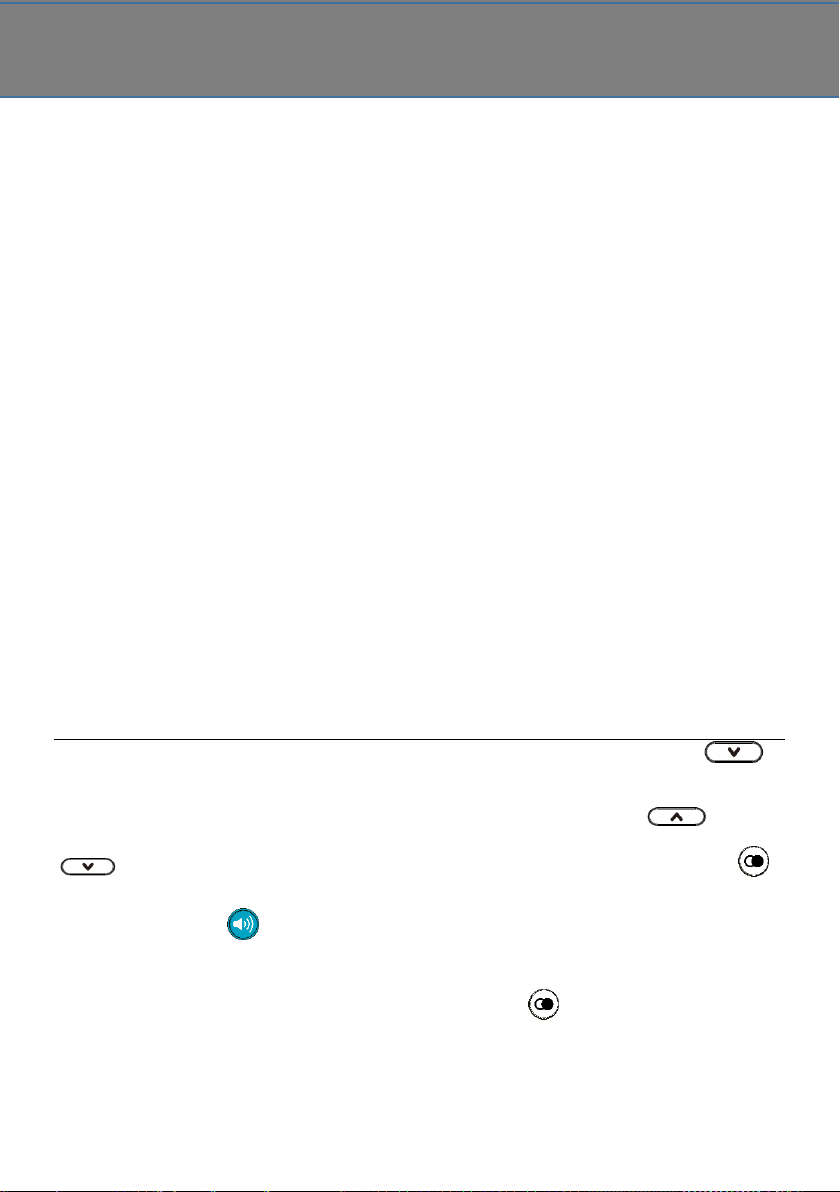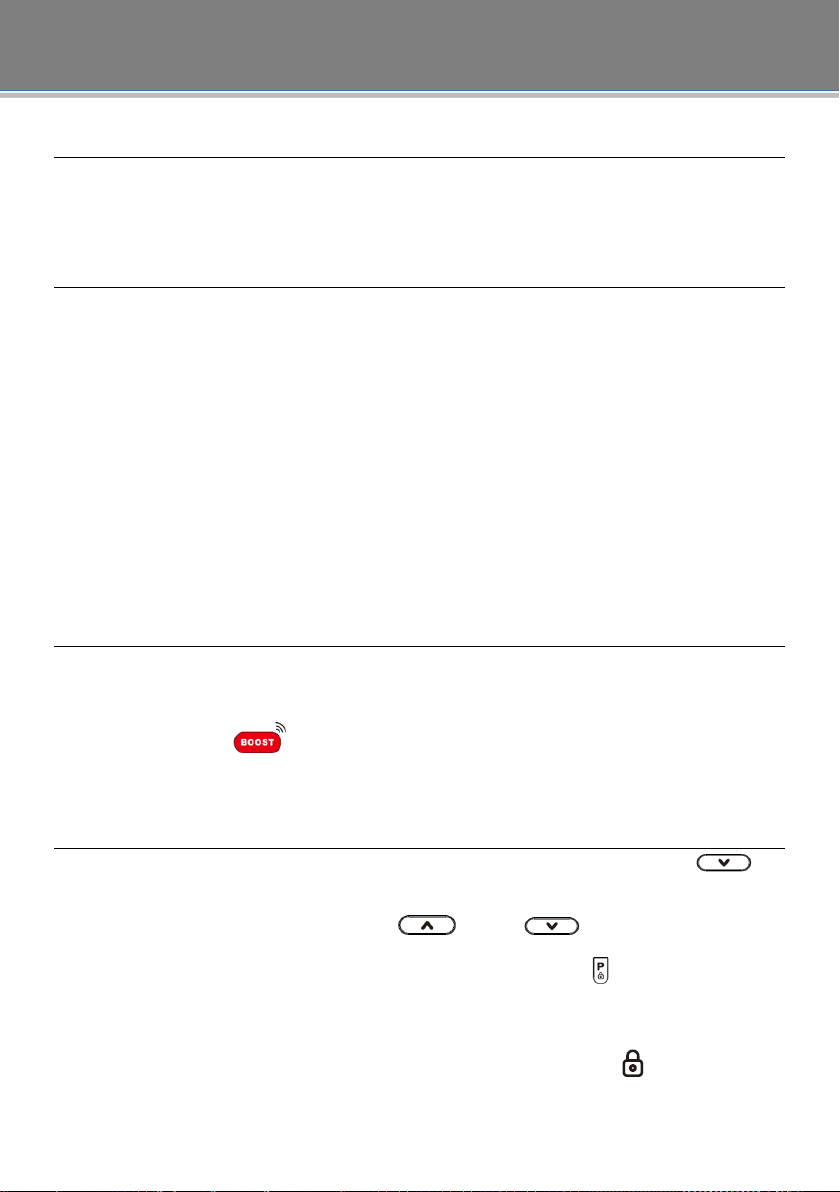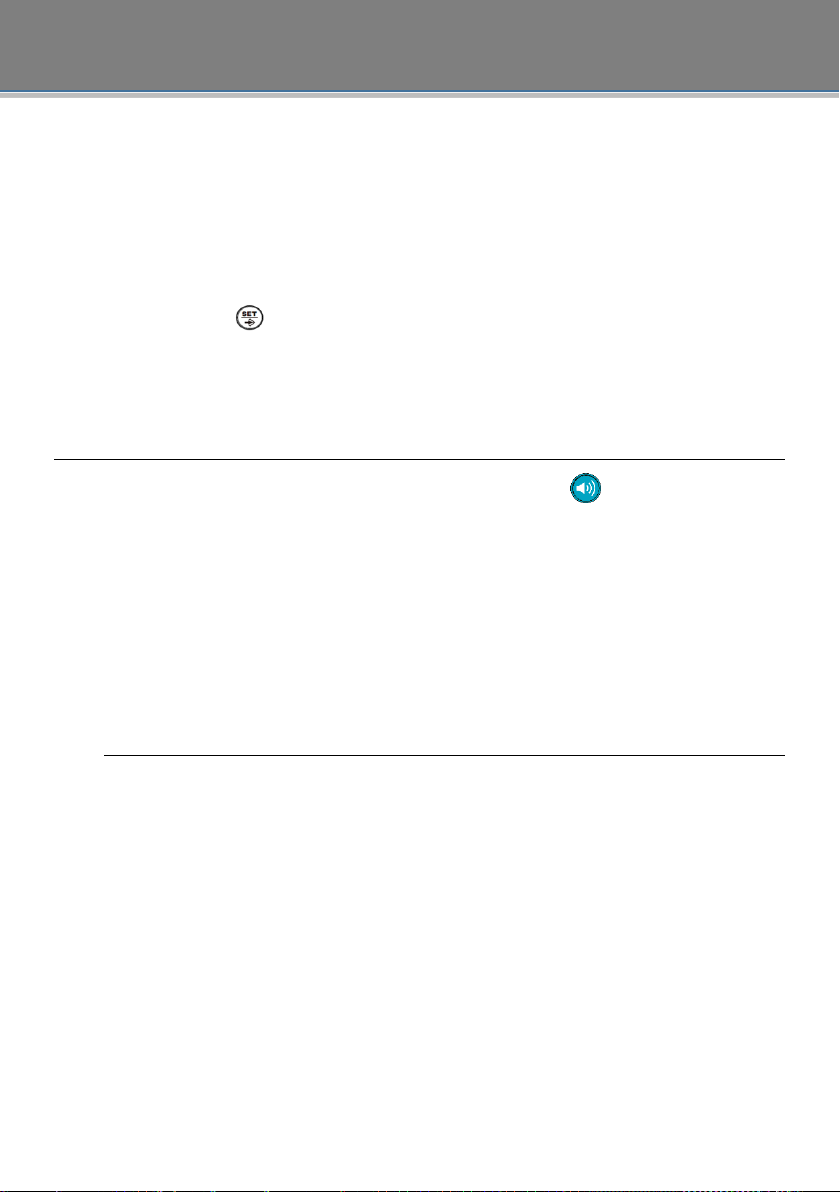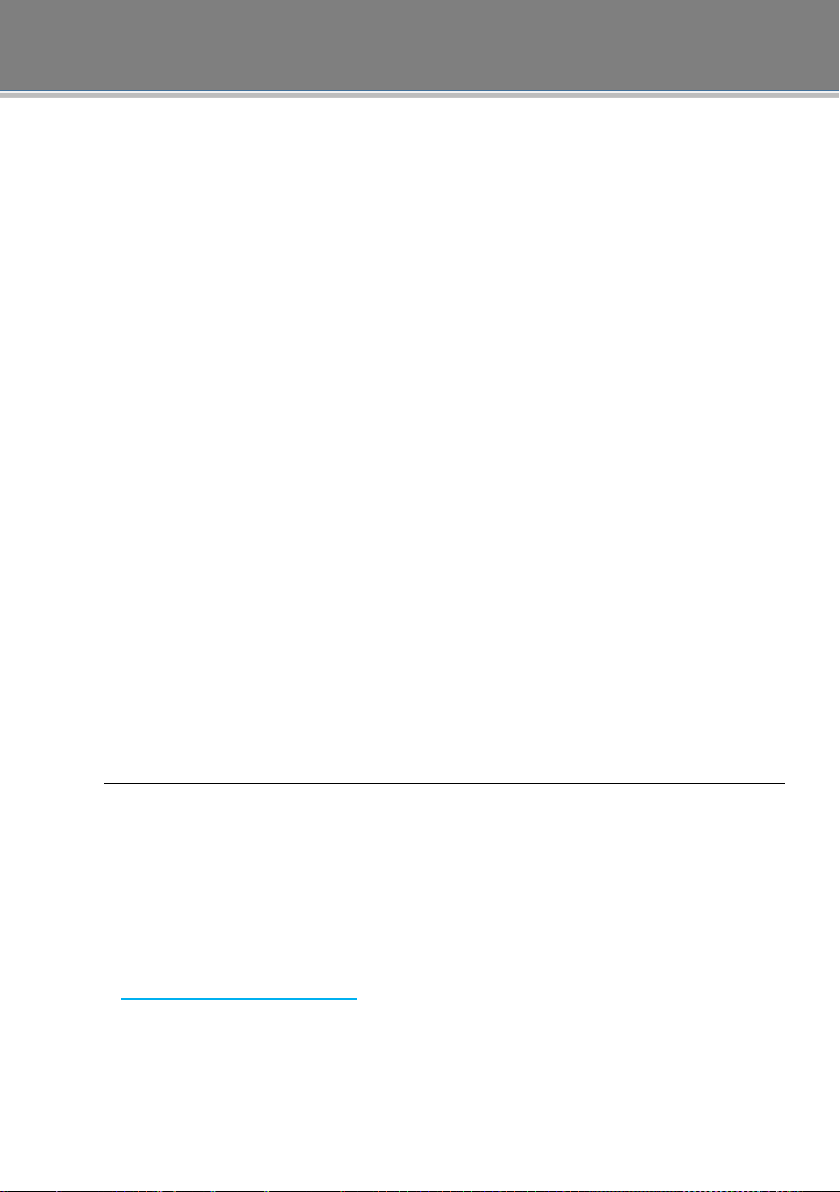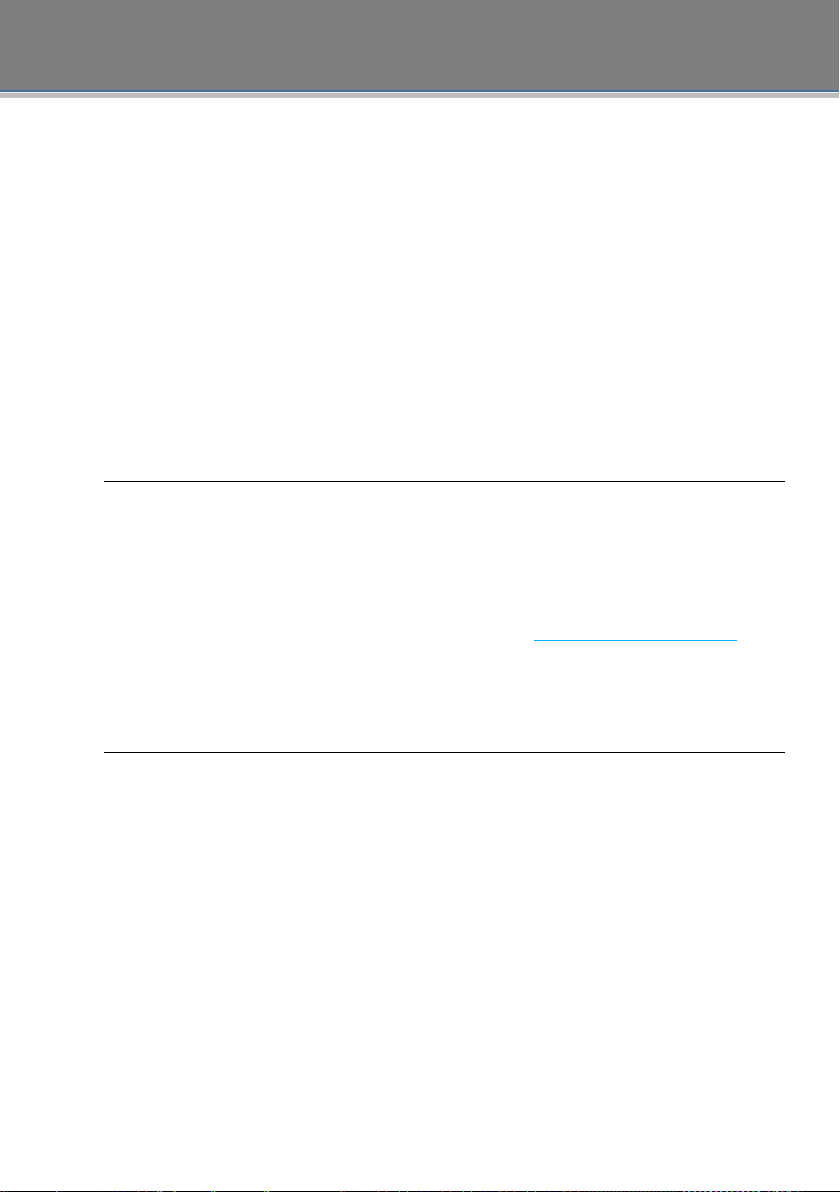49
Wenn auch eine automatische IP-Nummer eingestellt wurde,
wählt das Telefon zuerst den PABX-Code und dann die
automatische IP-Nummer. Das Telefon pausiert für 700 ms,
nachdem die einzelnen PABX-Codes gewählt werden.
Um die automatische PABX-Wählfunktion zu deaktivieren,
stellen Sie sie über das Untermenü „SET 3 PCODE“ auf „ -“ ein.
Das Telefon wählt den ausgehenden Code nicht, und nur die
Nummern nach dem ausgehenden Code werden gewählt.
AUTOMATISCHE IP EINRICHTEN
Gehen Sie im Einstellungsmenü auf das Untermenü „SET 4
AUTO IP“ und drücken Sie die Taste. Das Display zeigt
„AUTO IP OFF“ und das Wort „OFF“ blinkt. Verwenden Sie die
Pfeiltasten und , um die automatische IP-Funktion
ein- oder auszuschalten. Um diese zu aktivieren, wählen Sie
„AUTO IP ON“ und drücken Sie die Taste. Das Display zeigt
nun „CODE EINGEBEN“. Geben Sie mit den Zifferntasten die
Sonderdienstnummer, die Kartennummer und das Passwort ein,
die Sie vom IP-Dienst Ihres Telekommunikationsanbieters
erhalten haben. Wenn Sie bei der Eingabe der oben genannten
Codes versehentlich die falsche Taste drücken, können Sie auf
die Löschtaste drücken, um eine falsche Ziffer zu löschen.
Drücken Sie die Taste, um jeden eingegebenen Code zu
bestätigen. Wenn Sie eine automatische IP-Nummer einstellen,
wählt Ihr Telefon automatisch diese Nummer für Sie,
vorausgesetzt, die von Ihnen gewählte Telefonnummer beginnt
mit „0“.
Nach dem Einstellen der automatischen IP-Zahl und der
entsprechenden automatischen IP-Nummer im Menü wird beim
Abheben des Telefons zur manuellen Wahl oder Vorwahl oder bei