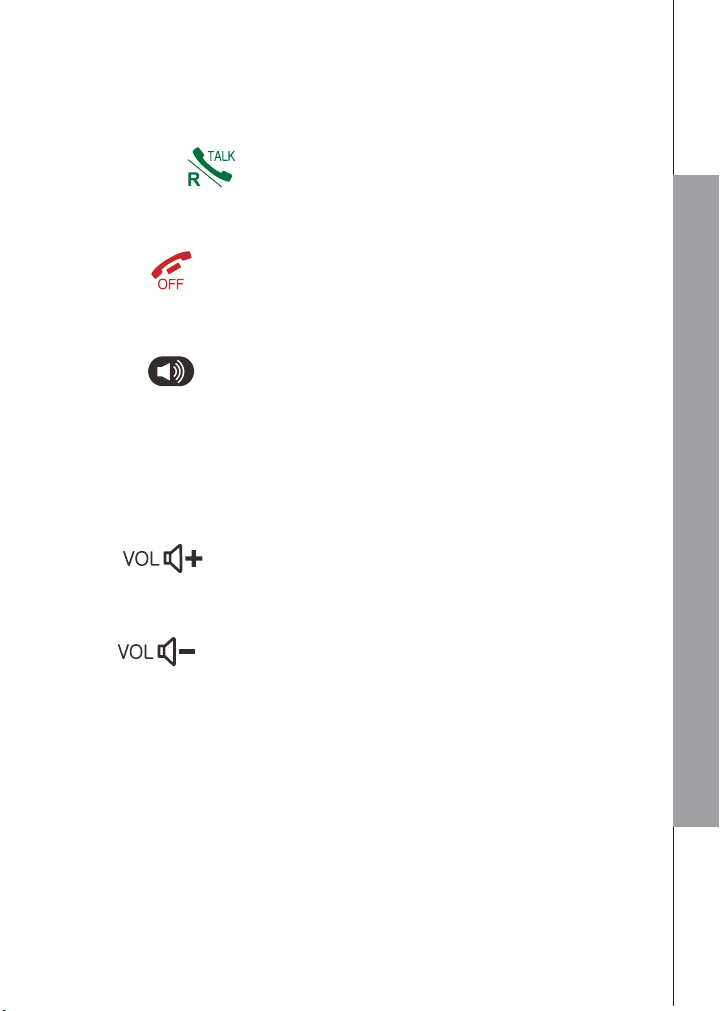4. Photo speed dial keys
Your handset has four photo speed dial keys. It retrieves the same set of photo or Direct
Memory speed dial entries stored in the AMPLIDECT295 or AMPLIDECT COMBI 295.
Press to dial a preset number.
5. Talk ON / Flash ( )
- Make or answer a call.
- Light Green when the handset is on earpiece mode.
- During a call, Press to access Recall feature (R).
6. TALK OFF ( )
- Hang up a call.
- Silence the ringer temporarily while the phone is ringing.
- Mute the paging tone.
7. SPEAKER ( )
- Make or answer a call using the speakerphone.
- Switch between the speakerphone and the earpiece.
- Light Orange when on speakerphone mode.
8. Microphone
9. Charging pole
10. Speakerphone
11. Battery compartment cover
12. VOL+ ( )
- Increase the listening volume up to 30dB amplification, (Or the ringer Volume when in
quiescent mode).
- Switch On/Off the receiver Booster function (LED blue).
13. VOL- ( )
Decrease the listening volume. (Or the ringer volume when in quiescent mode (until ringer turn
OFF)).