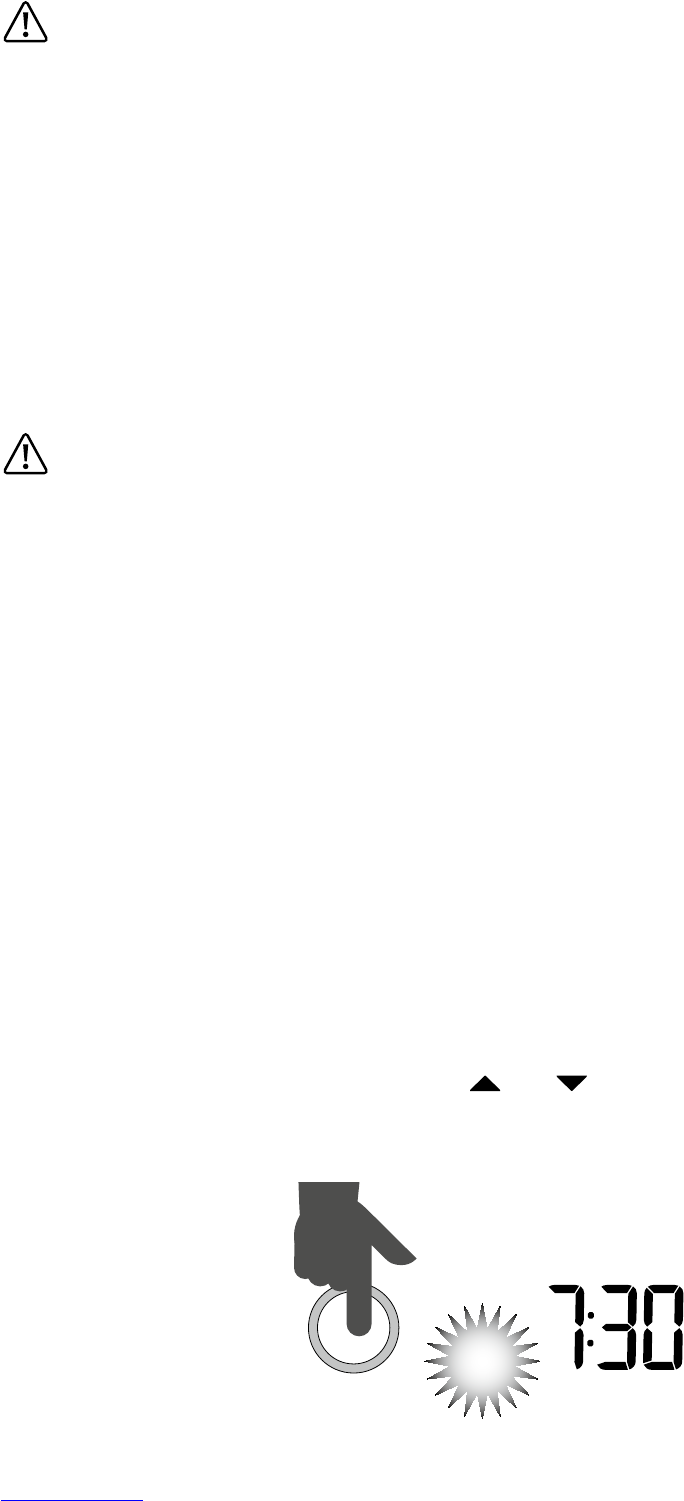48
CAUTION
Never open the swing-out door and remove the coffee basket while brewing. Hot water and
coffee can cause injury.
7. Empty the Coffee Basket
Once the brewing cycle is complete, the ready signal will sound and a winding noise will
be heard. This is normal. The LCD screen will flash ‘EMPTY COFFEE FILTER’ as a reminder to
remove the coffee basket and discard the used grinds. Wash the coffee basket, taking par-
ticular care to rinse the chute area. Then dry the coffee basket and chute area thoroughly.
We also recommend checking the coffee grinds chute disc for any build-up of coffee grinds.
This is the stainless steel disc that is visible when the swing-out door is opened. A build-up
of grinds on this disc can affect the performance of the machine. Wipe the disc clean then
dry thoroughly.
CAUTION
The coffee basket, gold tone or paper filter may still be very hot after brewing. Use caution
and allow to cool before removing.
Note: If using the Longlife-Filter, you may notice the brewing cycle finish before the ready
signal sounds. This is normal. The total brewing time displayed on the LCD screen is calculated
using paper filters as coffee passes through paper filters slower.
PROGRAMMING THE 24 hour CLOCK (OPTIONAL)
You must set the clock to use the Auto-Start feature. Always remember to reset the clock for
time changes, power outages and when you unplug the machine.
1. Press the PROGRAM button until the LCD screen displays ‘TIME NOW’. Once this ap-
pears, press and hold the PROGRAM button until the PROGRAM button illuminates red and
the LCD screen displays a flashing hour.
2. Use the and buttons to select the desired hour.
3. Press the PROGRAM button. The LCD screen will display a flashing minute.
4. Use the and buttons to select the desired minute.
TIP: For faster scrolling, press and hold the
and buttons.
5. Press the PROGRAM button to finish. The LCD screen will display ‘TIME NOW’ and the
programmed time.
PROGRAM
SET CLOCK
TIME NOW