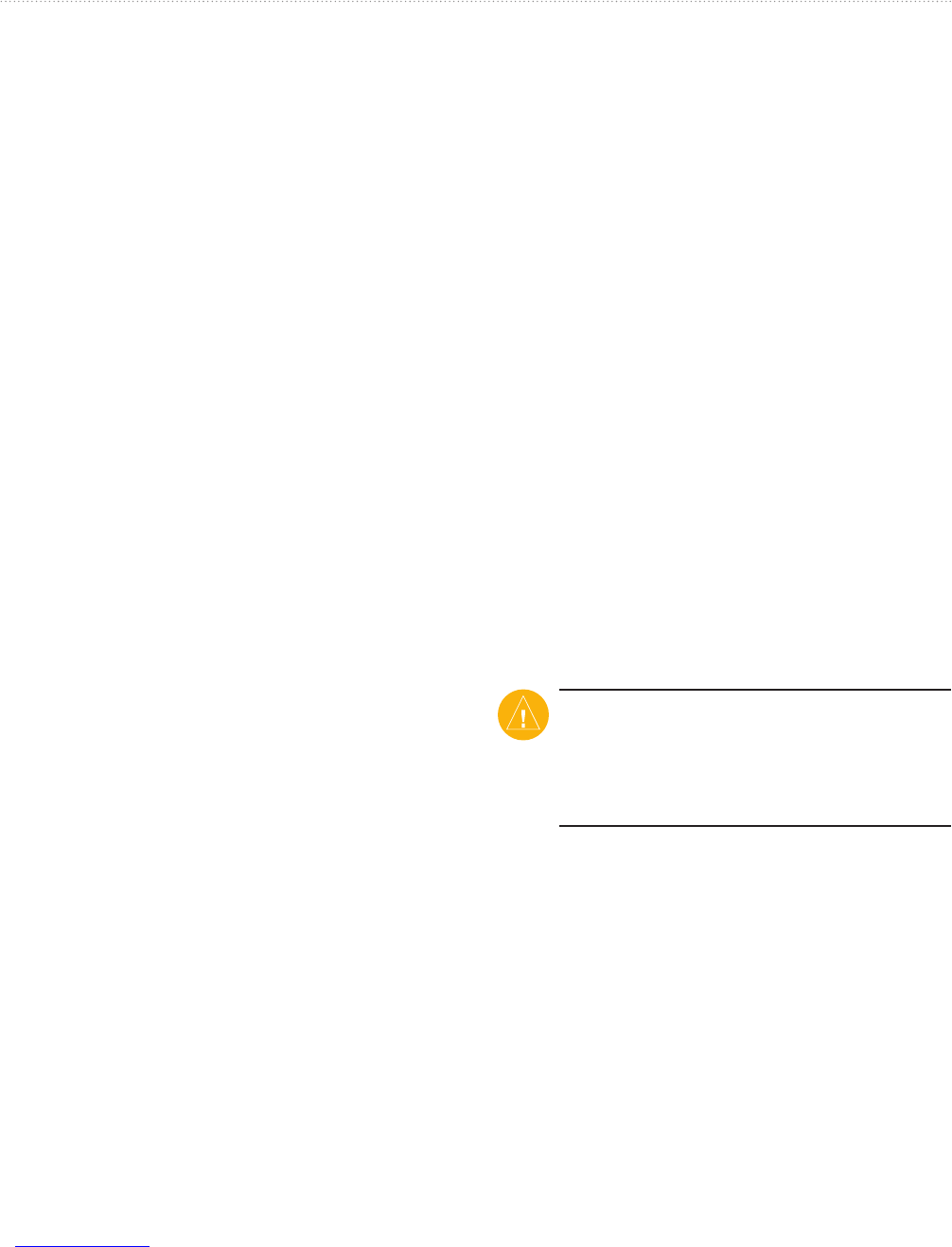nüvi 705 Series Owner’s Manual 53
Appendix
Updating the Software
1. Go to www.garmin.com/products
/webupdater, and download
WebUpdater to your computer.
2. Connect the nüvi to your computer
using the mini-USB cable.
3. Run WebUpdater, and follow the on-
screen instructions.
After conrming that you want to
perform an update, WebUpdater
automatically downloads the update and
installs it on your nüvi.
Extras and Optional
Accessories
For more information about optional
accessories, go to http://buy.garmin.com,
www.garmin.com/extras, or contact your
Garmin dealer.
Safety Cameras
Safety camera information is available in
some locations. Check http://my.garmin
.com for availability. For these locations,
the nüvi includes the locations of
hundreds of safety cameras. Your nüvi
alerts you when you are approaching
a safety camera and can warn you if
you are driving too fast. The data is
updated at least weekly, so you always
have access to the most up-to-date
information.
You can purchase a new region or extend
an existing subscription at any time.
Each region that you purchase has its
own expiration date.
CAUTION: Garmin is not
responsible for the accuracy of, or the
consequences of using, a custom POI
or safety camera database.