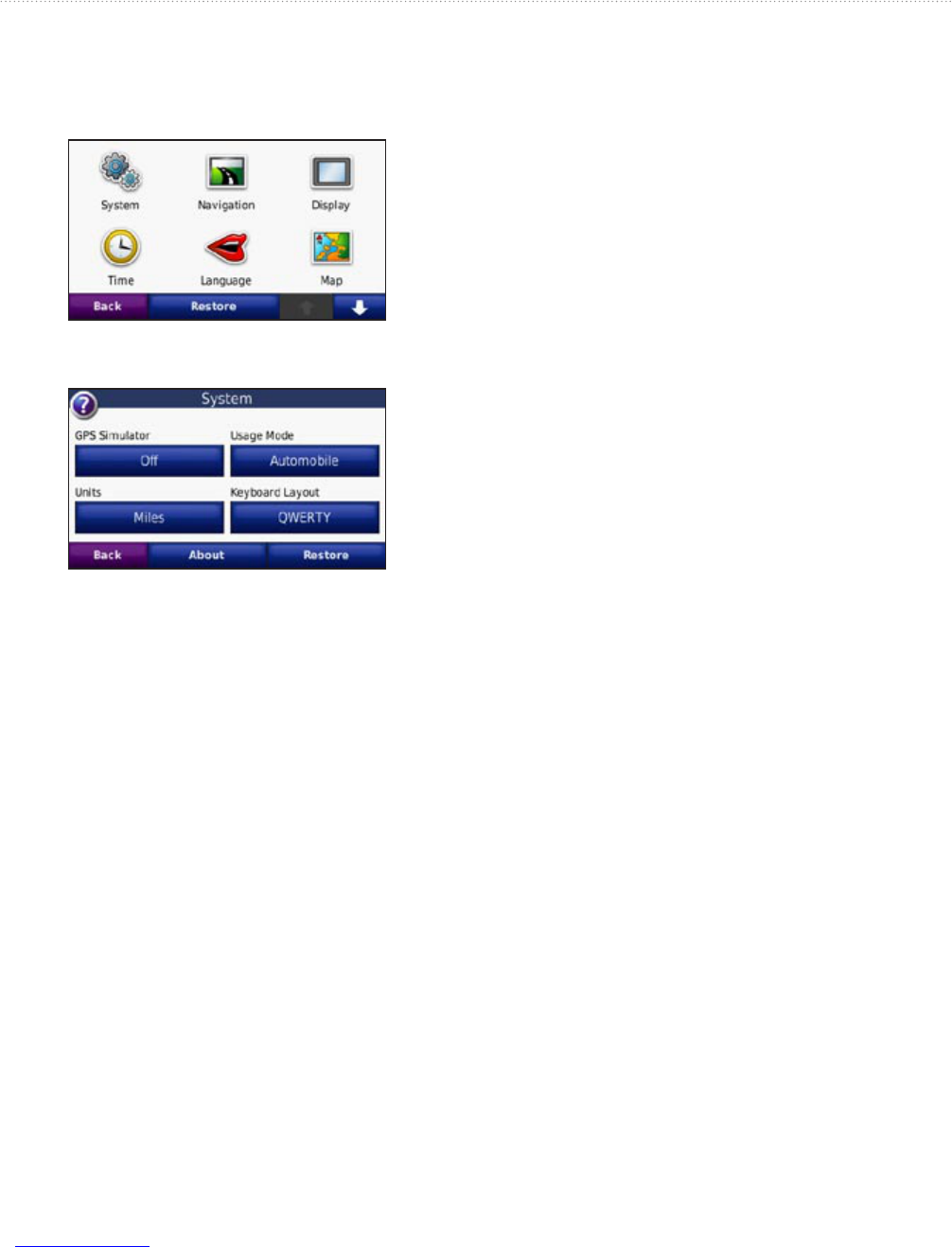44 nüvi 705 Series Owner’s Manual
Customizing the nüvi
Customizing the nüvi
1. Touch Tools > Settings.
2. Touch the setting you want to change.
3. Touch the button below the setting
name to change it.
Changing the System
Settings
Touch Tools > Settings > System.
GPS Simulator—enable the simulator
to turn off the GPS mode and simulate
navigation. This also saves battery
power.
Usage Mode—specify how you will
be navigating to optimize routes:
Automobile
, Bicycle, or Pedestrian.
Units—change units of measure to
Kilometers or
Miles.
Keyboard Layout—select QWERTY
for a layout similar to a typewriter,
or select ABCDE for an alphabetical
layout.
A
bout—display the software version
number
, unit ID number, and audio
version number for your nüvi. You need
this information when you update the
system software or purchase additional
maps.
Restore
—restore the original system
settings.