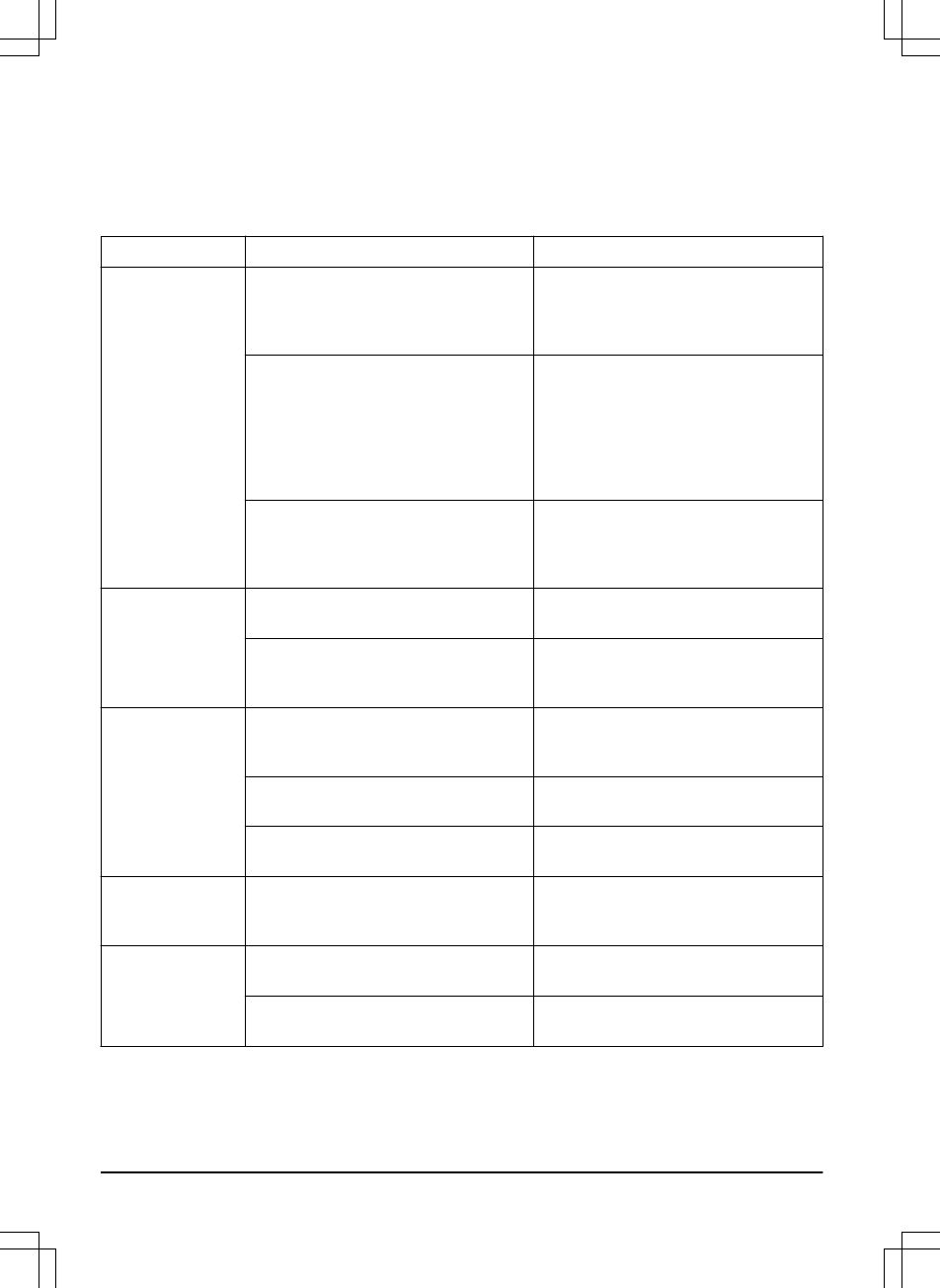6.5 Symptoms
If your product does not work as expected, follow the symptoms guide below.
There is a FAQ (Frequently Asked Questions) on www.gardena.com which provides more detailed
answers to a number of standard questions. Contact GARDENA customer service if you still cannot
find the reason for the fault.
Symptoms Cause Action
The product has
difficulty docking.
The guide wire is not laid in a long
straight line that is far enough out from
the charging station.
Check that the charging station has
been installed according to the instruc-
tions in
To install the charging station
on page 19
The guide wire is not inserted in the
slot under the charging station.
It is absolutely critical for operation that
the guide wire is perfectly straight and
is in the correct position under the
charging station. Therefore make sure
that the guide wire is always in its slot
in the charging station. Refer to
To in-
stall the guide wire on page 20
.
The charging station is on a slope. Place the charging station on a surface
that is entirely level. Refer to
To exam-
ine where to put the charging station on
page 15
.
The product runs
at the wrong time
The product clock needs to be set. Set the clock. Refer to
To set the time
& date on page 26
.
The start and stop times for mowing
are incorrect.
Reset the start time and stop time set-
tings for mowing. Refer to
To reset the
schedule setting on page 23
.
The product vi-
brates.
Damaged blades lead to imbalance in
the cutting system.
Inspect the blades and screws and re-
place them if necessary. Refer to
To re-
place the blades on page 34
.
Too many blades in the same position
lead to imbalance in the cutting system.
Check that only one blade is fitted at
each screw.
Different versions (thickness) of GAR-
DENA blades are used.
Check if the blades are of different ver-
sions.
The product runs,
but the blade disc
does not rotate.
The product searches for the charging
station, or is driving to the starting
point.
No action. The blade disc does not ro-
tate when the product is searching for
the charging station.
The product mows
for shorter periods
than usual be-
tween charges.
Grass or other foreign object blocks the
blade disc.
Remove and clean the blade disc. Re-
fer to
Clean the product on page 33
.
The battery is spent. Replace the battery. Refer to
Battery
on page 35
.
44 - Troubleshooting 953 - 002 - 12.12.2018