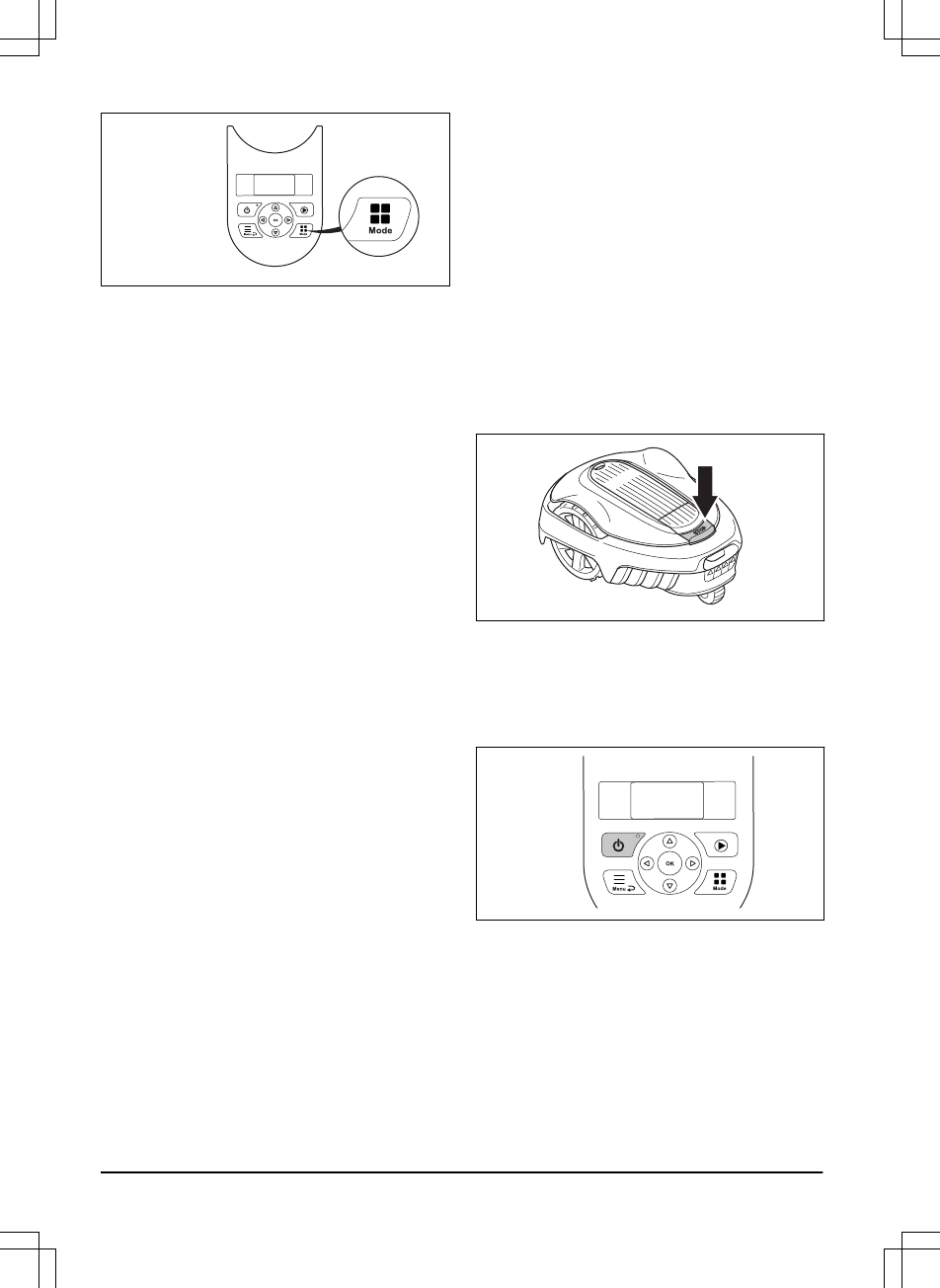4.3.1 Main area
Main area
is the standard operating mode where
the product mows and charges automatically.
4.3.2 2nd area
To mow secondary areas the operating mode
2nd area
must be chosen. Selecting
2nd area
means that the product mows until the battery is
empty.
If the product is charged in the
2nd area
mode, it
will fully charge, drive out about 50 cm and then
stop. This indicates that the product is charged
and ready to start mowing. If the main work area
is to be cut after charging, it is recommended to
change the operating mode to
Main area
before
placing the product back in the charging station.
4.3.3 Park
Operating mode
Park
means that the product
remains in the charging station until a different
operating mode is selected.
4.3.4 Park / Schedule
Operating mode Park / Schedule
means that the
product remains in the charging station until the
next schedule or standby permits operation.
Refer to
Schedule and Standby on page 30
.
4.3.5 Override schedule
The schedule settings can be temporarily
overridden by selecting
Override schedule
. It is
possible to override the schedule for 3 h. It is not
possible to override a standby period.
4.3.6 Spot cutting
Only for SILENO life and smart SILENO life.
Spot cutting
is useful for quickly mowing an area
where the grass has been mown less than in
other parts of the garden. You must manually
move the product to the chosen area.
Spot cutting means that the product mows in a
spiral pattern in order to cut the grass in the area
where it was started. When this is done, the
product automatically switches back to
Main area
or
Secondary area
.
The
Spot cutting
function is activated with the
START button. You can select how the product
should continue to work once mowing is finished
by pressing right arrow key and then specifying
On Main area
or
On Secondary area
.
4.4 Stop
1. Press the STOP button on top of the
product.
The product stops and the blade motor stops.
4.5 Switch off
1. Press the STOP button.
2. Open the hatch.
3. Press the ON/OFF button for 3 seconds.
4. The product shuts down.
5. Check that the indicator lamp on the
ON/OFF button is not lit.
4.6 Schedule and Standby
The product has an inbuilt standby period
according to the Standby time table. The standby
period provides for instance a good opportunity to
water or play games on the lawn.
30
- Operation
953 - 002 - 12.12.2018