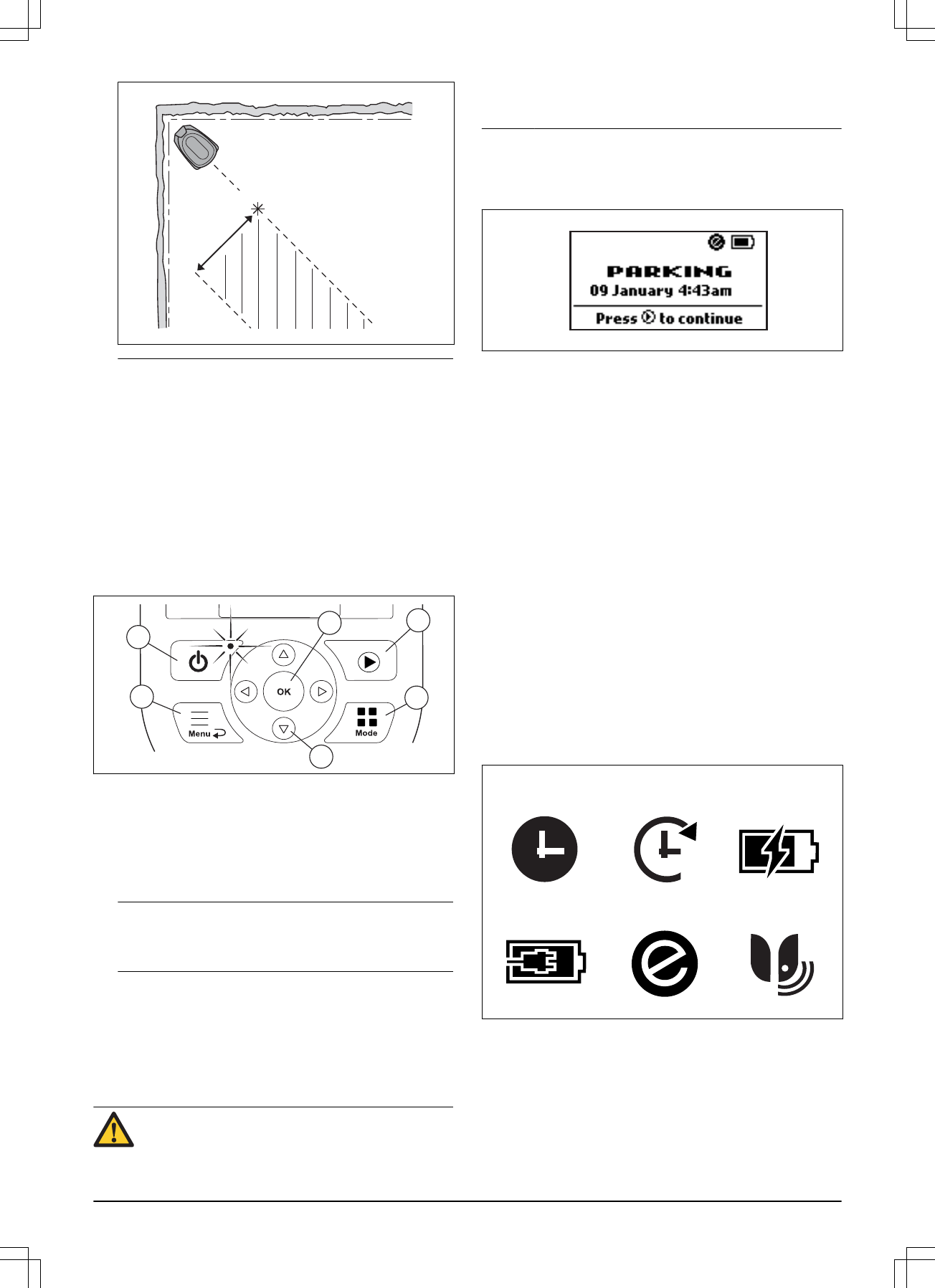2. When the guide calibration is completed, the robotic
lawnmower follows the guide wire and then starts
mowing.
3.10 Control panel
All commands and settings for the robotic lawnmower
are done on the control panel. The control panel
consists of a display and a keypad. All information is
shown on the display and all input is done using the
buttons.
3.10.1 Keypad
The keypad consists of 6 groups of buttons:
1. The ON/OFF button is used to turn the robotic
lawnmower ON/OFF. The indicator lamp on the
ON/OFF button is an important status indicator. See
The indicator lamp on page 35
.
2. The Start button is used to start the operation of the
robotic lawnmower.
3. The Menu button is used to go to the main menu.
Note: The Menu button is also used as a Back
button, that is, when moving back up in the menu
lists.
4. The Mode button is used to choose operating mode,
for example,
Main area
or
Park
.
5. The OK button is used to confirm the chosen
settings in the menus.
6. The arrow keys are used to navigate in the
menu.The up/down arrow keys are also used to
enter digits, for example, PIN code, time and date
WARNING: It is only safe to carry out inspection
or maintenance on the robotic lawnmower when
the robotic lawnmower is disabled. The robotic
lawnmower is disabled when the lamp on the
ON/OFF button is not lit.
3.10.2 Display
When the STOP button is pressed and the hatch is
opened, the display shows the following information:
• Operating information, for example,
MOWING,
PARKED, SEARCHING
or
SCHEDULE
. If the
robotic lawnmower is not in any specific operating
mode, the operating information
READY
is
displayed.
• Date and time.
3.10.2.1 Symbols shown on the display
The clock symbol (A) indicates when the mower is not
allowed to mow due to a schedule setting. If the
operation mode
Override schedule
is chosen, symbol
(B) is shown.
The battery status shows the remaining battery charge.
If the robotic lawnmower is loading, a flash is shown
over the battery symbol (C). If the robotic lawnmower is
placed in the charging station without charging, (D) is
shown.
The ECO symbol (E) is displayed if the robotic
lawnmower is set in
ECO mode
. See
ECO mode on
page 28
.
The smart system symbol (F) is displayed if the robotic
lawnmower is included to a smart system.