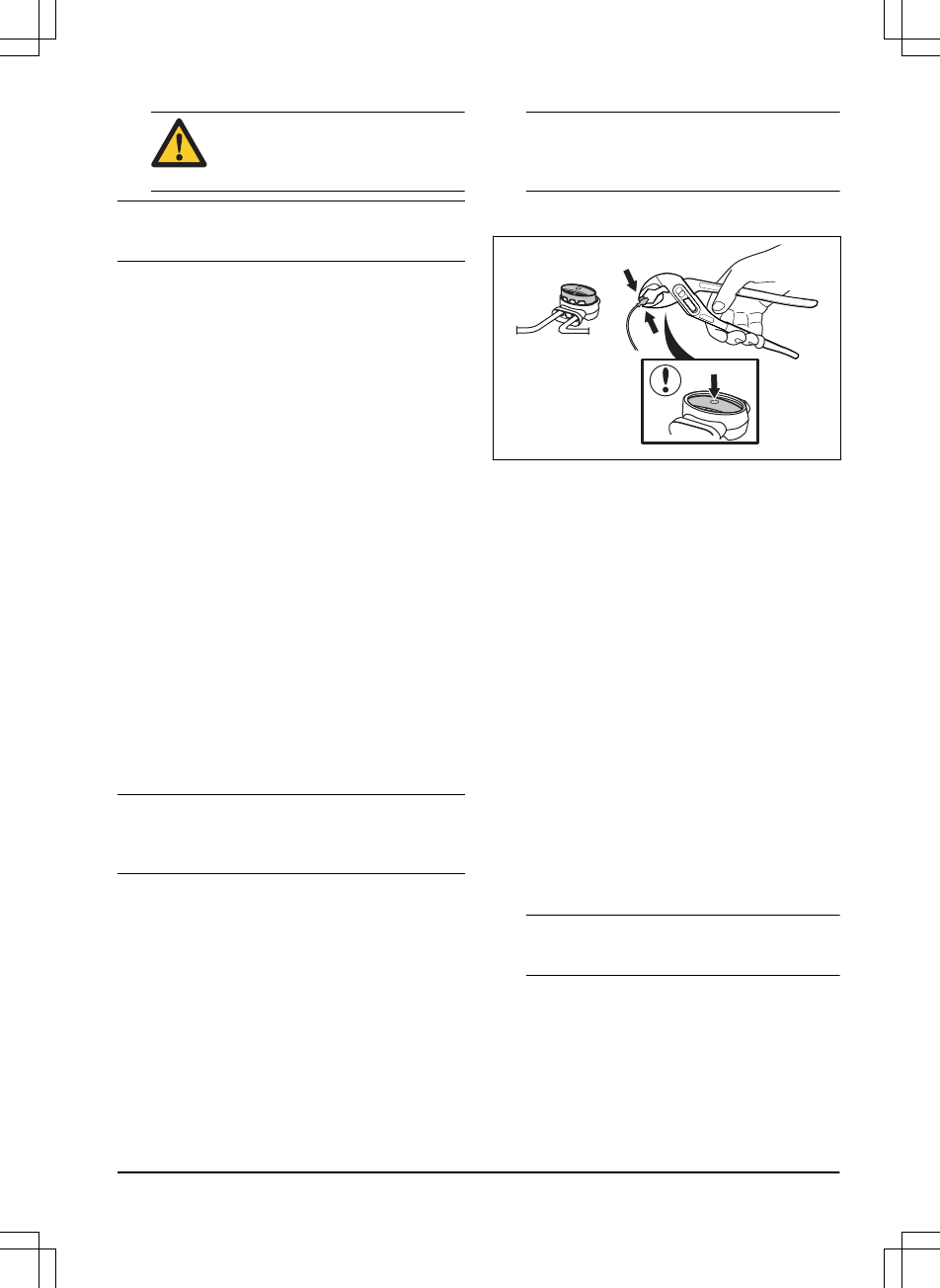CAUTION: Make sure that the
stakes hold the boundary wire and
the guide wire against the ground.
Note: The wire is overgrown with grass and not
visible after a few weeks.
3.6 To bury the boundary wire or the
guide wire
• Cut a groove in the ground with an edge
cutter or a straight shovel.
• Put the boundary wire or the guide wire 1-20
cm / 0.4-8 in. into the ground.
3.7 To change the position of the
boundary wire or the guide wire
1. If the boundary wire or the guide wire is put
into position with stakes, remove the stakes
from the ground.
2. Carefully remove the boundary wire or the
guide wire from the ground.
3. Adjust the boundary wire or the guide wire
into a new position.
4. Put the boundary wire or the guide wire into
position. Refer to
To put the wire into
position with stakes on page 20
or
To bury
the boundary wire or the guide wire on page
21
.
3.8 To extend the boundary wire or
the guide wire
Note:
Extend the boundary wire or the guide wire
if it is too short for the work area. Use original
spare parts, for example couplers.
1. Cut the boundary wire or the guide wire with
a pair of wire cutters where it is necessary to
install the extension.
2. Add wire where it is necessary to install the
extension.
3. Put the boundary wire or the guide wire into
position.
4. Put the wire ends into a coupler.
Note:
Make sure that you can see the ends
of the boundary wire or the guide wire
through the transparent area of the coupler.
5. Push the button on the coupler with an
adjustable pliers.
3.9 After the installation of the
product
3.9.1 To do a visual check of the
charging station
1. Make sure that the indicator LED lamp on
the charging station has a green light.
2. If the indicator LED lamp does not have a
green light, do a check of the installation.
Refer to
Indicator lamp in the charging
station on page 43
and
To install the
charging station on page 19
.
3.9.2 To do the basic settings
Before you start the product for the first time, you
must do the basic settings and calibrate the
product.
1. Push the ON/OFF button.
2. Push the arrow buttons and the OK button.
Select
language, country, date, time
and set
a PIN code.
Note:
It is not possible to use 0000 as PIN
code.
3. Put the product in the charging station.
4. Push the START button and close the
hatch.
3.9.3 Guide calibration
The calibration process sets as wide guide
corridor as possible to reduce the risk of tracks
953 - 002 - 12.12.2018
Installation - 21