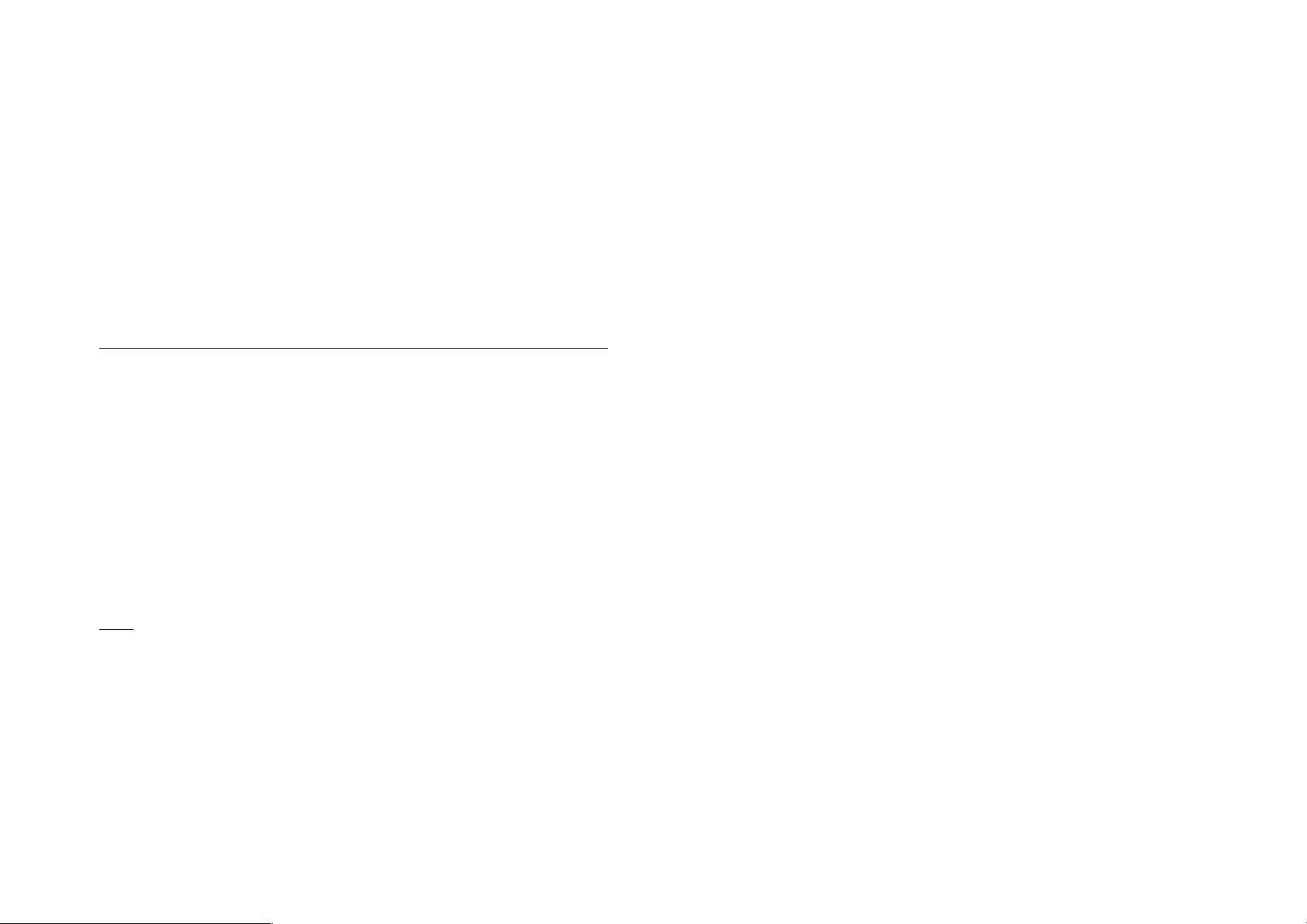1110
“On” position
In the On position the valve is opened after a delay of 2 seconds and then
automatically closed again after 30 minutes. If the water timer is switched
to On during an automatic watering program the valve stays open and is
closed after 30 minutes.
“Off” position
In the Off position, an open valve is closed after a delay of 2 seconds.
10. Changing the Setting
The time and the watering time can be changed using the control knob
(Run Time).
The changes are accepted after approx. 5 seconds and this is signalled
acoustically by a double beep. If the water timer is not reset the original
starting time remains unchanged.
Making changes during watering
You can change the watering time (Run Time) during an automatic
watering program as follows:
.If the elapsed watering time is shorter than the new watering time
you have selected, then the new watering time is valid.
Example:
Old Run Time = 10 minutes, changed after 5 minutes to 30 minutes.
The total watering time is then 30 minutes.
.If the watering time which has already expired is longer than the new
watering time, the water flow is interrupted in the next minute.
If you have already chosen the starting time (Start Time / Run Time
already set) any changes you make to the watering frequency
(Frequency) are active as soon as the next watering program starts.
If you have forgotten the current start time, you should reset the Water
Timer and then re-enter the watering data.
9.3 Examples
Current time: 9:00 am.
The watering program should run as follows:
Example a) Every day at 9:00 for 10 minutes.
Example b) 3 x a day (= every 8 hours) for 2 minutes. at 10:00,
at 18:00 and at 2:00.
Example c) Every 3 days at 16:00 for 60 minutes.
The timer should be programmed as follows:
Step 1 Step 2 Step 3
Setting Setting Start Time ▲▲
Frequency Run Time key
Example a) 24 h 10 min. do not press
Example b) 8 h 2 min. press once
Example c) 3rd 60 min. press 7 times
The watering time has now been changed. The water timer will now
automatically run the required watering programs.
9.4 Turning off the watering programs
The watering programs can be switched off for any period of time
e.g. in periods of bad weather as follows:
1. Turn the Run Time knob 3clockwise to Off.
2. To restart the watering e.g. at the end of the bad weather period,
turn the Run Time knob 3back to the required watering time.
Note: The starting time you previously selected remains unchanged
so that your garden is watered at the usual times (the times you pro-
grammed).
9.5 Manual On/Off operation
In addition to watering your garden fully automatically, the Water Timer
can be operated manually by turning the Run Time knob 3to On or Off.
Automatic watering programs during this time are not executed or inter-
rupted. After manually opening / closing the valve (On/Off) you can once
again select a watering time. A watering starting time which you deter-
mined earlier remains unchanged.