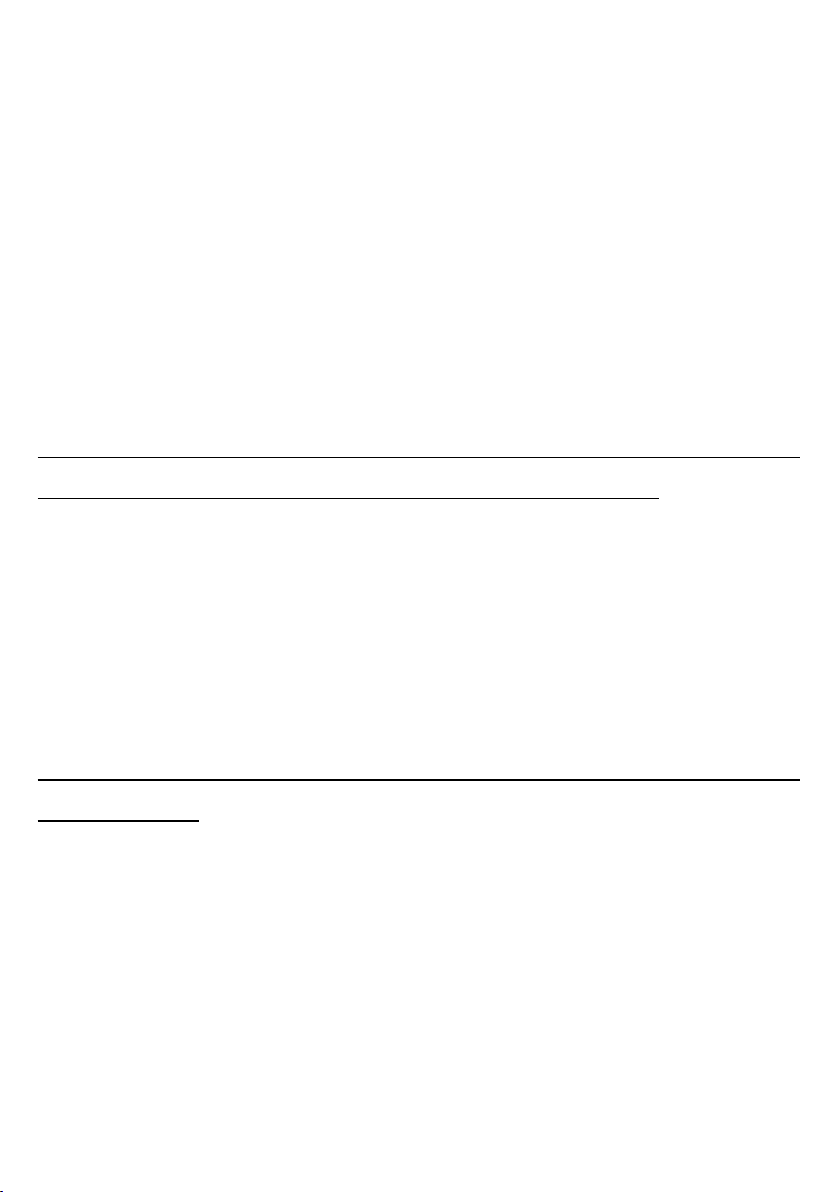11
G
When using the GARDENA Water
Computer 1060 with “Special
Program”, after activating this
function and entering all data for
the 1st programme, then all
following programmes will auto-
matically be programmed. Through
that, every programme will be
ordered to a definite water outlet
of the Automatic Water Distributor
without having to individually
define all 6 programmes. The
default settings (1 min watering
run time, 30 min break between
programmes) can be altered
according to individual consumer
requirements.
In combination with the GARDENA
Water Computer 1030 or the
GARDENA Watertimer electronic,
the Automatic Water Distributor
switches 1 outlet further along
for each watering activity. Both
tools make it possible to activate
a maximum of 3 waterings per
day and in this limit the Automatic
Water Distributor can open up
to 3 outlets. The same outlet can
therefore be opened max. every
2 days.
AIf the location of the
Automatic Water Distri-
butor is lower than all con-
nected watering devices the
maximum height difference
should not exceed 1.5 m.
If less than 6 water outlets are
used there is the option to operate
one or several water channel twice
a day. Please connect the outlets
as shown in ill. B and programme
the Water Computer according
to your requirements.
The minimum water pressure for
proper operation is 1 bar. If too
many devices are connected to
one line, the pressure may fall
below 1 bar and will be insuffi-
cient for proper operation of all
devices.
The switch mechanism of your
Automatic Water Distributor is due
to technical reasons designed in
a way that during operation water
flows not only through the acti-
vated outlet, but also in small
quantities (some litres per hour)
through the other outlets.
APlease make sure that
the programmes of the
Water Computer and the indivi-
dual water outlets of the Auto-
matic Water Distributor are
matched up according to your
requirements and that the
set watering days of all pro-
grammes are identical.
AIf the water tap is shut, the
Water Computer opens the
integrated valve at the chosen
times, but no water is produced!
The Automatic Water Distributor
can therefore not switch to the
next outlet. In this case the
ordering of the programmes is
no longer answerable to the
previously designated outlets.
AIf the Water Computer
is operated manually
(On / Off) whilst connected to
the Automatic Water Distributor,
the device will switch to the next
outlet. Therefore, do not operate
the Water Computer manually.
If it is operated manually, please
ensure the programmes are
aligned afterwards to the water
outlets according to the original
setting.
ATo ensure correct function
of the unit, please leave a
time gap of 10 minutes between
the end of each programme and
the start of the next. The time
gap between each programme
step increases to 30 minutes
if you switch from a sealed un-
used outlet to the next outlet.
8. Safety hints
The GARDENA Moisture Sensor,
art.no. 1187 can be used in
connection with the Automatic
Water Distributor only when using
the Water Computer 1060 with
“Special Program” mode.
If the Moisture Sensor detects
sufficient moisture, it automatically
shortens the run time of the
watering programme to the mini-
mum watering run time of
30 seconds (Display: 1 min).
In this way, the Automatic Distri-
butor switches to the next outlet.
Thus the correct ordering of the
individual watering programmes
to their respective outlets of the
Automatic Water Distributor is
retained.
When using the Water Computer
1060 without “Special Program”,
the Water Computer 1030 or
the Watertimer electronic, pro-
grammes which have become
active will not operate when the
Moisture Sensor detects suffi-
cient moisture. In this case the
ordering of the programmes is
no longer answerable to the pre-
viously designated outlets of the
Automatic Water Distributor.
AThere is a risk of damage
if a desired programme
is no longer connected with its
respective water outlet – the
program may run using another
outlet of the Water Distributor.
7. Application in conjunction with the Moisture Sensor