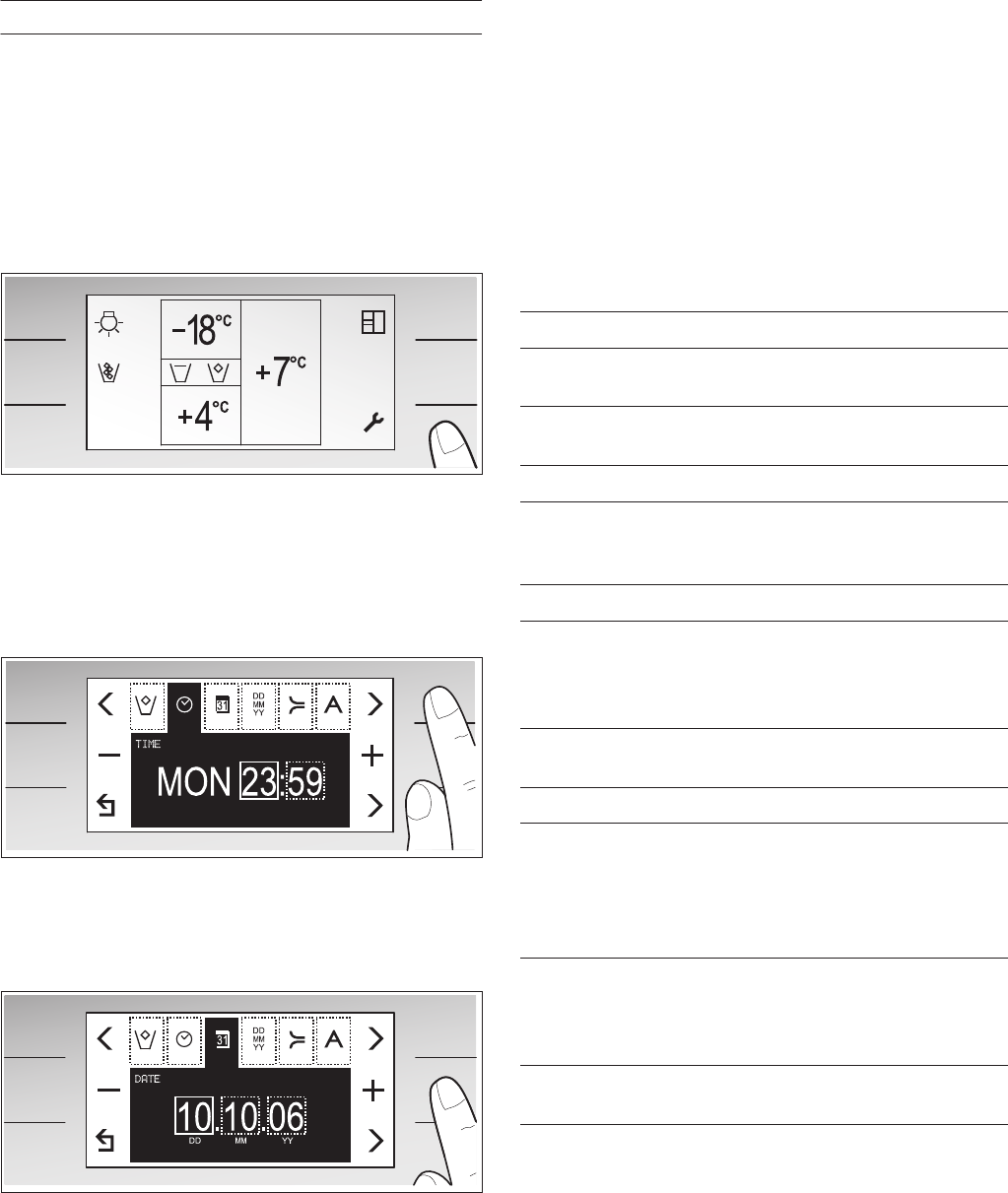21
Standard settings
In the standard settings menu the appliance can be
adjusted to the individual requirements of the user.
Changing standard settings
1. Button opens the standard settings menu.
2. Press upper button B or C to select the required
function.
Only 6 functions are visible in the menu. Press the the
buttons until the required function is indicated on the
display.
3. Press middle button B or C or @ or A to change the
selected standard setting.
The selection is displayed briefly.
4. You can change several standard settings in
succession without leaving the menu.
Change other standard settings or leave the menu by
pressing button a.
Overview of the standard settings
The selected standard settings remain saved even if the
appliance is switched off or if there is a power failure.
Time and date remain saved for up to three days if the
appliance is switched off or if there is a power failure.
Setting Function
[ICE MAKER AND
WATER]
On/Off
[TIME] Set day of the week/
hours/minutes
[DATE] Day/month/year
[DATE FORMAT] Day DD.Month MM.Year YY,
Month MM.Day DD.Year YY,
Year YY.Day DD.Month MM
[DESCALING] Start descaling: Yes/No
[LANGUAGE] Language on the display:
German, English, French, Italian,
Dutch, Spanish, Danish,
Norwegian, Swedish, Russian.
Temperature unit [CELSIUS] (°C) or [FAHRENHEIT]
(°F)
[WATER HARDNESS] Degree of hardness 0 to 4
[WATER FILTER
AVAILABLE?]
Available: Yes/No
If yes, the current date and
installation date are saved. The
appliance then reminds you after
six months to change the filter.
[STANDBY SCREEN] Nine different display variants
with logo, date and time
displayed while the appliance is
running.
[BUTTON SOUND
VOLUME]
quieter/louder