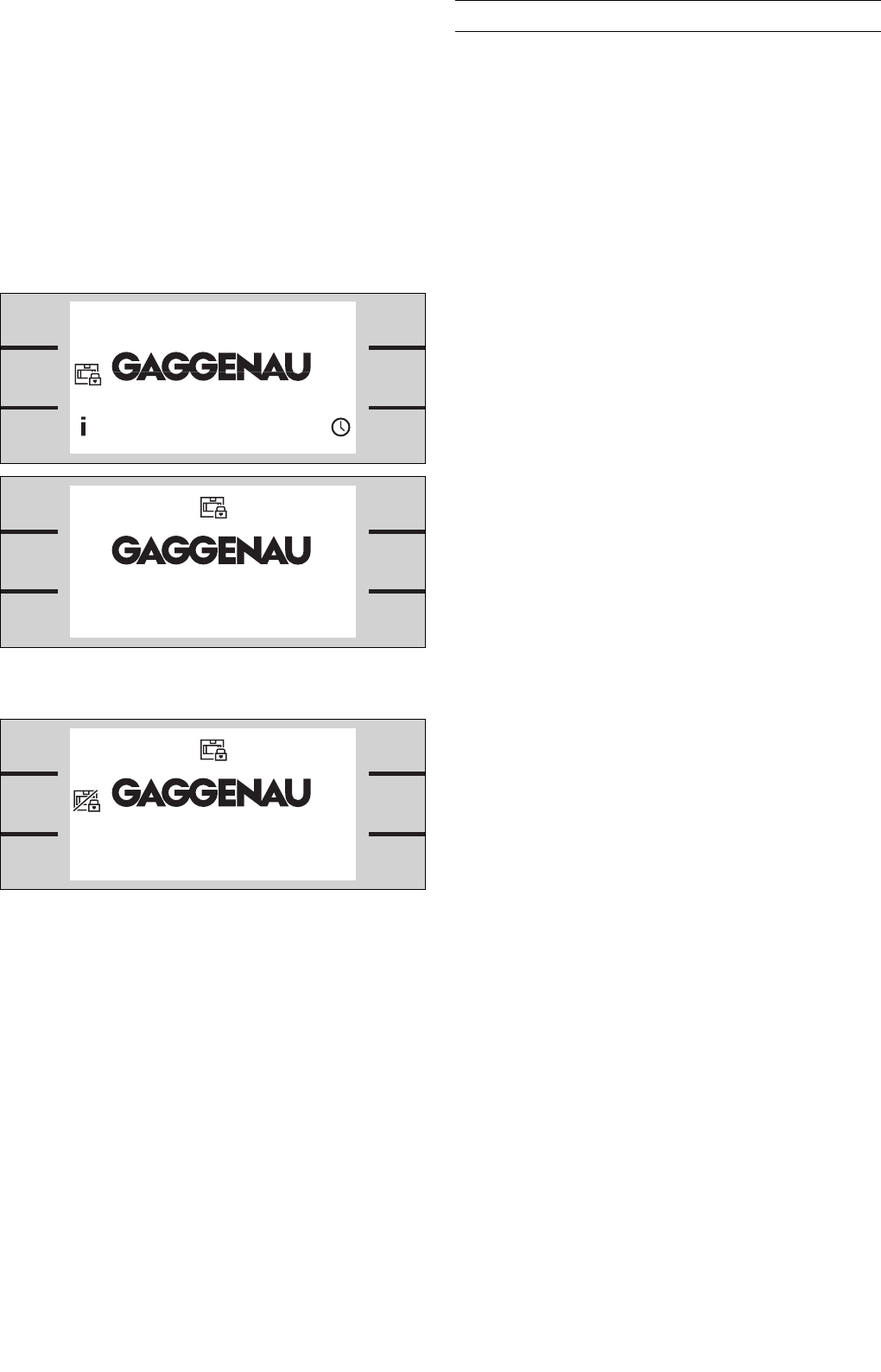31
The oven has a child lock. It prevents the oven
being turned on unintentionally.
Supposition:
You have to make the child lock available in the
basic settings. See chapter basic settings.
Activating the Child Lock
Supposition:
The temperature knob is in the OFF position.
1 Touch any key. The symbol
o appears beside
the centre left key.
2 Touch the key
o for at least 6 seconds.
The child lock is active, the controls are locked.
The standby screen appears. The symbol
o
appears in the status bar.
Deactivating the Child Lock
1 Touch any key. The symbol p appears beside
the centre left key.
2 Touch the key p for at least 6 seconds.
The child lock is deactivated. You can operate the
appliance as usual.
Note
If you cannot find the o key beside the centre key:
Call up the basic settings menu. Select the child
lock function. Select “child lock available” o .
If the child lock key is no longer required:
Call up the basic settings menu. Select the child
lock function. Select “child lock not available”
p.
Child Lock