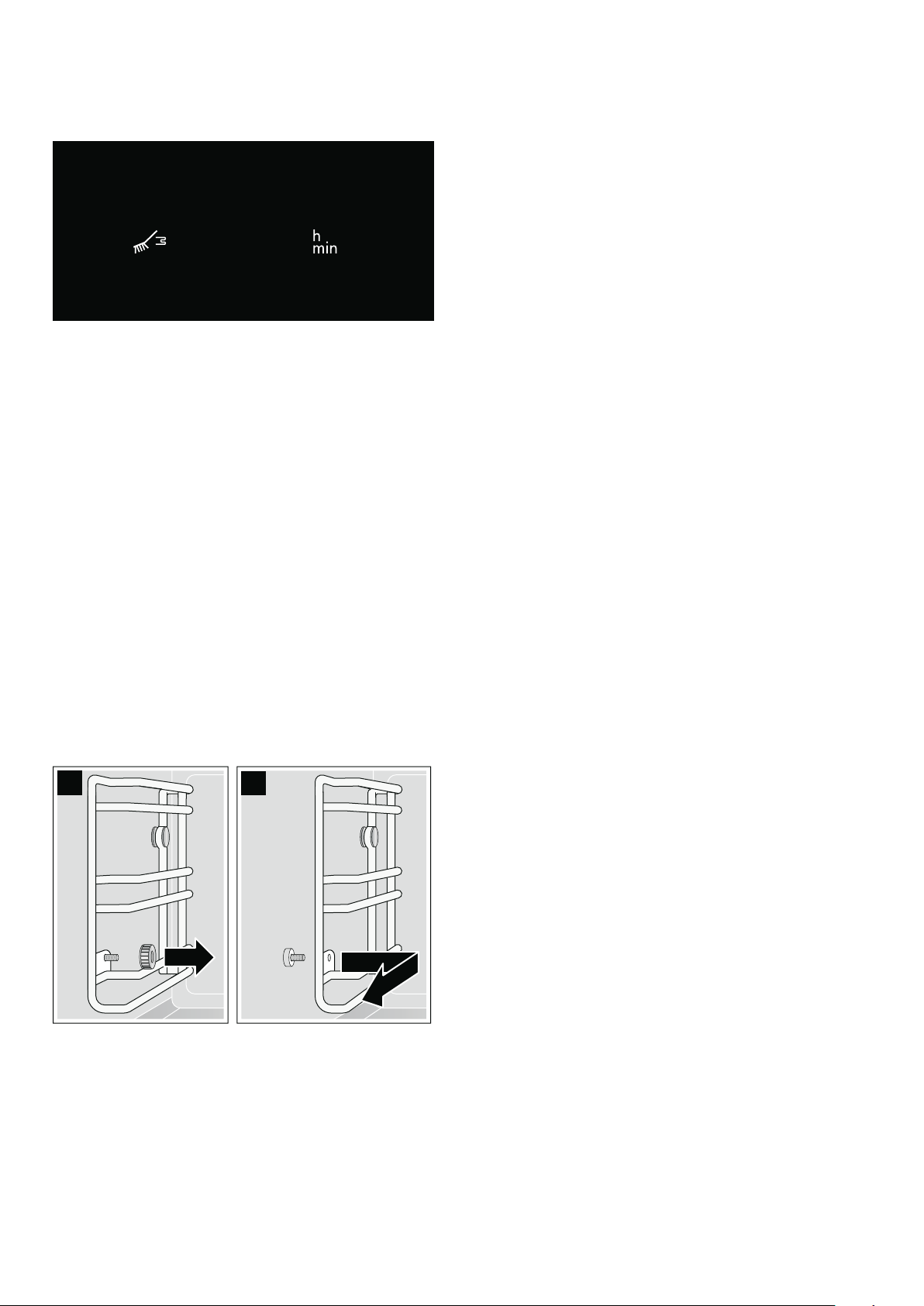36
en Cleaning and maintenance
Descaling programme
Regular descaling keeps the appliance in good
condition. The descaling programme descales and
rinses the appliance fully automatically.
Depending on the type of water and your use of the
appliance, a message in the display reminds you to run
the descaling programme.
To prevent damage to the appliance, the operating
modes that use steam are disabled after this message
has been repeated. You can still use the appliance to
run operating modes that do not require steam. Only
once the descaling programme has been run can the
appliance be used again without restrictions.
The descaling programme takes 1 hour 45 minutes from
beginning to end.
For the descaling programme, you require special
descaling tablets. These are available from the after-
sales service or from our online shop (17002490, set
with four descaling tablets).
Caution!
–Risk of damage to the appliance: Limescale may
damage the appliance. Descale the appliance
regularly.
–Risk of damage to the appliance: Using the
wrong descaler may damage the appliance. Only
use the specified descaling tablets.
–Damage to the cooking compartment: Use the
descaling tablet for the descaling programme only.
Place the descaling tablet into the tank. Never
place the descaling tablet in the cooking
compartment or heat it up in the cooking
compartment.
Notes
– Remove all accessories from the cooking
compartment before starting the descaling
programme (wire rack, cooking containers, core
temperature probe).
– The strainer filter must remain inserted in the
cooking compartment floor while the descaling
programme is in progress.
– Always allow the descaling programme to run to the
end. The descaling programme cannot be
cancelled.
– Depending on the water type and your use of the
appliance, descaling may still be required even if
you use the water descaling system. A message
appears in the display to remind you of this.
Starting the descaling program
1Set the function selector to S.Use the rotary
selector to select the descaling program.
2The ‘ symbol will be displayed. Press ™ to
confirm.
3The switch-off time at which the descaling program
will end is displayed. If required, you can alter the
switch-off time using the rotary selector. Press ™
to confirm.
4Remove all accessories from the cooking
compartment. Press ™ to confirm.
5Remove the descaling tablet from the plastic
packaging.
mWarning – Risk of injury!
Descaling tablets may cause chemical burns in the
mouth, throat, eyes and on the skin. Follow the
safety instructions on the packaging of the
descaling tablets. Avoid the skin coming into
contact with the descaling tablets. Keep children
away from descaling tablets.
mWarning – Risk of injury!
The descaling solution may cause chemical burns in
the mouth, throat and eyes or on the skin. Avoid the
skin coming into contact with the descaling
solution. Keep children away from descaling
solution. Do not drink the descaling solution. The
descaling solution must not come into contact with
food. Rinse out the water tank thoroughly before
you next use the appliance.
Caution!
Risk of damage to the appliance
Using the wrong descaler may damage the
appliance. Only use the specified descaling tablets.
6Remove the tank from the appliance and take off
the lid.
7Place the descaling tablet in the compartment at
the back of the tank. Fill the tank with water up to
the "Max." mark (1.7 litres).
8Position the lid on the tank and click it into place.
9Slide the tank into the appliance.
10 Close the appliance door. Press ™ to confirm. A
descaling time of 1 hour 45 minutes is displayed.
O
0D[
0D[
/
on the display. The light in the cooking
compartment remains switched off.
appears in the display. Remove and drain the tank.
Clean the tank thoroughly. Fill the tank with fresh
water. Slide the tank into the appliance. Confirm by
drying program. Remove the water tank and dry it with a
soft cloth.
The wire racks can be removed for cleaning.
protect the enamel from scratches.
screw and pull them out towards the front (Fig. B).
You can clean the wire racks in the dishwasher.
end stop at the back.
reattach them at the front.
cooking compartment.