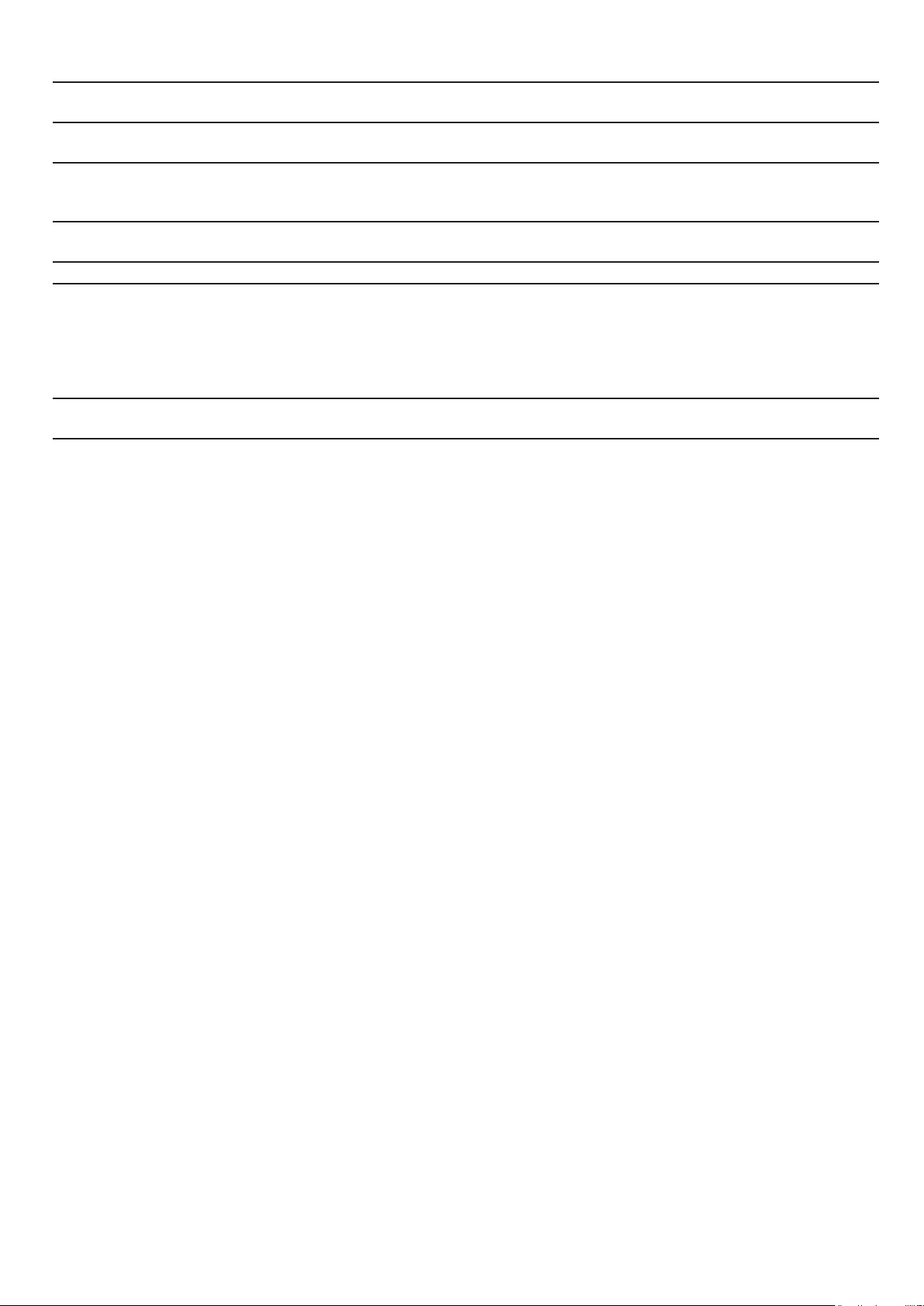38
en What to do in the event of a fault
3
What to do in the event of a fault
What to do in the event of a fault
Malfunctions often have simple explanations. Please
read the following notes before calling the after-sales
service.
mWarning – Risk of electric shock!
Incorrect repairs are dangerous. Repairs may only be
carried out and damaged power cables replaced by one
of our trained after-sales technicians. If the appliance is
defective, unplug the appliance from the mains or switch
off the circuit breaker in the fuse box. Contact the after-
sales service.
mWarning – Risk of injury!
The light emitted by LED lights is very dazzling, and can
damage the eyes (risk group 1). Do not look directly into
the switched on LED lights for longer than 100seconds.
LED lights
Defective LED lights must only be replaced by the
manufacturer, their customer service department or a
licensed technician (electrician).
Disruption Possible cause Solution
Appliance not working, no display Plug not inserted Connect the appliance to the electricity mains
Power failure Check whether other kitchen appliances are
working
Fuse defective Check in the fuse box whether the fuse for the
appliance is in working order
Operating error Switch off the fuse for the appliance in the
fuse box and switch it on again after about
60seconds
The appliance does not work, the dis-
play shows "Device locked. Descaling
required."
Build-up of limescale in the appliance Start the descaling programme
~ "Descaling programme" on page 36
Despite descaling, "Please descale"
appears on the display
Build-up of limescale in the appliance,
wrong descaler used
Use the specified descaling tablets, start the
descaling programme ~ "Descaling
programme" on page 36
Appliance cannot be started Appliance door is not quite closed Close appliance door
The appliance is not working and the
display does not respond. 0 appears
on the display
Childproof lock activated Deactivating the childproof lock
~ "Childproof lock" on page 22
Appliance switches off on its own Safety shut-off: the appliance has not
been operated for longer than 12hours
Confirm the message with ™, switch off the
appliance and set it again.
Appliance does not heat up, ° appears
in the display
Appliance is in demo mode Deactivate the demo mode in the basic set-
tings
The appliance cannot be started, a mes-
sage is shown on the display
No water available in the appliance Check the water connection
The core temperature probe is inserted;
99 °C is displayed
Moisture on the core temperature probe
shaft or on the socket in the cooking
compartment
Move the core temperature probe shaft in and
out of the socket in the cooking compartment
several times
The core temperature probe is inserted
but the + symbol is not displayed
Moisture on the socket in the cooking
compartment
Move the core temperature probe shaft in and
out of the socket in the cooking compartment
several times
No steam visible in the oven Steam above 100°C is invisible This is normal
The "steam removal" 3symbol does not
appear on the display
The steam removal function is only avail-
able if the oven temperature is below
130°C
This is normal
Powerful steam outlet at the top of the
door
The operating mode has been changed This is normal
A lot of steam escapes at the side of the
door
Door seal soiled or loose Clean the door seal and insert it in the groove
Humming noise when switching on The drain pump starts to operate This is normal
Appliance has been switched off for sev-
eral days
This is normal: automatic rinsing when being
switched on again
seconds. Operation continues.
display. Operation is interrupted.
operated again as usual.
appliance is in demo mode. The appliance will not heat
up.
box). Then deactivate demo mode in the basic settings
within 3 minutes.
was a non-recurring problem. If the error
inform them of the error code.