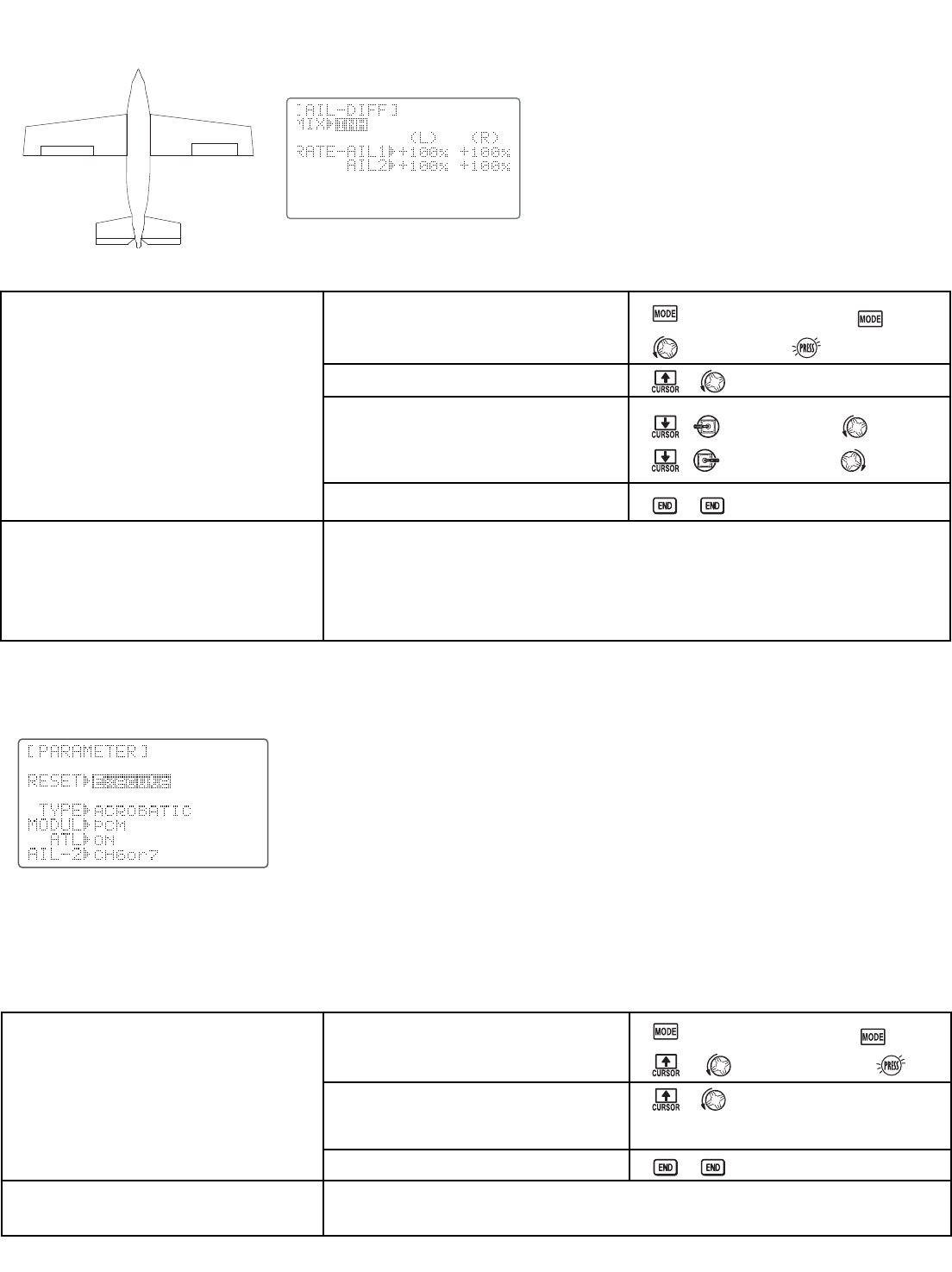Using Aileron Differential (AIL-DIFF) (ACRO/GLID):
Aileron differential is primarily used on 3-servo wings,
with one servo operating inboard flap(s) on CH6, and
AIL-DIFF controlling proper aileron operation of 2 aileron
servos, plugged into CH1 and CH7. The ailerons can
not be moved like flaps when using AIL-DIFF, except if
using AIRBRAKE (see p. 55.) (Note that even if you make
FLAP-TRIM active while using AIL-DIFF, it will not have
any effect. ONLY AIRBRAKE controls the ailerons as
flaps in the AIL-DIFF configuration .)
*If you receive an error message that OTHER WING MIXING IS ON, you must deactivate ELEVON or FLAPERON. see p. 44.
Using Twin Aileron Servos with a 5-channel receiver,
AAIILL--22
(ACRO/GLID):
AIL-2 allows FLAPERON and AIL-DIFF with a 5-channel receiver. AIL-2 only tells the radio
that you are using CH5 and CH6, not CH6 or CH7, as the second servo in FLAPERON or
AIL-DIFF. You still must activate and set up the FLAPERON/AIL-DIFF function.
Note that selecting CH5&6 does NOT free up CH6 to be used for other functions when using a receiver with more than 5
channels. Both 5 and 6 are dedicated to the FLAPERON or AIL-DIFF programming. [This is beneficial with four aileron servos
that need to have their end points or sub-trims set separately. CH1, CH5 and CH6 are already fully set up to operate as
ailerons. Mix CH7 or CH8 (the second aileron servo on the other side) into ailerons to function properly.]
Aircraft tail types (ACRO/GLID):
47
Activate twin aileron servos using AIL-DIFF.
Note that the function defaults to no
difference in down travel vs. up
travel. If you want differential travel,
simply adjust each side. (Ex: 90%)
Where next?
Open the AIL-DIFF function.
Activate the function.
Optional: adjust the up/down travel
separately for the 2 servos. (Ex:
adjust to 100%.)
Close menu.
for 1 second. (If basic, again.)
to AIL-DIFF. *
A
ILERON STICK. to 90%.
A
ILERON STICK
. to 90%.
Adjust individual servo's SUB-TRIMs: see p. 41 and END POINTs: see p. 32.
Set up AIRBRAKE mix: see p. 55.
Set up ELEV-FLAP mix (only if model has a flap servo in CH6): see p. 54.
Set up SNAP-ROLL Function: see p. 51.
View additional model setups: www.futaba-rc.com\faq\faq-9c.html.
Adjust the second aileron servo output
from CH6or7 to channels CH5&6.
Allows twin aileron servo operation
with a 5-channel receiver.
Where next?
Open the PARAMETER submenu.
Select AIL-2 and change to CH5&6.
Close menu.
for 1 second.
(If advance, again.)
to PARAMETER.
to CH5&6.
Finish setting up FLAPERON or AIL-DIFF. see Twin Aileron Servos: p. 41.
View additional model setups on the internet: www.futaba-rc.com\faq\faq-9c.html.