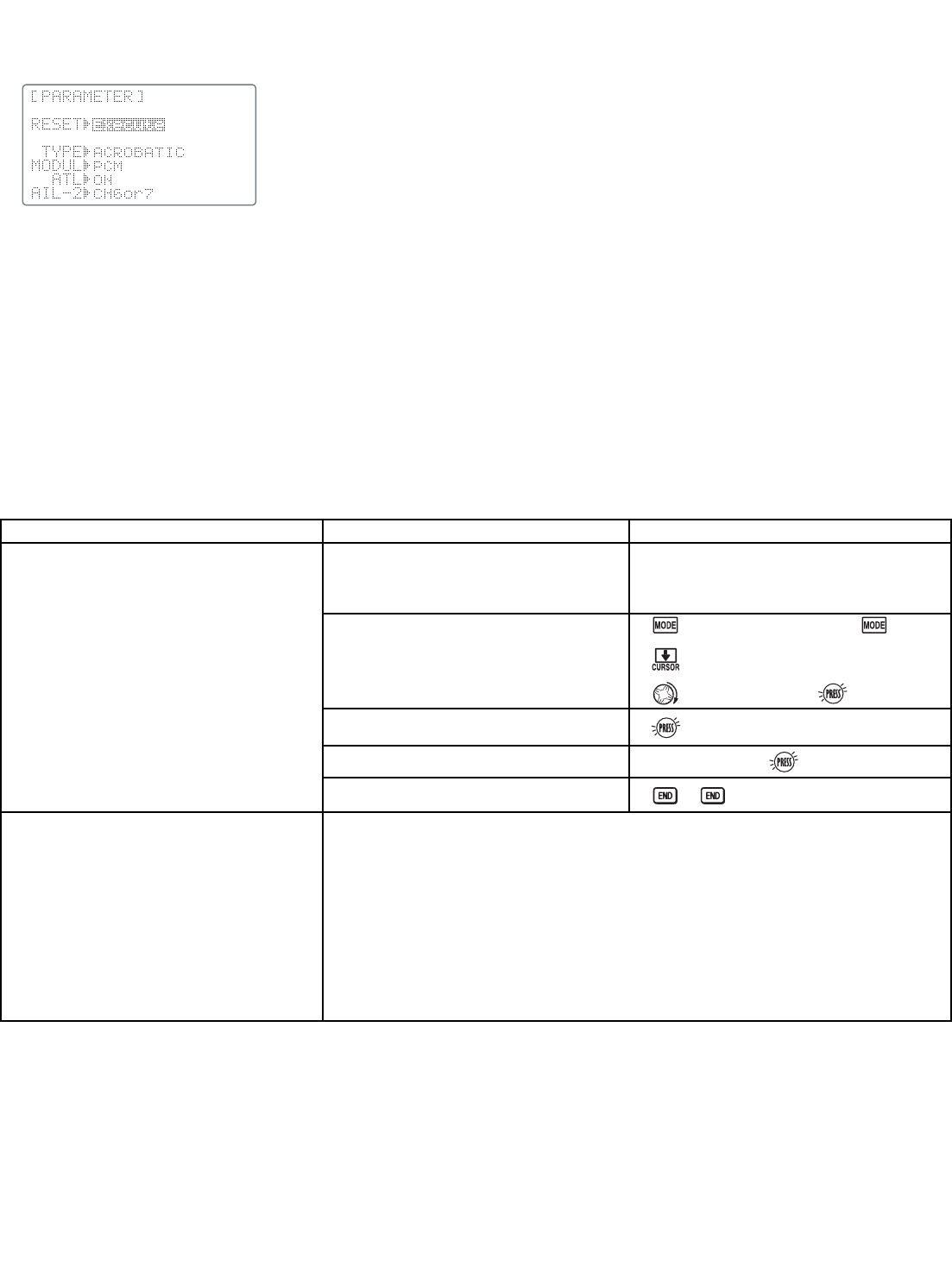PARAMETER submenu: sets those parameters you would likely set once, and then not disturb again.
Once you have selected the correct model you wish to work with, the next step is
setting up the proper parameters for this specific model:
•
What is the model's type?
•
What type is the receiver’s modulation [PPM (FM) or PCM]?
•
Does the model have a normal throttle on channel 3 or do you need full range trim on
channel 3 (ATL)?
•
If you are utilizing either of the twin aileron functions, do you need to tell the radio
your receiver is only 5 channels?
First it is important to clear out any old settings in the memory from prior use, using the MODEL RESET.
MODEL RESET: completely resets all data in the individual model you have currently selected. Don't worry - there is no way
you can accidentally delete all models in your radio with this function. Only a service center can completely reset your
radio's entire memory at once. To delete each model in your radio's memory (for example when selling), you must SELECT
each model, reset that memory, then go SELECT the next memory, etc.
Note that when you COPY one model memory into another or change the model's type, you need not delete all existing data
first by using this function. COPY completely overwrites anything in the existing model memory, including MODEL NAME.
The MODEL TYPE function overwrites all data except name and MODUL.
GOAL of EXAMPLE: STEPS: INPUTS:
*Radio emits a repeating “beep” and shows progress on screen as the model memory is being copied. Note that if the power switch is turned off prior
to completion, the data will not be copied.
28
Reset model memory 1.
NOTE: This is one of several
functions for which the radio requires
confirmation to make a change.
Where next?
Confirm you are currently using the
proper model memory. (Ex: 1)
Open PARAMETER submenu.
Reset the Memory.
Confirm the change.
Close.
On home screen, check model name
and number on top left. If it is not
correct, use MODEL SELECT, p. 25.
for 1 second. (If ADVANCE, again.)
to 2nd page of menu.
to PARAMETER.
for one second.
sure? displays. *
Now that the memory is reset, name has returned to the default (Ex: MODEL-01).
NAME the model: p. 25.
COPY a different model into this memory: p. 25.
SELECT a different model to edit or delete: p. 25.
Change the MODEL TYPE to glider or helicopter: see p. 28.
Change the receiver modulation from FM (PPM) to PCM or vice versa: see p. 28.
Utilize servo REVERSE: see p. 31.
Adjust servo travel with END POINT: see p. 32.
Set up dual/triple rates and exponential (D/R,EXP): see p. 35.