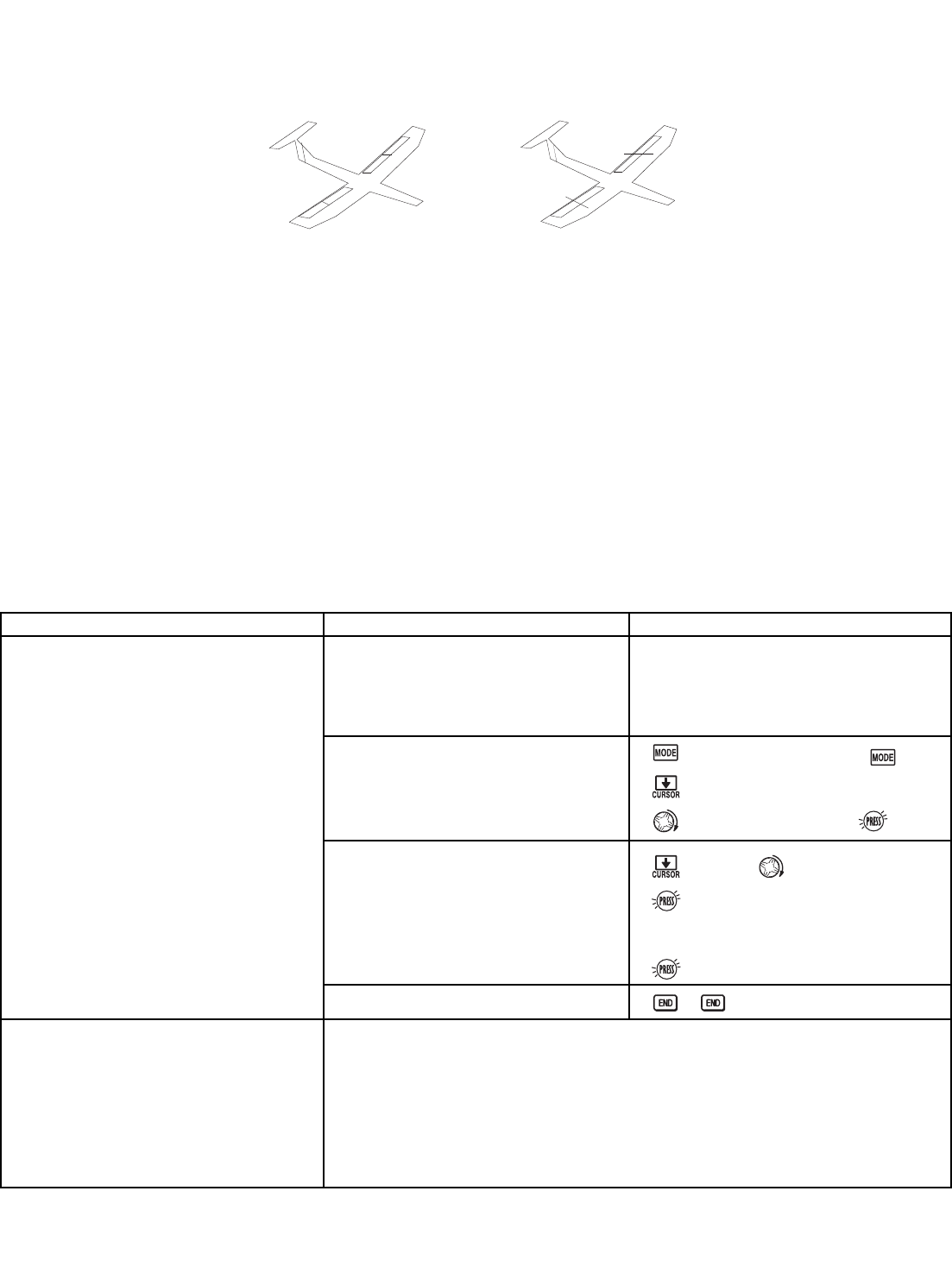A LOOK AT THE RADIO’S
GGLLIIDD
-SPECIFIC FUNCTIONS STEP BY STEP. Those functions which are identical to
the ACRO setups are referred directly to those pages.
MODEL TYPE: This function of the PARAMETER submenu is used to select the type of model programming to be used.
GLIDER TYPES:
Before doing anything else to set up a glider or sailplane, first you must decide which MODEL TYPE best fits your aircraft.
• ACRO: for some aerobatic/slope gliders, ACRO is a better choice because of functions it offers that the GLID types do not.
• ACRO provides:
• SNAP-ROLL,
• AILEVATOR (twin elevator servo support),
• AIRBRAKE (a more assignable version of BUTTERFLY).
• For nitro-powered sailplanes: IDLE-DOWN, THR-CUT, THROTTLE-NEEDLE mixing and THROTTLE DELAY programming.
• But ACRO lacks programming for full-span ailerons and START and SPEED OFFSETS.
• GLID1FLP: The GLID1FLP MODEL TYPE is intended for sailplanes with one or two aileron servos (or none), and a single
flap servo (or two connected with a y-connector). This TYPE is meant to be a very simplistic version to set up a basic
glider without a lot of added features. Full-span ailerons are not possible in this MODEL TYPE.
• GLID2FLP: The GLID2FLP MODEL TYPE supports dual flap servos that can also act as ailerons, creating full-span
ailerons and flaps.
NOTE: This is one of the several functions that the radio requires confirmation to make a change.
GOAL of EXAMPLE: STEPS: INPUTS:
68
Change model 1’s MODEL TYPE to
GLID1FLP.
NOTE: This is one of the several
functions that the radio requires
confirmation to make a change.
Where next?
Confirm you are currently using the
proper model memory. (Ex: 1)
Open PARAMETER submenu.
Change the MODEL TYPE.
Confirm the change.
Close.
On home screen, check model name
and number on top left.
If it is not the correct model (Ex: 1),
use MODEL SELECT, p. 25.
for 1 second.
(If Advance menu again.)
to 2nd page of menu.
1 step to PARAMETER.
to TYPE. to GLID1FLP
for one second.
sure? Confirmation displays.
to confirm.
Remember: Now that you changed MODEL TYPE, the model memory is almost
completely reset. Only the modulation remains intact.
NAME the model: p. 25.
Change the receiver modulation from FM (PPM) to PCM or vice versa: see p. 28.
Utilize servo REVERSE: see p. 31.
Adjust servo travel with END POINT: see p. 32.
Set up dual/triple rates and exponential (D/R,EXP): see p. 35.