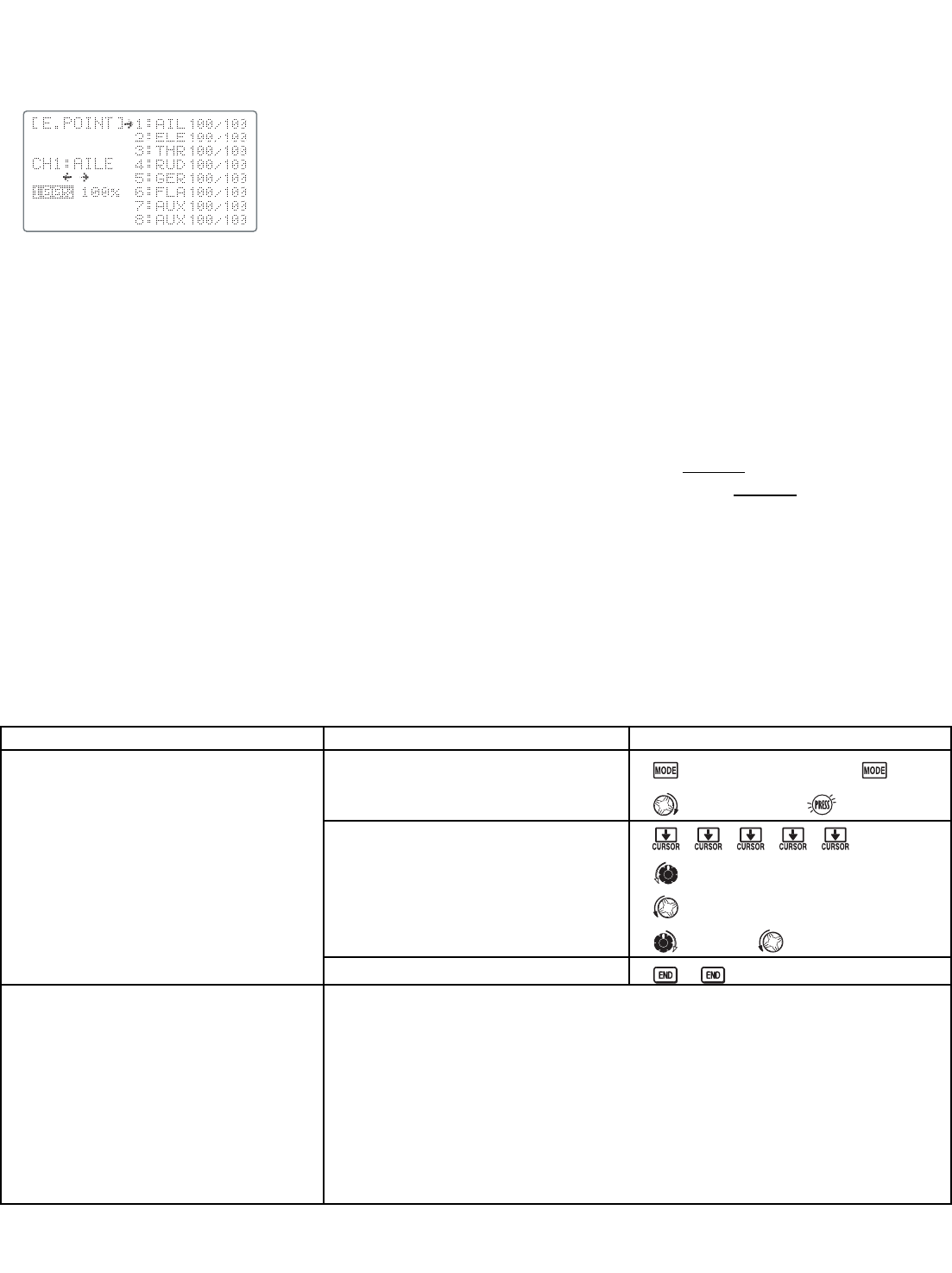End Point of servo travel adjustment (END POINT, also called EPA): the most flexible version of travel adjustment
available. It independently adjusts each end of each individual servo’s travel, rather than one setting for the servo that
affects both directions. Again, for CCPM helicopters, be sure to see SWASH AFR (see p. 79) prior to adjusting end points.
Adjustability:
•
Can set each direction independently.
•
Ranges from 0% (no servo movement at all) to 140%. At a 100% setting, the throw of
the servo is approximately 40° for channels 1-4 and approximately 55° for channels 5-8.
•
Reducing the percentage settings reduces the total servo throw in that direction.
Examples:
•
Adjust the throttle high end to avoid binding at the carburetor, and low end to allow for proper carburetor closure.
•
Adjust flap so up travel is only sufficient for straight and level flight trimming, with full down travel.
•
END POINT may be adjusted to 0 to keep a servo from moving one direction, such as flaps not intended to also operate
as spoilers.
•
Retract servos are not proportional. Changing END POINT will not adjust the servo.
END POINT adjusts only the individual servo. It will have no effect on any other servo that is operated in conjunction with
this servo via mix or preset programming such as FLAPERON, AILEVATOR, etc. This is so that each individual servo can be
carefully fine-tuned to avoid binding and other conflicts. To adjust the total travel of a function such as FLAPERON, make
the adjustments in that function's controls. For CCPM helicopters, adjust the total travel of the function, such as collective
pitch, in SWASH AFR.
Adjust the linkage or the END POINT? It is nearly always best to adjust your linkages to get as close as possible prior to
utilizing END POINT. The higher the END POINT setting, the better position accuracy and the more servo power available at
nearly any position (except if using digital servos). Higher END POINT values also mean longer travel time to reach the
desired position, as you are utilizing more of the servo's total travel. (For example, using 50% END POINT would give you
only half the steps of servo travel, meaning every click of trim has twice the effect and the servo gets there in half the time).
•
end point (and moving the linkage) = torque, accuracy, but transit time to get there.
•
end point (instead of adjusting linkages) = travel time, but torque, accuracy.
GOAL of EXAMPLE: STEPS: INPUTS:
*You can reset to the initial values by pressing the DIAL for one second.
32
Decrease the flap servo throw in the
upward direction to 5% to allow
trimming of level flight only and down
travel to 85% to prevent binding.
Where next?
Open END POINT function.
Choose proper channel and set
direction. (Ex: flap up 5%)
Close.
for 1 second.
(If ADVANCE, again.)
to END POINT.
to flap.
flap control [default is VR(A)].
to 5%.*
VR(A). to 85%.
Go to SERVO display to confirm desired end result: see p. 42.
Move auxiliary channels 5-9 to different dial(s)/switch(es)/slider(s): see p. 39.
Set up IDLE-DOWN and THR-CUT to slow/cut the engine: see p. 33.
Set up dual/triple rates and exponential (D/R,EXP): see p. 35.
Set up flight timers: see p. 38.
Set up trainer functions: see p. 40.
Set up twin aileron servos: see p. 44.
Set up twin elevator servos: see p. 49.