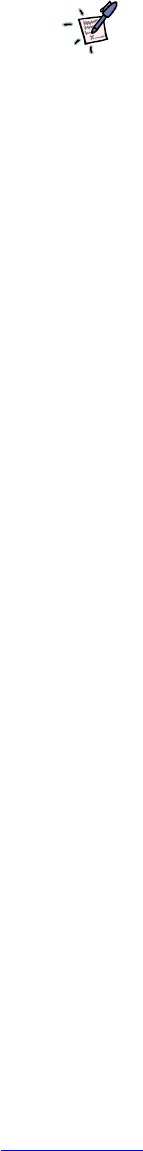3. Using your Futiro USB Handset
When using your Futiro handset, please ensure you have read the previous chapters
and have installed the Futiro software on your computer.
If you are using your Futiro handset to call a landline or mobile phone, you may need
to enable PSTN calling on your account. Please contact your IT administrator for
more information.
Note: VoIP service providers are not a telephony replacement service and
can therefore not be used to call emergency numbers. Use a landline or
mobile phone to call emergency numbers.
Before you start using your phone with Cisco IP Communicator please ensure:
1. Cisco IP Communicator is running on your computer and you are logged into
your account.
2. The Futiro Pro for Cisco software is running. (See Section 2)