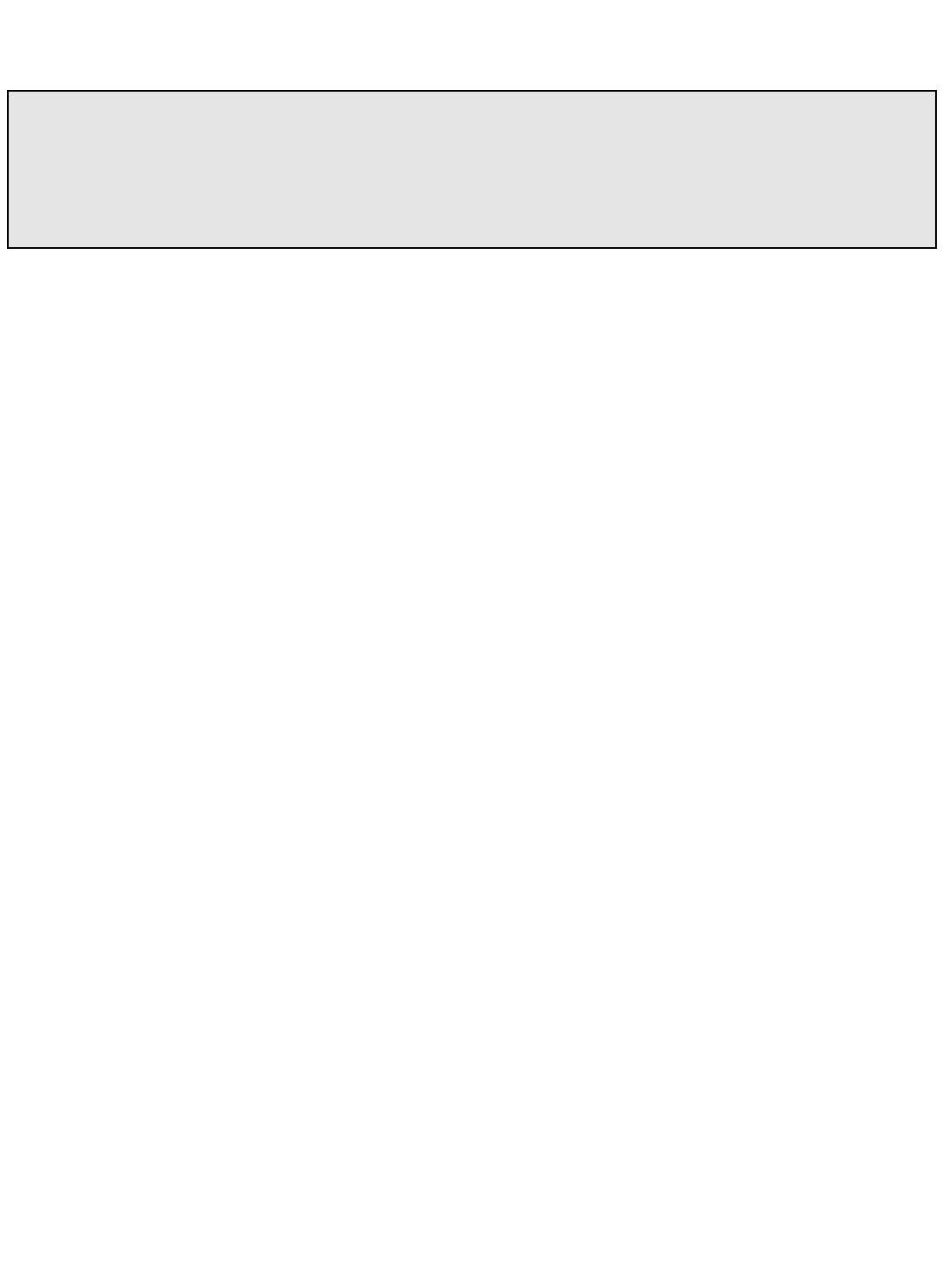FLIGHT PREPARATION
Flight preparation is to be done at the flying field.
If you are an inexperienced pilot, be certain your flight instructor performs these following checks with you.
Check the controls
1. Get the frequency clip from the frequency control board at your flying site.
2. Mount the wing to the fuselage. Turn on the transmitter, then the receiver (remember to do this in reverse order when turning
off the system). Be certain the correct model memory matching the model you will be flying is the one on the LCD screen.
3. Operate and observe the controls. Look for inadvertent movement and listen for abnormal servo sounds. If problems are
noted, correct them before flying. Look for binding pushrods or servo arms or pushrods that interfere with each other.
4. One at a time, operate each control on the airplane using the sticks on the transmitter to make certain each control is
responding correctly. This must be done before every flight. (There are several types of malfunctions that can be discovered
by performing this elementary task, thus saving your model!)
Range check the radio
A range check must be performed before the first flight of a new model. It is not necessary to do a range check before every
flight (but is not a bad idea to perform a range check before the first flight of each day). A range check is the final opportunity
to reveal any radio malfunctions, and to be certain the system has adequate operational range.
1. Turn on the transmitter, then the receiver. Leave the transmitter antenna all the way down. Walk away from the model
while simultaneously operating the controls. Have an assistant stand by the model and signal what the controls are doing to
confirm that they operate correctly. You should be able to walk approximately 20 - 30 paces from the model without losing
control or seeing “jitter” in the servos.
2. If everything operates correctly, return to the model. Set the transmitter in a safe, yet accessible location so it will be within
reach after starting the engine. Be certain the throttle stick is all the way down, then start the engine. Perform another range
check with your assistant holding the plane and the engine running at various speeds. If the servos jitter or move
inadvertently, there may be a problem. Do not fly the plane! Look for loose servo connections or binding pushrods. Also be
certain you are the only one on your frequency, and that the battery has been fully charged.
4. When ready to fly, remember to fully extend the transmitter antenna. Avoid pointing the antenna directly at the model as
the signal is weakest in that direction.
Do not fly in the rain!
Moisture may enter the transmitter through the antenna or stick openings and cause erratic operation or loss of control. If
you must fly in wet weather during a contest, be sure to cover the transmitter with a plastic bag or other waterproof cover.
MODEL DATA RECORDING SHEET
After finalizing the programming for each model, fill out the values and settings in the Model Data Recording Sheets in the
back of the manual. The data sheets will serve as a backup in case a program is ever lost or inadvertently reset, or in case
you have to intentionally reset a program to make room for another model. Make additional copies before filling out the sheets.
IMPORTANT: Your radio control system transmits a signal on a certain frequency. Be certain you know what the frequency
is. This is expressed as a two-digit number (42, 56, etc.), and can be found on the container the transmitter came in and
is also located on the transmitter and receiver. There are several different frequencies, but there is still a chance that
someone else at the flying field may be on the same frequency as you. Two models can never be operated at the same
time on the same frequency no matter what the modulation (AM, FM, PCM). If you turn on your transmitter while another
person is flying on the same frequency, a crash will result. NEVER turn on your transmitter until you have permission from
your instructor, and until you have possession of the frequency clip used for frequency control at the flying site.
19