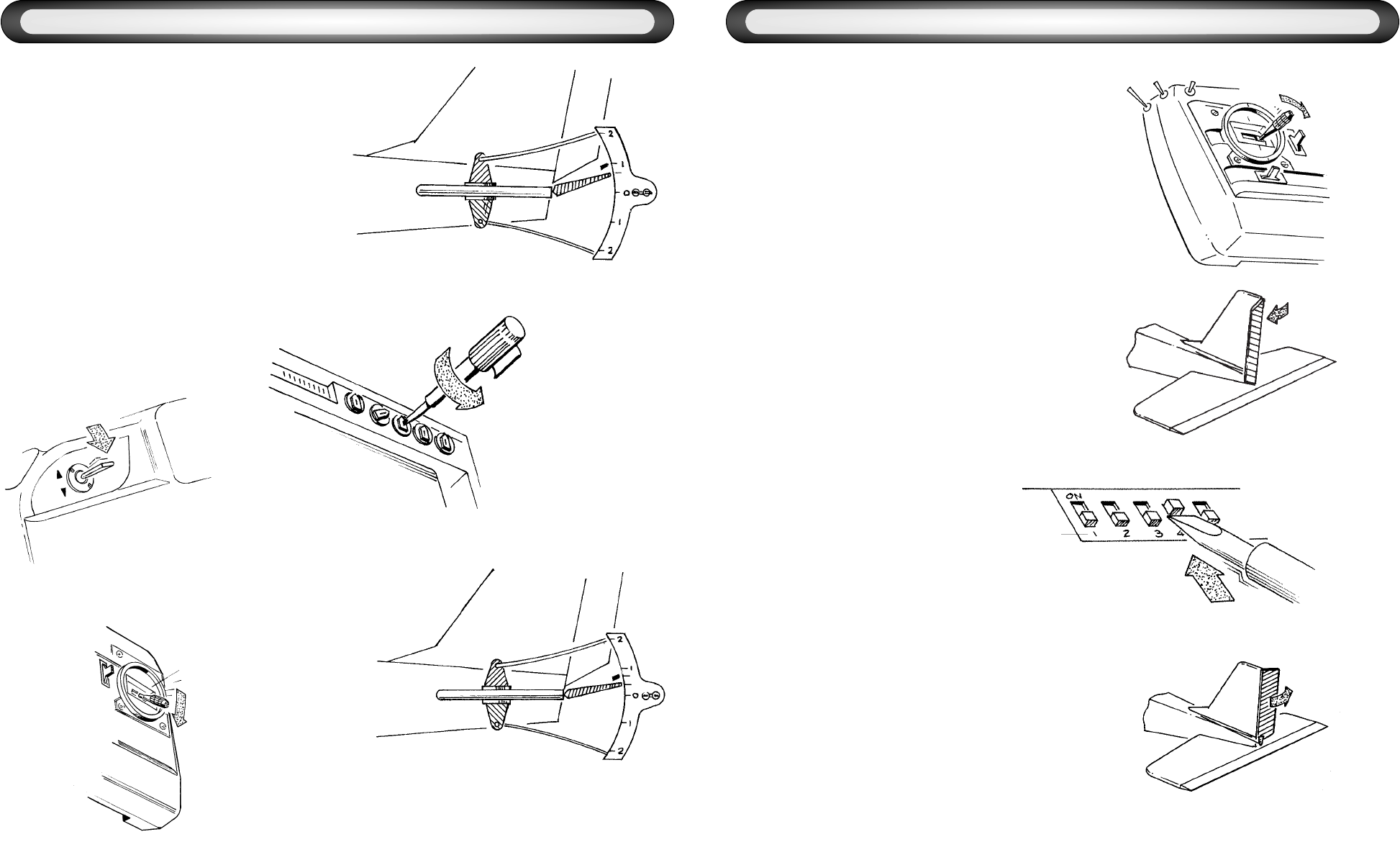14 11
• Servo Reversing is a feature that
allows you to correct the
direction a servo travels without
mechanically changing the
linkage in your model.You simply
flip a dip switch on your Flight
Set Adjustment Control Center
and the polarity of the servo
control reverses.
• Check the direction of all servo
operation and reverse any servo
as needed. For example, if the
rudder moves left when right
rudder command is given, then
move the servo reversing switch
for channel 4 from NOR to REV.
Check that the rudder now
operates properly.
Flight Set
Adjustment
Control Center
SERVO REVERSING
BEFORE
AFTER
• A “dual rate,” or second, lower rate,
on the model’s ailerons or
elevators can make the model
easier to handle at higher speeds,
while keeping plenty of
responsiveness available on the
high rate when flying at slow
speeds such as landing.
• Check the model’s instructions,
and determine if the manufacturer
has provided desired low rate
settings for aileron and elevator.
Pull the elevator rate switch to the
down position and adjust the
elevator dual rate pot to reach this
desired throw. Repeat for aileron.
Correct Low Rate Throw
Low Rate same as High Rate
ELEVATOR AND AILERON DUAL RATES
BEFORE
AFTER
Turning the Dual Rate
pot counterclockwise
decreases the
servo’s travel.
1. Move rudder
stick right.
2. Rudder moves
to the left.
4. Rudder moves
to the right.
3. Move the servo reverse
dip switch.
1. Pull the Dual Rate
switch down to the
low position.
4. Adjust the Dual
Rate pot to give the
correct throw.
5. Check to see that
the rate is correct.
2. Move the stick
to full deflection.
3. Check the throw.