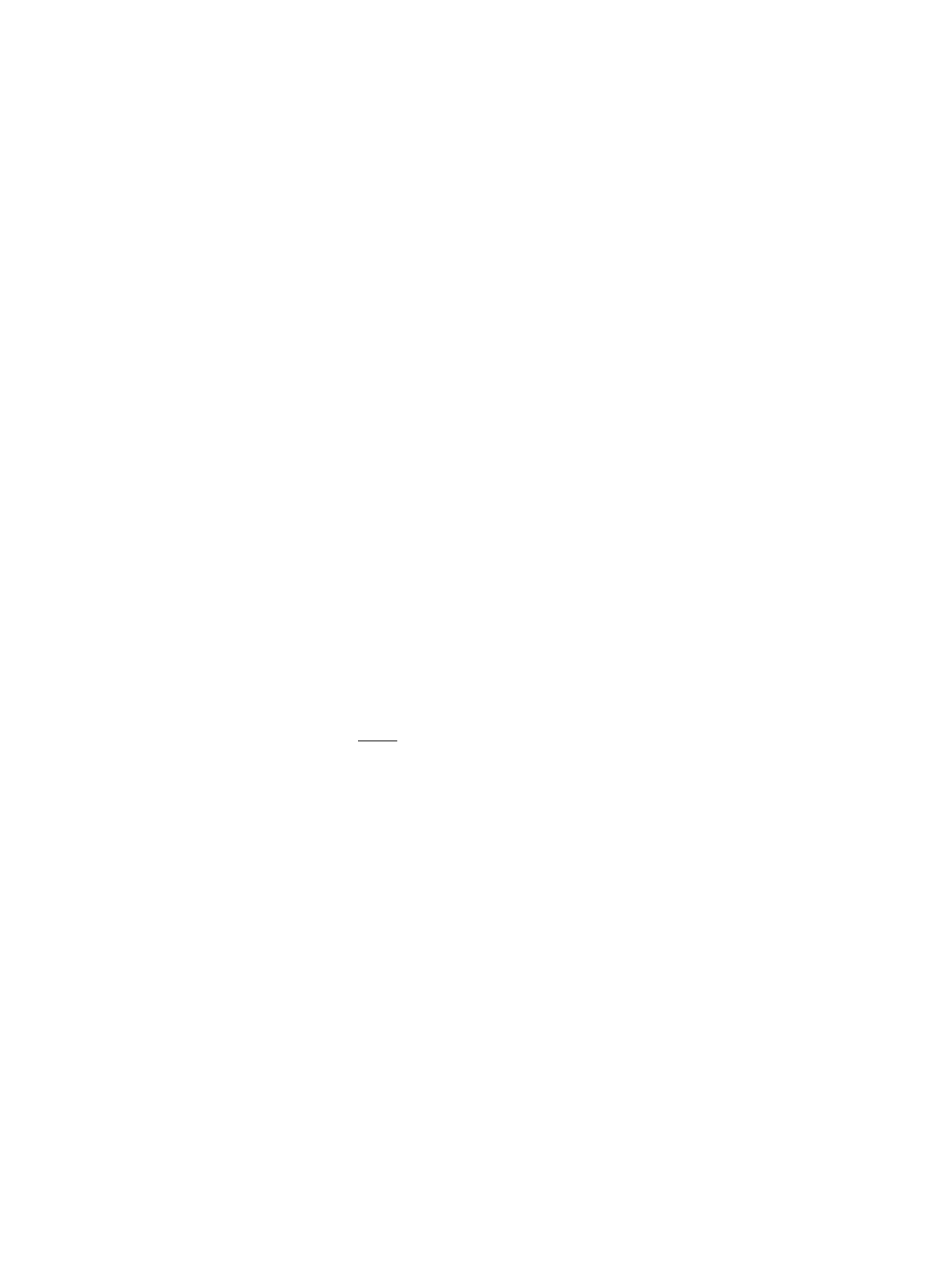Idle-up: Moves throttle servo to a preset position, a higher idle, to aid in starting the engine. .........................................27
IDLUP: Idle-up. See Idle-up................................................................................................................................................27
INH: Inhibited. Function is electronically prevented from working and will not operate until changed to another setting.
Installation...........................................................................................................................................................................10
KEY-ON: The display back-lights whenever a programming key is pressed. Length of time is adjustable with LHT-TIME.
See System............................................................................................................................................................................13
LAP: Current lap number. See Timer. .................................................................................................................................30
LAP-LIST:See Lap List.......................................................................................................................................................31
Lap List: Lists all stored laps for this model. Laps are stored by setting up Timer to a Lap Memory Timer, setting up a lap
start/stop in the functions screen, and then starting/running the timer while driving the vehicle. Note that lap list is NOT
reset when a model memory is reset. It must be reset manually (see instructions).............................................................31
Lap Memory Timer: Acts as a count-up timer, storing each lap and starting a new lap each time button is pressed, while
also maintaining a total run time count-up alarm, with a pre-alarm warning time. Stores up to 100 laps, visible on LAP-
LIST (see p. 31). Has a 3-second safety window where button press does not reset the lap. See Timer. ..........................30
LED-MODE: LED pilot lamp color. See System...............................................................................................................13
Lap Navigate Timer: Count-up timer which alarms at a set total run time, but also has a navigation alarm which alarms
every set interval (desired lap time), and then restarts the navigation alarm countdown on each button press or upon passing
each navigation alarm time. (Example: 4 minute track race, desired lap time is 30 seconds. Nav alarm goes off if lap counter
is not pressed before 30 seconds, then again after another 30 seconds, and so on until 4 minutes.) Great for practice-runs
and working toward a target track time. Does NOT
store individual lap times. See Timer................................................30
LAP RESET: Switch assignment required to end timers and prepare them to be used again without having to go to timer
programming to do so. See Timer. .......................................................................................................................................30
LAP START: Switch assignment required to indicate start/stop, or the end of each lap in lap navigate and lap memory
timers. See Timer. .................................................................................................................................................................30
Left Hand Use .....................................................................................................................................................................51
Level Selection: Allows user to select one of three levels of complexity/completeness of the functions displayed. Provides
a new user only the most frequently needed functions; a race driver those functions most frequently used for racing; and
an expert user all the functionality of the radio....................................................................................................................12
LEVEL-SEL: See Level Selection......................................................................................................................................12
LHT-MODE: LCD backlighting mode. See System..........................................................................................................13
LHT-TIME: LCD backlighting time period. See System. .................................................................................................13
Liability and Warranty ......................................................................................................................................................46
LV1 functions: New User level functions. Most commonly used functions of the radio in a single menu for easy access
without extra clutter and confusion. See Level Selection ....................................................................................................12
LV2 functions: Race-Ready User level functions. LV1 functions set together with most common racing adjustments in a pair
of menus for easy access without extra clutter and confusion. See Level Selection....................................................................12
LV3 functions: Expert user level functions. All features available to the radio in 3 easily-accessed menus. See Level Selection.....12
61