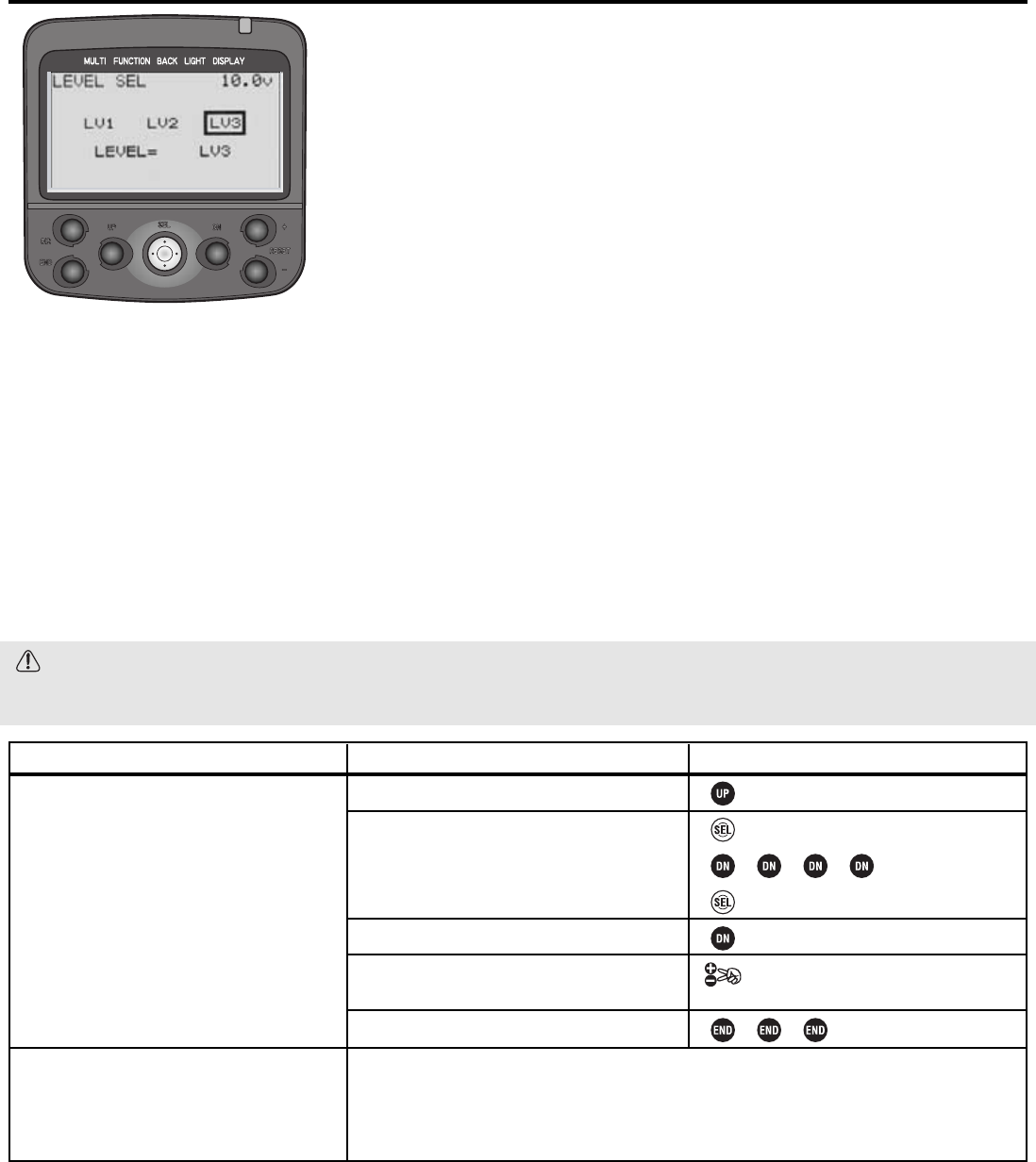A Look at the Radio’s Functions, Step by Step
LV1 FUNCTIONS for the New 3PK User and the Racers and Experts Alike
Level Selection LEVEL-SEL Levels LV1, LV2, LV3
DEFINITION: Selects the complexity of functions displayed on the menu screens.
Includes 3 levels of flexibility to simplify programming for new users and the
most flexible system in the world to those who wish to use it.
AVAILABLE FOR EACH INDIVIDUAL MODEL:
•
Selection of a lower level simply hides the higher level features from the menu;
however, setups in the higher level menus remain intact and as set prior to
changing the level.
•
Model reset clears all functions including those not visible in the displayed menus.
ADJUSTABILITY:
•
Level 1 (Learning the system; quick setups, a single menu with enough features for most models.) LV1
•
Level 2 (Expands upon Level 1 menu, with many race-ready features.) LV2
•
Level 3 (For the Expert driver, boat modeler, or other complex setups.) LV3
•
To view features available on each menu, see page 11.
DEFAULT: LV3
INTERACTION: NONE. Changing the complexity of what menu is visible has no effect on the programming whatsoever.
To adjust features set in a higher level and not currently visible, simply change the level back to the higher level and edit.
DESIRED END RESULT: Provide only as much information/access as needed without overwhelming the user with
features not currently desired.
CAUTION: Just because you change to a lesser level does NOT reset hidden functions to their defaults or to inhibited.
Be sure to inhibit any undesired functions and check settings which interact with other functions. (Example: throttle
ATL.)
12
GOAL:
Change setting from the default of Expert
Driver (LV3) to New User (LV1) to simplify
getting to know the basics of the radio. (If
on LV1 or LV2, scroll through menus, then
select LEVEL-SEL.)
Where next?
STEPS:
Open menu and display menu 3.
Select menu 3 & then select level
selection.
Select level 1.
Confirm your change.
Close.
INPUTS:
to LEVEL-SEL.
together for 1 second.
Screen displays LEVEL = LV1
Name the model (MDL-NAME): See p. 15.
Select modulation (FM/PCM/HRS) (MOD-MODE): See p. 16.
Channel reversing (CH-REV): See p. 18.
End point adjustment (ATV) (EPA): See p. 18.