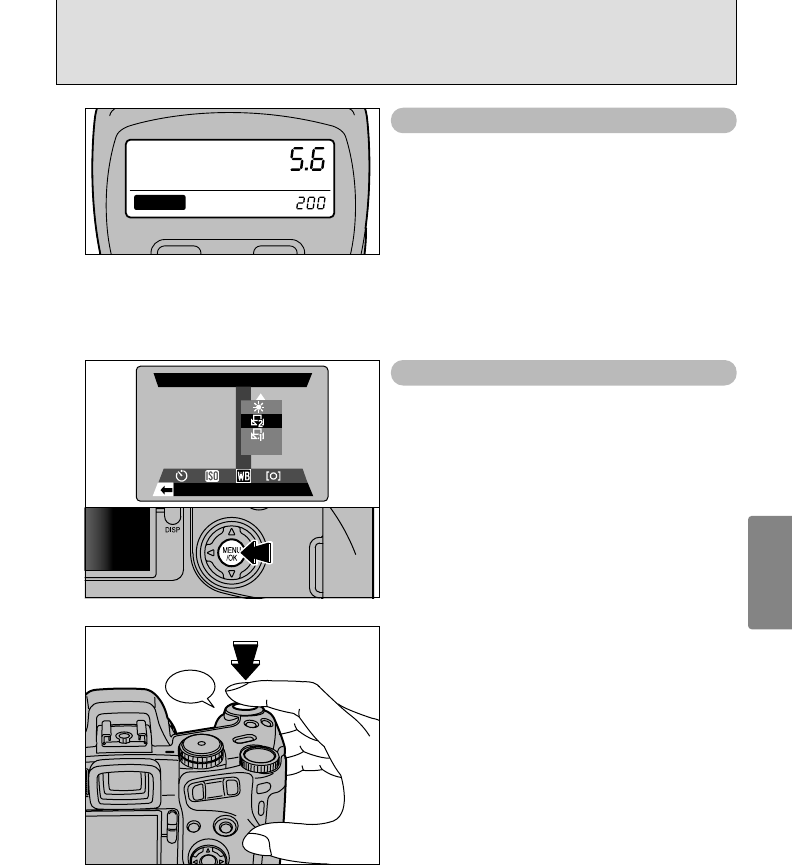For external flash, refer to the user’s manual for
the flash and specify the settings as described
below.
h Select External Flash mode (TTL mode cannot
be used).
h Match the settings to the camera aperture
setting. In “
B • M” mode, match the settings to
the aperture measured by the camera.
h Match the sensitivity setting (➡P.51) to the
setting on the camera.
External Flash Settings
4
Adjust the white balance to match the external
flash.
In “a” in the Photography menu (➡P.52), select
“) • _” Custom White Balance.
Press the “MENU/OK” button.
Hold a sheet of white paper so that it fills the
entire screen.
When you press the shutter button, the flash
fires and the white balance is set.
●
!
After you take the picture, you should check the “Color
(White Balance)” setting for the image.
• Set the photography screen display to “PREVIEW” in the
SET–UP screen (➡P.70).
• Set Power switch to “Q” (➡P.18).
When the White Balance is Incorrect